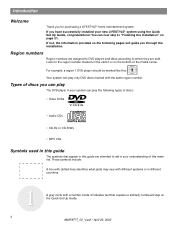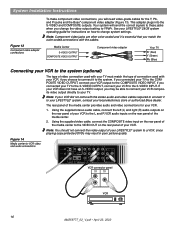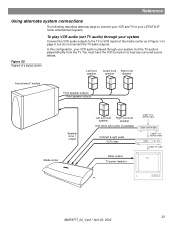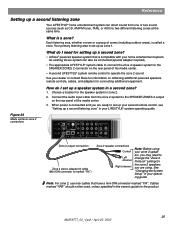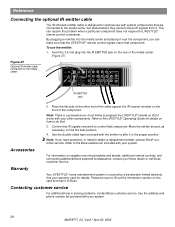Bose Lifestyle 28 Support Question
Find answers below for this question about Bose Lifestyle 28.Need a Bose Lifestyle 28 manual? We have 4 online manuals for this item!
Question posted by bashir1ahmadi on October 2nd, 2014
Bose Remote Control Lifestyle 28/35 Home Entertainments Systems
I lost my remote control please let me know from wher i can get for lifestyle 28/35 DVD home entertainment systems ?
Current Answers
Answer #1: Posted by TommyKervz on October 2nd, 2014 11:06 PM
buy the remote control replacement from the link below
http://www.cnet.com/products/bose-rc28t1-27-remote-control-for-lifestyle-28-and-35/
http://www.amazon.com/Bose-RC28T1-27-Remote-Control-Lifestyle/dp/B001CYCK6A
Related Bose Lifestyle 28 Manual Pages
Similar Questions
How To Adjust Sound Volume On Bose Lifestyle 28/35 Acoustimass
(Posted by hdni 10 years ago)
How To Open Acoustimass Bose Lifestyle 28/35 Home Entertainment System
(Posted by JAJbambri 10 years ago)
Repair Remote For Remote Control Lifestyle 12
I spilled water into my remote control oops but it no longer works preperly is there a repair for it
I spilled water into my remote control oops but it no longer works preperly is there a repair for it
(Posted by mcdunkone 10 years ago)
Bose 28/35 Home Entertainment System Speakers
can I adjust the sound rear speakers louder on my Bose 28/35 home entertainment system. If so how?
can I adjust the sound rear speakers louder on my Bose 28/35 home entertainment system. If so how?
(Posted by molnarhouse 11 years ago)