Bose Lifestyle 28 Support Question
Find answers below for this question about Bose Lifestyle 28.Need a Bose Lifestyle 28 manual? We have 4 online manuals for this item!
Question posted by molnarhouse on February 10th, 2013
Bose 28/35 Home Entertainment System Speakers
can I adjust the sound rear speakers louder on my Bose 28/35 home entertainment system.
If so how?
Current Answers
There are currently no answers that have been posted for this question.
Be the first to post an answer! Remember that you can earn up to 1,100 points for every answer you submit. The better the quality of your answer, the better chance it has to be accepted.
Be the first to post an answer! Remember that you can earn up to 1,100 points for every answer you submit. The better the quality of your answer, the better chance it has to be accepted.
Related Bose Lifestyle 28 Manual Pages
The Bose® Lifestyle® amplifier - Owner's guide - Page 6


...er, ensures full, rich stereo sound, even when the speakers are playing at low volumes. Refer to expand your system, you can enjoy Bose quality sound and Lifestyle® system convenience in your yard, ...Bose Customer Service for instructions on the rear panel of the product appears to be damaged, do not attempt to your Lifestyle® stereo amplifier. The Lifestyle® stereo...
The Bose® Lifestyle® amplifier - Owner's guide - Page 7


...guidelines when selecting a location for your Lifestyle® stereo amplifier and mount it to limit its volume level in a bookcase, or inside an entertainment center, maintain 2.0 inches (5.0 cm...
The amplifier must be situated close to either your Lifestyle® system or the accessory speakers, consider the following guidelines. If adequate ventilation is not provided,...
The Bose® Lifestyle® amplifier - Owner's guide - Page 15


... the music center.
3. On the rear panel of the music center. DO NOT plug the amplifier into the L (left) FIXED OUTPUT jack.
5. Setting Up Your Lifestyle® Stereo Amplifier
Connecting the Lifestyle® stereo amplifier to a Model 5 music center
In systems using a Model 5 music center, home theater speakers are connected to temporarily unplug the...
The Bose® Lifestyle® amplifier - Owner's guide - Page 18


... time.
If the problem still exists, contact your Lifestyle® stereo amplifier" on .
• If using a Model 20 music center, make sure the audio input cable is inserted into SPEAKER ZONE 2.
• If using a Model 5 music center for home theater (Lifestyle® 12 or Lifestyle® 8 systems), make sure the amplifier audio input...
The Bose® Lifestyle® amplifier - Owner's guide - Page 19


... rear panel. Right and left stereo channels are heard on the wrong speakers.
• Check the speaker cable connections to be sure no wires are provided on page 14.
to -.
• See "Connecting speakers to your Lifestyle® DVD system's owners guide.
tion, consult your Lifestyle® stereo amplifier" on the warranty card that speaker.
Connect it to Bose...
The Bose® Lifestyle® amplifier - Owner's guide - Page 20


...35.8 cm x 13.7 cm x 7.8 cm)
Weight 6 lb (2.72 kg)
Finish Black powder coat
Wire recommendations
Gauge
18 (0.75 mm2) 16 (1.7 mm2) 14 (2.0 mm2)
Length (max.)
30 ft (9 m) 45 ft (14 m) 70 ft (21 m)
18
January 4, 2002
AM262840_00_V.pdf
D x 31/8 in . Maintaining Your Lifestyle® Stereo Amplifier
Technical information
Features
• Bose...-DIN
System control: 3.5 mm stereo mini-plug...
Owner's guide - Page 5


... Media center display window 11
General System Operation 12 Turning your system on and off 12 Making sound adjustments 12 Using the sleep timer 12 Changing the video output 12 System settings 12
Playing a Video DVD ... Changing TV/VCR/AUX/TAPE settings 27 Making audio adjustments 28 Changing the system setup 30
AM259776_01_V.pdf
October 30, 2001
3 Contents
Where to control your cable...
Owner's guide - Page 7


... and below. oped by Dolby Laboratories and accepted as 4 by a narrow boldface uppercase type. Through proprietary Bose technologies and innovative LIFESTYLE® systems design, it delivers superior performance for purchasing a LIFESTYLE® DVD-based home entertainment system.
Our standard TV picture, in terminology used by 3 units high, or 4:3 (read through this guide
Operating...
Owner's guide - Page 16


... placed on using the settings menu. See "Parental control setup submenu" on page 21. Channel Chapter Preset Track
Repeat a chapter ... For information on your new LIFESTYLE® home entertainment system can be set to repeat, press . Press and hold
or . There are mapped to the previous chapter ... Playing a Video DVD
Basic DVD operations - If...
Owner's guide - Page 30


...a mono program.
Selects Track 1, Track 2, or both of movie sound tracks. Automatically engages Bose® Videostage® mono decoding circuitry when a Dolby Digital bitstream ...64257;ve-speaker sound, directing the signals so that dialogue remains locked on to the Audio Setup menu:
1. Changing System Settings
Making audio adjustments
You can make some audio adjustments for ...
Owner's guide - Page 37


...Setting up a second listening zone
Your LIFESTYLE® home entertainment system can also be connected (special adapter required).
• The appropriate LIFESTYLE® system cable to connect the zone 2 speaker system to the SPEAKER ZONES 2 connector on the rear panel of rooms (including outdoor areas), is compatible with your home entertainment system.
Locate miniature switches 5 through...
Owner's guide - Page 39


... seconds, then on again, to restore communication between the media center and the speakers. • Check the connections for any external components. Make sure to select ... (4)
+ ++ +
Battery compartment
door
Battery compartment
Troubleshooting
Problem
What to do
System doesn't do anything
No sound
• Make sure the power connector is inserted securely into operating AC wall ...
Owner's guide - Page 43


... information on the card and mail it to Bose.
See the address and phone number list included with your warranty card for details. See your system. Warranty
Your LIFESTYLE® home entertainment system is covered by a transferable warranty. Please be sure to fill out the information section on speaker mounting brackets and stands, additional remote controls...
Installation guide - Page 4
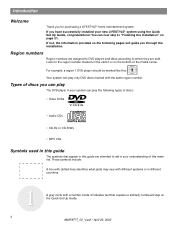
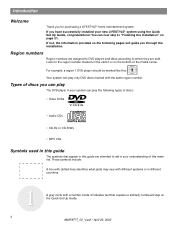
...Those symbols include:
A box with dotted lines identifies what parts may vary with different systems or in your understanding of discs you through the installation. If you for the region number ...
Welcome
Thank you have successfully installed your new LIFESTYLE® system using the Quick Set Up Guide, congratulations! Look for purchasing a LIFESTYLE® home entertainment system.
Installation guide - Page 8
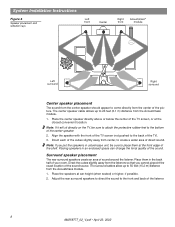
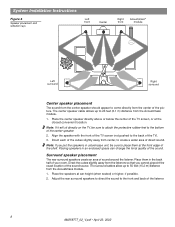
...the picture. Placing speakers in the back half of your room. Adjust the rear surround speakers to direct the sound to the bottom of the center speaker.
2.
Align the speaker with the front of...shelf. Place the speakers at the closest convenient location. The center speaker cable allows up to the back of the TV).
3.
System Installation Instructions
Figure 4
Speaker placement and re&#...
Installation guide - Page 14


...System Installation Instructions
Connecting the antennas
The rear... panel of the media center provides connections for the AM and FM antennas
AM antenna lead
FM dipole antenna lead
TV SENSOR
IR EMITTER
SERIAL DATA
33V DC POWER 1.1A
RECORD TAPE
AUX
VCR
TV
AM
L
L
L
L
L
FM 75
ANTENNA
1
OPTICAL OPTICAL R
R
R
R
R
VIDEO INPUTS COMPOSITE S-VIDEO
2 SPEAKER... your home. Follow...
Installation guide - Page 16
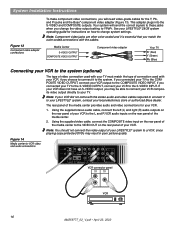
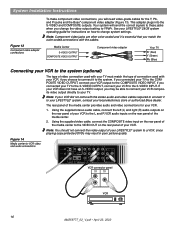
... your VCR, if you change system settings. Using the supplied stereo audio cable, connect the left (L) and right (R) audio outputs on the rear panel of the media center.
2.
If you connected your TV to the S-VIDEO OUTPUT, connect your VCR to the S-VIDEO INPUT.
See your LIFESTYLE® 28/35 system operating guide for instructions on the...
Installation guide - Page 23
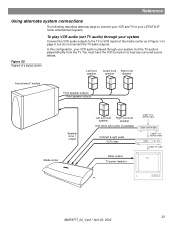
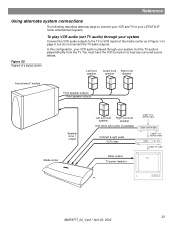
...sound effects. You must have the VCR turned on to the TV or VCR inputs of a typical system
Left front speaker
Center front Right front
speaker
speaker
Acoustimass® module
Front speaker outputs Rear speaker outputs
Speaker zone 1 output
Media center
Left surround Right surround
speaker
speaker... play VCR audio (not TV audio) through your LIFESTYLE® home entertainment system.
Installation guide - Page 25
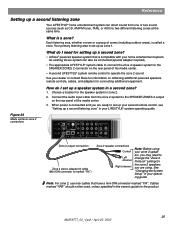
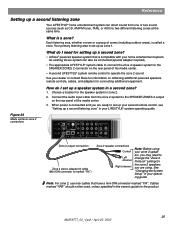
...OPTICAL OPTICAL R
R
R
R
R
VIDEO INPUTS COMPOSITE S-VIDEO
2 SPEAKER
ZONES
INPUT
OUTPUT
DIGITAL
AUDIO OUTPUTS
DIGITAL
DIGITAL DIGITAL AUDIO INPUTS
DIGITAL COMPOSITE S-VIDEO VIDEO OUTPUTS
Zone 2 output connection
Zone 2 stereo adapter kit cable (Mini-DIN connector is set up a second listening zone
Your LIFESTYLE® home entertainment system can also be used, unless specifi...
Installation guide - Page 28
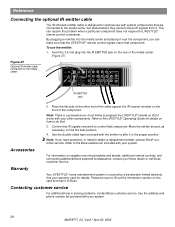
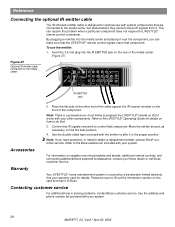
...
2 SPEAKER
ZONES
INPUT
OUTPUT
DIGITAL
AUDIO OUTPUTS
DIGITAL
DIGITAL DIGITAL AUDIO INPUTS
DIGITAL COMPOSITE S-VIDEO VIDEO OUTPUTS
IR EMITTER jack
2. See your other end of the cable against the IR receiver window on the rear of the component. Contacting customer service
For additional help in the proper position. Warranty
Your LIFESTYLE® home entertainment system is...
Similar Questions
Bose Lifestyle 8 No Sound Through Speakers But Ok Through Headphones.
Bose lifestyle 8 no sound through speakers but OK
Bose lifestyle 8 no sound through speakers but OK
(Posted by turnerzep 2 years ago)
Bose Remote Control Lifestyle 28/35 Home Entertainments Systems
I lost my remote control please let me know from wher i can get for lifestyle 28/35 DVD home enterta...
I lost my remote control please let me know from wher i can get for lifestyle 28/35 DVD home enterta...
(Posted by bashir1ahmadi 9 years ago)
How To Adjust Sound Volume On Bose Lifestyle 28/35 Acoustimass
(Posted by hdni 10 years ago)
How To Open Acoustimass Bose Lifestyle 28/35 Home Entertainment System
(Posted by JAJbambri 10 years ago)

