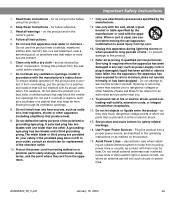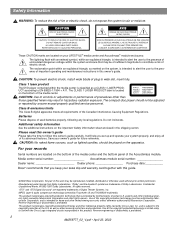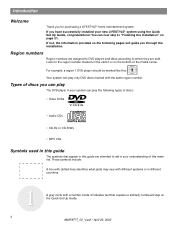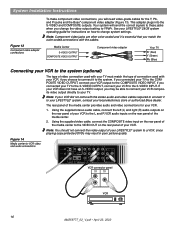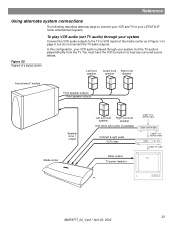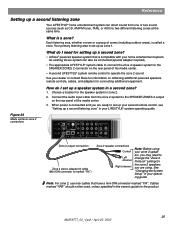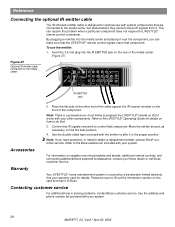Bose Lifestyle 28 Support Question
Find answers below for this question about Bose Lifestyle 28.Need a Bose Lifestyle 28 manual? We have 4 online manuals for this item!
Question posted by JAJbambri on November 11th, 2013
How To Open Acoustimass Bose Lifestyle 28/35 Home Entertainment System
The person who posted this question about this Bose product did not include a detailed explanation. Please use the "Request More Information" button to the right if more details would help you to answer this question.
Current Answers
Related Bose Lifestyle 28 Manual Pages
Similar Questions
Bose Remote Control Lifestyle 28/35 Home Entertainments Systems
I lost my remote control please let me know from wher i can get for lifestyle 28/35 DVD home enterta...
I lost my remote control please let me know from wher i can get for lifestyle 28/35 DVD home enterta...
(Posted by bashir1ahmadi 9 years ago)
How To Adjust Sound Volume On Bose Lifestyle 28/35 Acoustimass
(Posted by hdni 10 years ago)
Bose 28/35 Home Entertainment System Speakers
can I adjust the sound rear speakers louder on my Bose 28/35 home entertainment system. If so how?
can I adjust the sound rear speakers louder on my Bose 28/35 home entertainment system. If so how?
(Posted by molnarhouse 11 years ago)