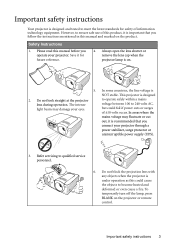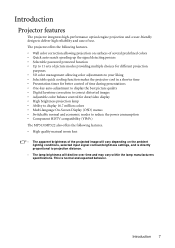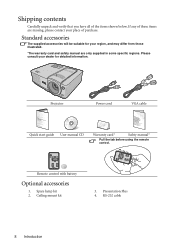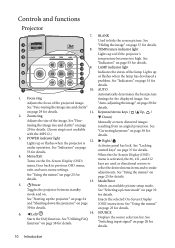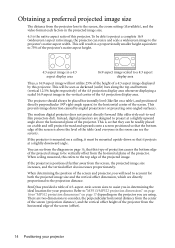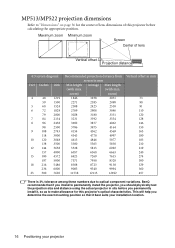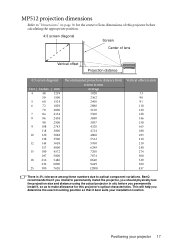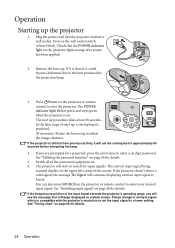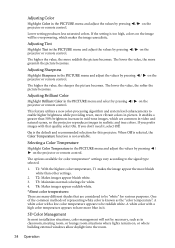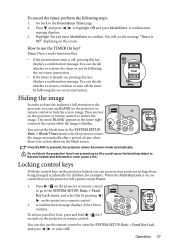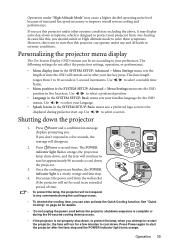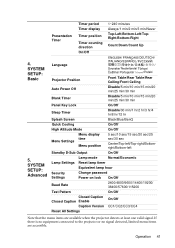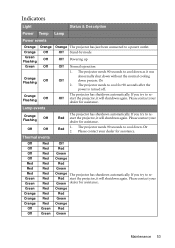BenQ MP512ST Support Question
Find answers below for this question about BenQ MP512ST - DLP Short Throw Projector.Need a BenQ MP512ST manual? We have 1 online manual for this item!
Question posted by raymondlee on May 6th, 2013
Ceiling Mounted Mp512st With Light Dots At The Bottom Corners.
I installed the MP512ST BenQ projector with a ceilling mount.
I found that there are some light dots coming out to the bottom borners of the image.
And I cant see clearly the START button and the time at the left and right corners of Windows desktop.
What the problem is ?
And I tried to adjust the position of the image but in the MENU the position function is disabled.
Connect using HDMI.
Current Answers
Related BenQ MP512ST Manual Pages
Similar Questions
How To Lock New Lamp Into Position Ht 5550 Projector
I am replacing my projector lamp for my Benq HT 5550. I have removed the old lamp. The new lamp does...
I am replacing my projector lamp for my Benq HT 5550. I have removed the old lamp. The new lamp does...
(Posted by naind2002 1 year ago)
Technical Help
GP1 , in Menu l can not able to open color adjustment page..screen is bluish on VGA connectionbut on...
GP1 , in Menu l can not able to open color adjustment page..screen is bluish on VGA connectionbut on...
(Posted by kamilafsarsnr 2 years ago)
White Dots On Projected Image.
I have changed the bulb twice. No change. At start up, only logo on screen. Looks like millions of s...
I have changed the bulb twice. No change. At start up, only logo on screen. Looks like millions of s...
(Posted by robhutch2902 5 years ago)
White Dots On Projected Image
I have had my BenQ MP525ST projector for just under one year and when I watched a movie a few nights...
I have had my BenQ MP525ST projector for just under one year and when I watched a movie a few nights...
(Posted by jordangamble23 11 years ago)
Ceiling Mount Holes Configuracion?
Hi, please inform projector ceiling holes distance in order to chonse a ceiling mount BR
Hi, please inform projector ceiling holes distance in order to chonse a ceiling mount BR
(Posted by pedromata 11 years ago)