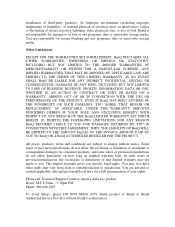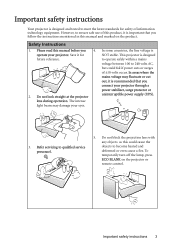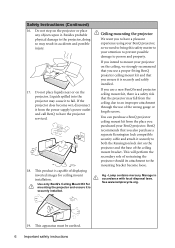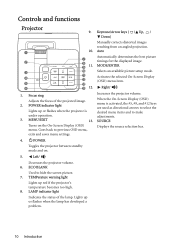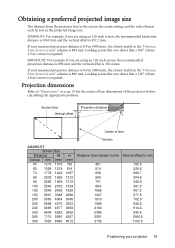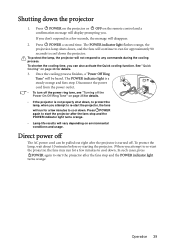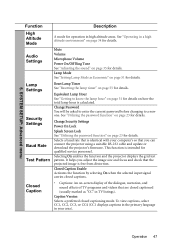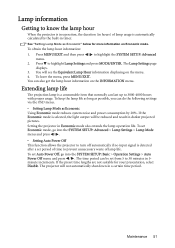BenQ MW851UST Support and Manuals
Get Help and Manuals for this BenQ item

View All Support Options Below
Free BenQ MW851UST manuals!
Problems with BenQ MW851UST?
Ask a Question
Free BenQ MW851UST manuals!
Problems with BenQ MW851UST?
Ask a Question
Most Recent BenQ MW851UST Questions
Ceiling Mount Holes Configuracion?
Hi, please inform projector ceiling holes distance in order to chonse a ceiling mount BR
Hi, please inform projector ceiling holes distance in order to chonse a ceiling mount BR
(Posted by pedromata 11 years ago)
BenQ MW851UST Videos
Popular BenQ MW851UST Manual Pages
BenQ MW851UST Reviews
We have not received any reviews for BenQ yet.