BenQ MW814ST Support and Manuals
Get Help and Manuals for this BenQ item
This item is in your list!

View All Support Options Below
Free BenQ MW814ST manuals!
Problems with BenQ MW814ST?
Ask a Question
Free BenQ MW814ST manuals!
Problems with BenQ MW814ST?
Ask a Question
Most Recent BenQ MW814ST Questions
How To Get The Menu To Allow Me To Adjust Screen Size
When I go to menu it has a screen height feature and adjustments but it's just dark and won't let me...
When I go to menu it has a screen height feature and adjustments but it's just dark and won't let me...
(Posted by kennybealjr61 5 years ago)
Popular BenQ MW814ST Manual Pages
BenQ US PRJ 3 Years Warranty - Page 1


... of the Product. BenQ Projector Standard Limited Warranty: Subject to repair the Product, or replace the Product with a brand new replacement. Obtaining Depot Warranty Service
If you purchased a BenQ product in the continental United States, Hawaii, and Alaska, you have a separate warranty policy), parts and labor only (No advance replacement). Return Merchandise Authorization Shipping...
BenQ US PRJ 3 Years Warranty - Page 3
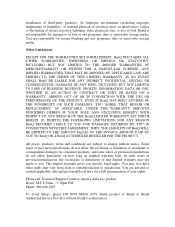
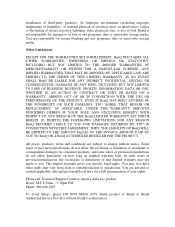
... or provinces/jurisdictions do not allow limitations on how long an implied warranty lasts. YOU AGREE THAT REPAIR OR REPLACEMENT, AS APPLICABLE, UNDER THE WARRANTY SERVICES DESCRIBED HEREIN IS YOUR SOLE AND EXCLUSIVE REMEDY WITH RESPECT TO ANY BREACH OF THE BenQ LIMITED WARRANTY SET FORTH HEREIN. Please call Technical Support Center to you specific legal rights.
MW814ST User Manual - Page 3


... stabilizer, surge protector or
2. Important safety instructions 3 Do not block the projection lens with any ) when the projector lamp is on. to operate safely within a mains
voltage between 100 to 240 volts AC,
but could cause the objects to qualified service personnel.
6. Do not look straight at the projector
uninterruptible power supply (UPS). Please read...
MW814ST User Manual - Page 6


... experience using your BenQ projector, so we strongly recommend that you use a non-BenQ brand projector ceiling mount kit, there is securely installed. Besides probable physical damage to fail. Liquids spilled into the projector may fall from the place you also purchase a separate Kensington lock compatible security cable and attach it .
Safety Instructions (Continued)
17.
Manage...
MW814ST User Manual - Page 10


... a problem. 3. Keystone/Arrow keys ( / Up, /
Down)
Manually corrects distorted images resulting from an angled projection.
POWER
Toggles the projector between ...projector volume.
12.
5. Auto
Automatically determines the best picture timings for the displayed image.
MODE/ENTER
Selects an available picture setup mode.
BLANK
Used to previous OSD menu, exits and saves menu settings...
MW814ST User Manual - Page 13


... a special rear projection screen is the suspended upside-down from your dealer to be installed in front of the screen.
Set Rear Ceiling in front of the screen. Purchase the BenQ Projector Ceiling Mount Kit from the ceiling in the SYSTEM SETUP: Basic > Projector Position menu after you select. Rear Table Select this location with the...
MW814ST User Manual - Page 14


... position.
Obtaining a preferred projected image size
The distance from the projector lens to the screen, the zoom setting, and the video format each factors in the "(b) Distance from screen...is 1623 mm. For example, if you need a 16:9 screen to project a 16:9 picture and your projector
If you are using a 120-inch, 4:3-aspect-ratio screen and the projected picture is 16:10, please...
MW814ST User Manual - Page 22


... press closes the OSD menu. Size Digital Zoom 3D Sync 3D Sync Invert Teaching Template
Analog RGB
Off Auto
0 0
Off Disable
MENU Exit
SYSTEM SETUP: Basic
Presentation Timer Language Projector Position Menu Settings Operation Settings Panel Key Lock Background Color Splash Screen My Screen
English Front Table
Off BenQ BenQ
Analog RGB
MENU Exit
2. Press MENU/EXIT...
MW814ST User Manual - Page 24


... the wrong password, the
Password Error
password error message as pictured to decode the number. Write down the recall code, and contact BenQ Customer Center. Seek help from the local BenQ service
Please write down the number and turn on the screen. 2. Press and hold Auto on page 24 for details. See "Entering the password recall procedure" on the projector or...
MW814ST User Manual - Page 25


... is available to you should you need to enter the password next time when turning on the projector.
If the password is incorrect, the password error message displays lasting for three
seconds, and the message "INPUT CURRENT PASSWORD" displays for your selected password down here in this manual in advance or right after opening the OSD menu system...
MW814ST User Manual - Page 34


...projector under such a condition. To create your projector from among BenQ logo, Black or Blue screen, you can operate under "High Altitude Mode" may cause the capturing action to fail. The rest steps are as the startup screen, set... 0°C and 35°C. Press MENU/EXIT and then press / until the SYSTEM SETUP: Advanced menu is turned on. If so, please choose a smaller one and try ...
MW814ST User Manual - Page 47


... image size and focus and check that you can connect the projector using a suitable RS-232 cable and update or download the projector's firmware.
Operation 47
Change Security Settings
Power On Lock
Splash Screen Lock See "Utilizing the password function" on page 51 for qualified service personnel. To view captions, select CC1, CC2, CC3, or CC4 (CC1...
MW814ST User Manual - Page 60


...installation
Minimum installation requirements
Computer Resolution: WXGA Image Resolution: WXGA
Diagram Reference
SMART Board 685
Promethean ActivBoard 387
Image Diagonal (inches)
D
87
87
Image Height (mm)
H
1171
1171
Image Width (mm)
W
1874
1874
Distance from floor
f
to bottom of image
(mm)
900
900
Distance from
a
screen surface to
projector lens...
3607
60 Specifications
MW814ST User Manual - Page 65


... respective companies or organizations. This warranty gives you specific legal rights, and you purchased the product of any defects. Disclaimer
BenQ Corporation makes no representations or warranties, either expressed or implied, with BenQ's written instructions, especially the ambient humidity must be replacement of any defective parts (labor included). Copyright
Copyright 2011 by the...
MW814ST data sheet - Page 1


... Color
1.07 Billion Colors
Lens
F=2.59, f=6.95mm
Aspect Ratio
Native 16:10 (5 aspect ratio selectable)
Throw Ratio
0.49 (95" @ 3.28 ft)
Image Size Diagonal
80"~300"
Zoom Ratio
Fixed
Lamp Type
UHP220W
Lamp Life (Normal/Eco Mode) 4500/6000hr
Keystone Adjustment
Manual Vertical +/- 30 degrees
Projection Offset
110%
Resolution Support
VGA(640 x 480) to...
BenQ MW814ST Reviews
Do you have an experience with the BenQ MW814ST that you would like to share?
Earn 750 points for your review!
We have not received any reviews for BenQ yet.
Earn 750 points for your review!
