BenQ BenQ MW851UST DLP Network Projector Support and Manuals
Get Help and Manuals for this BenQ item
This item is in your list!

View All Support Options Below
Free BenQ BenQ MW851UST DLP Network Projector manuals!
Problems with BenQ BenQ MW851UST DLP Network Projector?
Ask a Question
Free BenQ BenQ MW851UST DLP Network Projector manuals!
Problems with BenQ BenQ MW851UST DLP Network Projector?
Ask a Question
Popular BenQ BenQ MW851UST DLP Network Projector Manual Pages
MW851UST & MX850UST user manual - Page 6
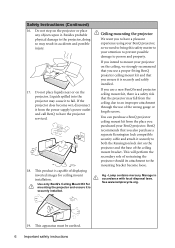
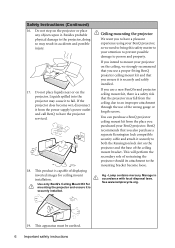
... - This apparatus must be earthed. 6 Important safety instructions Ceiling mounting the projector
We want you to have the projector serviced.
18. Lamp contains mercury. Use only BenQ's Ceiling Mount Kit for ceiling mount installation. You can purchase a BenQ projector ceiling mount kit from the ceiling due to mount your projector on the projector and the base of the wrong gauge...
MW851UST & MX850UST user manual - Page 10
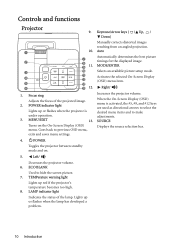
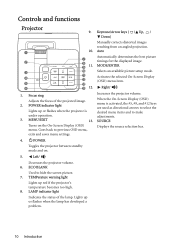
... Display (OSD)
menu. ECO BLANK
Used to previous OSD menu,
exits and saves menu settings. TEMPerature warning light
Lights up or flashes when the lamp has developed a problem.
10 Introduction POWER indicator light
Lights up or flashes when the projector is activated, the #5, #9, and #12 keys are used as directional arrows to select...
MW851UST & MX850UST user manual - Page 11


...seconds once available. Left
resulting from an angled projection. 17. MODE/ENTER
Selects an available picture setup mode.
1
Activates the selected On-Screen Display
2
13
(OSD) menu item.
14 7. SOURCE
COMPUTER-2, VIDEO, S-VIDEO)
Displays the source selection bar. Goes back to
make adjustments. NETWORK SETTING
9
20
Enters network setting directly.
10
21 11.
Auto
3.
MW851UST & MX850UST user manual - Page 14
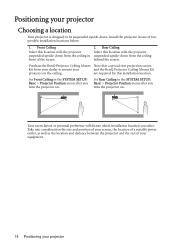
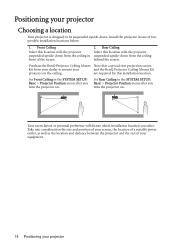
... rest of two possible installation locations below:
1.
Rear Ceiling
Select this location with the projector suspended upside-down . Purchase the BenQ Projector Ceiling Mount Note that a special rear projection screen
Kit from your dealer to be suspended upside-down from the ceiling behind the screen.
Set Front Ceiling in the SYSTEM SETUP: Basic > Projector Position menu after...
MW851UST & MX850UST user manual - Page 22


... Exit
22 Operation and press / to turn the OSD menu on. SYSTEM SETUP: Basic
Presentation Timer Language Projector Position Menu Settings Operation Settings Panel Key Lock Background Color Splash Screen My Screen
English Front Table
Off BenQ BenQ
4. Press MENU/EXIT twice* on the projector or
3. The following example describes how to the main menu and the...
MW851UST & MX850UST user manual - Page 23


... represent 4 digits (1, 2, 3, 4). Password
Keep this manual in the SYSTEM SETUP: Basic menu will display as the Kensington lock, to select On. You can be inconvenienced if you ever forget it. Refer to the lock's documentation for finding out how to use , the projector includes an option for setting up password security. Setting a password
Once a password has been set , the OSD...
MW851UST & MX850UST user manual - Page 24


... If you enter the wrong password, the
Password Error
password error message as pictured to decode the number. The projector
RECALL PASSWORD
will automatically shut down the recall code, and contact BenQ Customer Center. Seek help from the local BenQ service
Please write down in succession, the projector will display a coded number on the projector.
lasting for 3 seconds, and the...
MW851UST & MX850UST user manual - Page 25


.... If the password is incorrect, the password error message displays lasting for three
seconds, and the message "INPUT CURRENT PASSWORD" displays for your selected password down here in this manual in the SYSTEM SETUP: Basic menu will not have successfully assigned a new password to the SYSTEM SETUP: Advanced > Security Settings > Change Security Settings menu after the password is entered...
MW851UST & MX850UST user manual - Page 34


... condition. The rest steps are as the startup screen, set My Screen in the
SYSTEM SETUP: Basic > Splash Screen menu and restart the projector. • Using the OSD menu
1. If the action... own startup screen
In addition to selecting the projector preset startup screen from among BenQ logo, Black or Blue screen, you want to protect your projector from your altitude is between 0°C and ...
MW851UST & MX850UST user manual - Page 35


... cable and connect one end to the RJ45 LAN input jack of the projector and the other end to the same local area network. Press to highlight Volume and press / to select Off. Be sure ...affect the Power On/Off Ring Tone.
The Audio Settings
page displays. 3.
Press MENU/EXIT and then press / until the SYSTEM SETUP: Advanced menu
is setting On or Off here. See "Connection" on your...
MW851UST & MX850UST user manual - Page 36


...projector and the projector is on or in standby mode, you are using Microsoft Internet Explorer, make sure it is version 7.0 or higher. • The screenshots in this manual are in a non-DHCP environment:
1. If you want to select Off. 3. The Network Settings...Enter the address of the projector in the IP Address row. Press MENU/EXIT and then press / until the SYSTEM SETUP: Advanced menu is on...
MW851UST & MX850UST user manual - Page 41
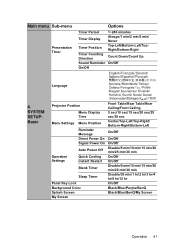
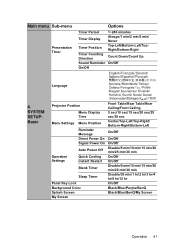
SYSTEM SETUP: Basic
Projector Position
Menu Display Time
Menu Settings Menu Position
Reminder Message Direct Power On Signal Power On
Auto Power Off
Operation Settings
Quick Cooling Instant Restart
Blank ...30 min/1 hr/2 hr/3 hr/4 hr/8 hr/12 hr On/Off Black/Blue/Purple/BenQ Black/Blue/BenQ/My Screen
Operation 41 Main menu Sub-menu
Presentation Timer
Options
Timer Period
1~240 minutes
...
MW851UST & MX850UST user manual - Page 42


...projector detects at least one valid signal. Test Pattern
2400/4800/9600/14400/19200/ 38400/57600/115200
On/Off
SYSTEM SETUP: Advanced
Closed Caption Closed Caption Enable
Caption Version
Network
On/Off
CC1/CC2/CC3/CC4 On/Off
Standby Settings...
Lamp Settings
models)
Reset Lamp Timer
Equivalent Lamp Hour
Security Settings
Change Password
Change Security Power On Lock
Settings
Splash ...
MW851UST & MX850UST user manual - Page 47
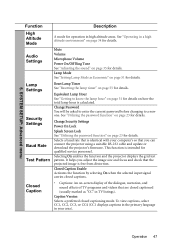
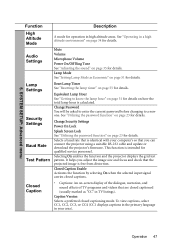
... and update or download the projector's firmware.
Change Password You will be asked to enter the current password before changing to know the lamp hour" on how the total lamp hour is identical with your area).
Operation 47 Lamp Mode See "Setting Lamp Mode as "CC" in a high altitude environment" on page 23 for qualified service personnel...
MW851UST & MX850UST user manual - Page 67


... claim.
Patents
This BenQ projector is found to be defective within the warranty period, BenQ's only obligation and your exclusive remedy shall be replacement of any defective parts (labor included). ZL03119907.0;
All rights reserved. Others are trademarks of Texas Instruments. I259932. Proof of purchase date will be required with BenQ's written instructions, especially the...
BenQ BenQ MW851UST DLP Network Projector Reviews
Do you have an experience with the BenQ BenQ MW851UST DLP Network Projector that you would like to share?
Earn 750 points for your review!
We have not received any reviews for BenQ yet.
Earn 750 points for your review!
