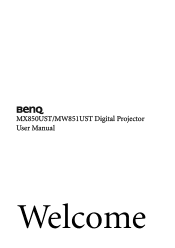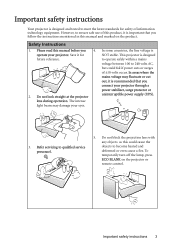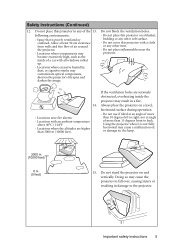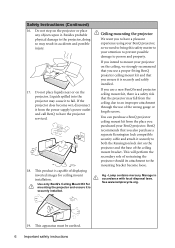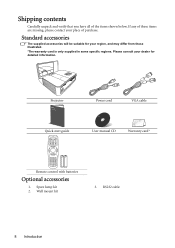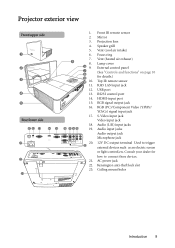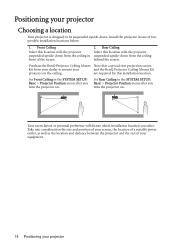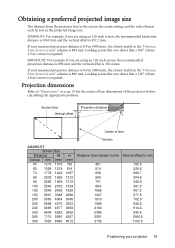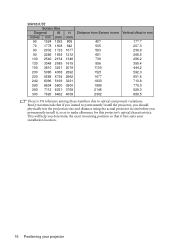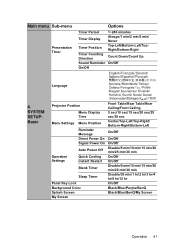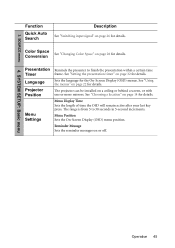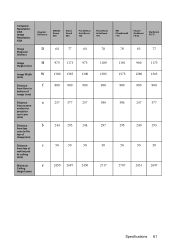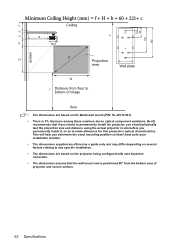BenQ MW851UST Support Question
Find answers below for this question about BenQ MW851UST.Need a BenQ MW851UST manual? We have 3 online manuals for this item!
Question posted by pedromata on June 22nd, 2012
Ceiling Mount Holes Configuracion?
Hi,
please inform projector ceiling holes distance in order to chonse a ceiling mount
BR
Current Answers
Related BenQ MW851UST Manual Pages
Similar Questions
How To Dowload The Drivers For Mp60c Xga Projector
How To Download The Drivers For Mp620c Xga Projector Benq
How To Download The Drivers For Mp620c Xga Projector Benq
(Posted by mohammedlaiq 9 years ago)
I Have A Benq Mx722 Projector Installed Upside Down In The Ceiling.
Most of the display submenu items are grayed out so I can access them to change the position. What c...
Most of the display submenu items are grayed out so I can access them to change the position. What c...
(Posted by paulak88414 9 years ago)
Ceiling Mounted Mp512st With Light Dots At The Bottom Corners.
I installed the MP512ST BenQ projector with a ceilling mount. I found that there are some light dot...
I installed the MP512ST BenQ projector with a ceilling mount. I found that there are some light dot...
(Posted by raymondlee 11 years ago)
Benq Mp511 Projector Model Fails. Vertical Lines Like Bars
my projector vertical lines appear glossy. svga-signal or no signal. If this is the main logic board...
my projector vertical lines appear glossy. svga-signal or no signal. If this is the main logic board...
(Posted by aislas8a 13 years ago)
No Signal From Laptop To Projector
I have tried shutting off both laptop and projector, making sure everything is plugged in correctly ...
I have tried shutting off both laptop and projector, making sure everything is plugged in correctly ...
(Posted by josiep1964 13 years ago)