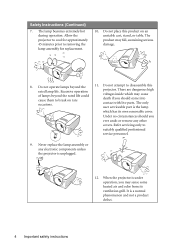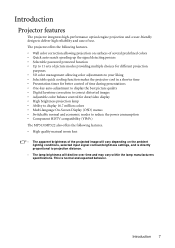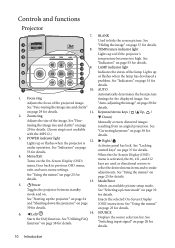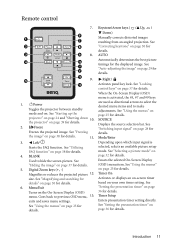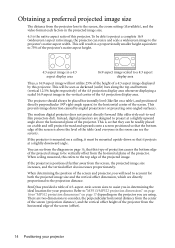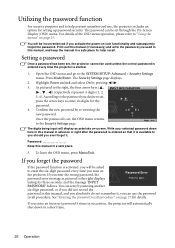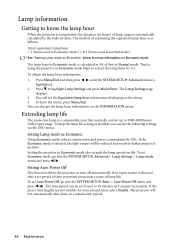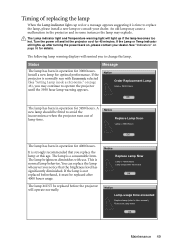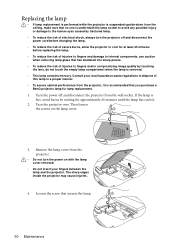BenQ MP512ST - DLP Short Throw Projector Support and Manuals
Get Help and Manuals for this BenQ item

View All Support Options Below
Free BenQ MP512ST manuals!
Problems with BenQ MP512ST?
Ask a Question
Free BenQ MP512ST manuals!
Problems with BenQ MP512ST?
Ask a Question
Most Recent BenQ MP512ST Questions
Ceiling Mounted Mp512st With Light Dots At The Bottom Corners.
I installed the MP512ST BenQ projector with a ceilling mount. I found that there are some light dot...
I installed the MP512ST BenQ projector with a ceilling mount. I found that there are some light dot...
(Posted by raymondlee 11 years ago)
Temp
my benq mp 512 shoing always temp . temp lamp blinking and projector is not working.
my benq mp 512 shoing always temp . temp lamp blinking and projector is not working.
(Posted by sureshupreti 12 years ago)
BenQ MP512ST Videos
Popular BenQ MP512ST Manual Pages
BenQ MP512ST Reviews
We have not received any reviews for BenQ yet.