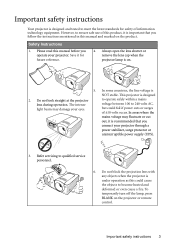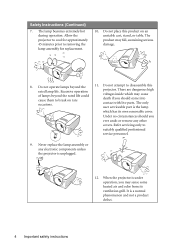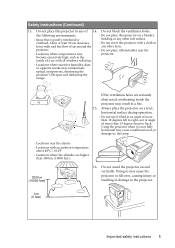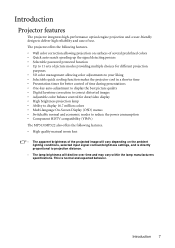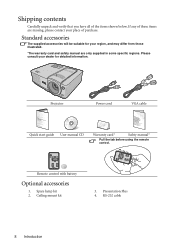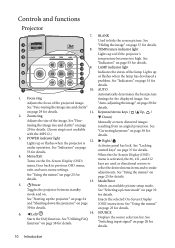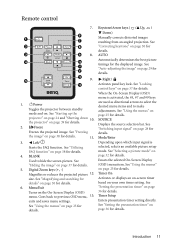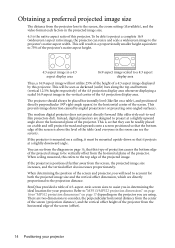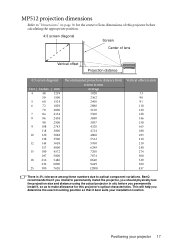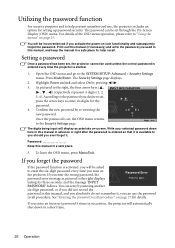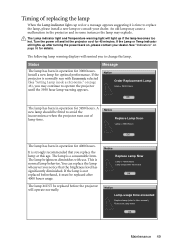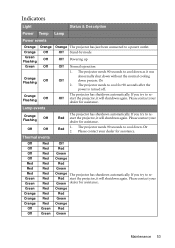BenQ MP512ST Support Question
Find answers below for this question about BenQ MP512ST - DLP Short Throw Projector.Need a BenQ MP512ST manual? We have 1 online manual for this item!
Question posted by sureshupreti on July 6th, 2011
Temp
my benq mp 512 shoing always temp . temp lamp blinking and projector is not working.
Current Answers
Related BenQ MP512ST Manual Pages
Similar Questions
The Temp Light Is On And The Projector Does Not Work.
One minute after the power goes on the temp light comes on and can't see any pictures.
One minute after the power goes on the temp light comes on and can't see any pictures.
(Posted by NicoMarx 6 years ago)
Ceiling Mounted Mp512st With Light Dots At The Bottom Corners.
I installed the MP512ST BenQ projector with a ceilling mount. I found that there are some light dot...
I installed the MP512ST BenQ projector with a ceilling mount. I found that there are some light dot...
(Posted by raymondlee 11 years ago)
Connecting It With Macbook?
Does this projector works with Macbook or it needs a special USB so i can connect it with ? and d...
Does this projector works with Macbook or it needs a special USB so i can connect it with ? and d...
(Posted by ba6a38 11 years ago)
I Have Projector Pb6110 Dlp , When Put Poower And Push Poweer Button Fan Work Af
i have projector pb6110 dlp , when turn on after 3 second all light blinking and turn off
i have projector pb6110 dlp , when turn on after 3 second all light blinking and turn off
(Posted by mohammadjangi 12 years ago)