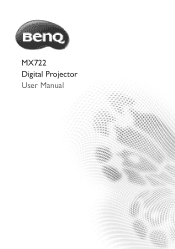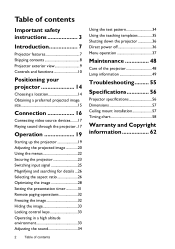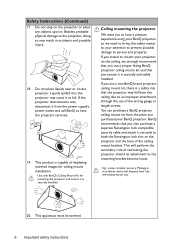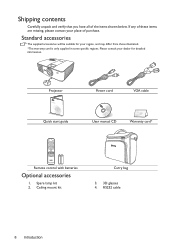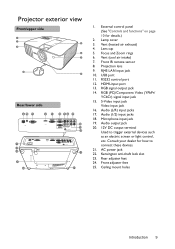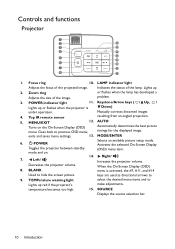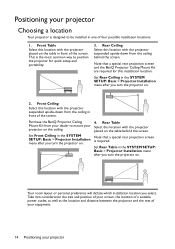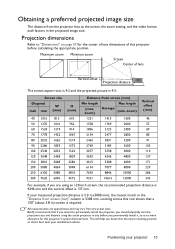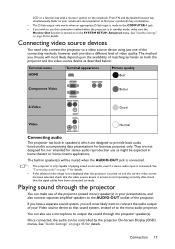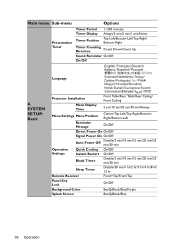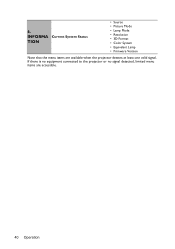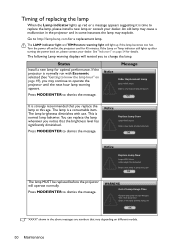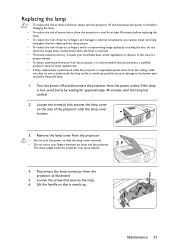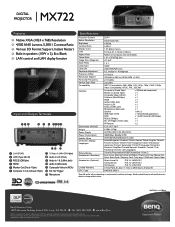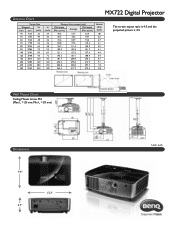BenQ MX722 Support Question
Find answers below for this question about BenQ MX722.Need a BenQ MX722 manual? We have 2 online manuals for this item!
Question posted by paulak88414 on July 19th, 2014
I Have A Benq Mx722 Projector Installed Upside Down In The Ceiling.
Most of the display submenu items are grayed out so I can access them to change the position. What can I do to correct this problem.
Current Answers
Related BenQ MX722 Manual Pages
Similar Questions
About Picture.
Sir/Madam, my projector shows invert pictures when I placed it in the correct position. Means when I...
Sir/Madam, my projector shows invert pictures when I placed it in the correct position. Means when I...
(Posted by akchaudhuri060890 8 years ago)
Mx722 Benq Projectors Troubleshooting
Whay This projector is geting hot to fast, and burnig the lamp. Thanks. Luis
Whay This projector is geting hot to fast, and burnig the lamp. Thanks. Luis
(Posted by luchochileno18 10 years ago)
Upside Down
Had to mount the projector on the ceiling so now the image is upside down how do I get it to show sc...
Had to mount the projector on the ceiling so now the image is upside down how do I get it to show sc...
(Posted by keithgray 10 years ago)
Benq Ms513p Projector Lamp Problem
Hello I have BenQ MS513P projector about 2 months When i torn the power on the green light it's came...
Hello I have BenQ MS513P projector about 2 months When i torn the power on the green light it's came...
(Posted by ksami10 11 years ago)
At Projector Powered(green Light) On The Start Up Logo Is Not Projected???
At power sources verified okay, lens cap removed, but at projector powered on the projector does not...
At power sources verified okay, lens cap removed, but at projector powered on the projector does not...
(Posted by pmoka 13 years ago)