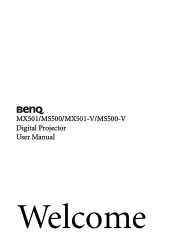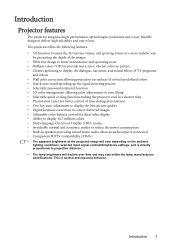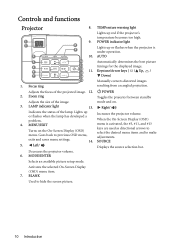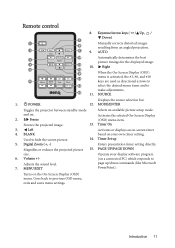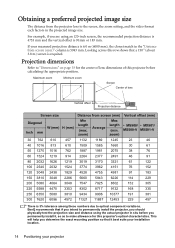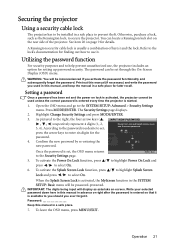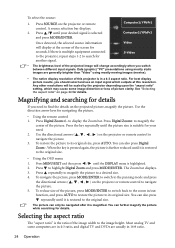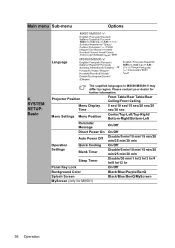BenQ MS500 Support Question
Find answers below for this question about BenQ MS500.Need a BenQ MS500 manual? We have 3 online manuals for this item!
Question posted by akchaudhuri060890 on September 8th, 2015
About Picture.
Sir/Madam, my projector shows invert pictures when I placed it in the correct position. Means when I move the lower end of the projector to the upside, it shows pictures erect. But when the projector's upper side is in the upward direction it shows inverted pictures.This case is happens with all the pictures & videos. My projector's model number is ms 500p.please help me to get out of this problem.thanks
Current Answers
Answer #1: Posted by TommyKervz on September 8th, 2015 2:28 AM
Click here and scroll down to BenQ Projectors.
Troubleshooting tips to fix number of errors here: http://www.ehow.com/how_7194995_troubleshoot-benq-projector.html
Answer #2: Posted by TechSupport101 on September 8th, 2015 2:35 AM
There is a service manual here http://elektrotanya.com/benq_ms500_ms513_mx514pb.pdf/download.html specific for the projector model that should be able to better assist in troubleshooting and recommending fixes.
Related BenQ MS500 Manual Pages
Similar Questions
Faulty Benq Ms500
My projector switch of after 30 sec nice pic fan workingI have 2 with identical problem
My projector switch of after 30 sec nice pic fan workingI have 2 with identical problem
(Posted by wcr 6 years ago)
I Have A Benq Projector Mp610. I Lost My Password And Now I Cannot Use My Projec
I have a BenQ Projector MP610. I lost my password and now i cannot use my projector. I get the code:...
I have a BenQ Projector MP610. I lost my password and now i cannot use my projector. I get the code:...
(Posted by jasurbekj 10 years ago)
Connecting It With Macbook?
Does this projector works with Macbook or it needs a special USB so i can connect it with ? and d...
Does this projector works with Macbook or it needs a special USB so i can connect it with ? and d...
(Posted by ba6a38 11 years ago)
I'm Looking For The Service Manual, Because I Need Spare Part Numbers
... for the front and the rear filter assy. Model: BenQ PB8253 I'm glad, if someone could help me....
... for the front and the rear filter assy. Model: BenQ PB8253 I'm glad, if someone could help me....
(Posted by norbertchladek 11 years ago)
Why Do I Lose The Signal To The Projector During My Laptop Start-up?
I just bought a BenQ MS510 projector. I am trying to use a small ACER laptop with it. I connect the ...
I just bought a BenQ MS510 projector. I am trying to use a small ACER laptop with it. I connect the ...
(Posted by peterguildford 12 years ago)