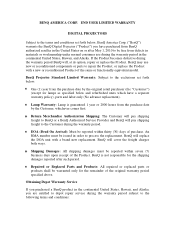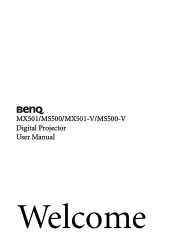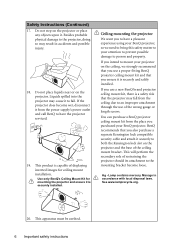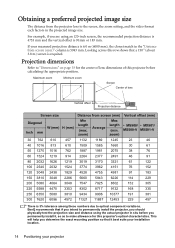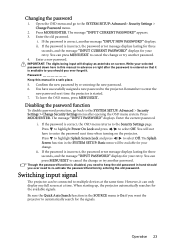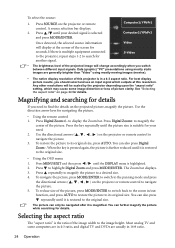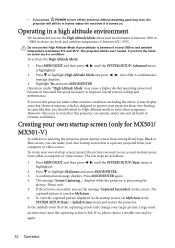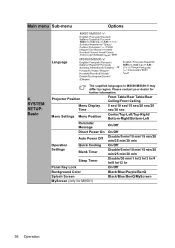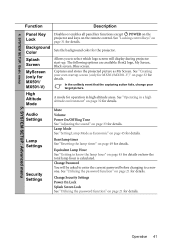BenQ MS500 Support Question
Find answers below for this question about BenQ MS500.Need a BenQ MS500 manual? We have 3 online manuals for this item!
Question posted by wcr on January 29th, 2018
Faulty Benq Ms500
My projector switch of after 30 sec nice pic fan workingI have 2 with identical problem
Current Answers
Answer #1: Posted by Odin on January 29th, 2018 11:22 AM
If your new purchase failed after 30 seconds, return it to the retailer if possible; or implement your warranty with BenQ. (Use the contact information here--https://www.contacthelp.com/benq/customer-service.)
Hope this is useful. Please don't forget to click the Accept This Answer button if you do accept it. My aim is to provide reliable helpful answers, not just a lot of them. See https://www.helpowl.com/profile/Odin.
Related BenQ MS500 Manual Pages
Similar Questions
About Picture.
Sir/Madam, my projector shows invert pictures when I placed it in the correct position. Means when I...
Sir/Madam, my projector shows invert pictures when I placed it in the correct position. Means when I...
(Posted by akchaudhuri060890 8 years ago)
Connecting It With Macbook?
Does this projector works with Macbook or it needs a special USB so i can connect it with ? and d...
Does this projector works with Macbook or it needs a special USB so i can connect it with ? and d...
(Posted by ba6a38 11 years ago)
Benq Projector To Ps3
hai....j just bought benQ projector MS510....its very nice n clear picture and color when i connecte...
hai....j just bought benQ projector MS510....its very nice n clear picture and color when i connecte...
(Posted by goglanz7 12 years ago)
Benq Projector Switches On But Then Turns Off In About 10 Seconds Automatically
(Posted by angelanu84 12 years ago)
I Have Projector Pb6110 Dlp , When Put Poower And Push Poweer Button Fan Work Af
i have projector pb6110 dlp , when turn on after 3 second all light blinking and turn off
i have projector pb6110 dlp , when turn on after 3 second all light blinking and turn off
(Posted by mohammadjangi 12 years ago)