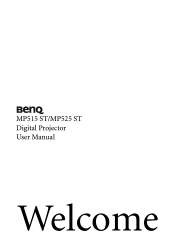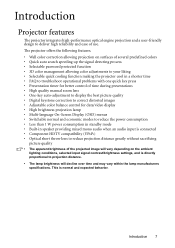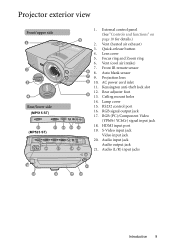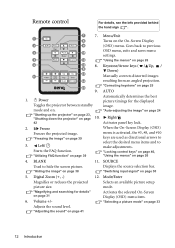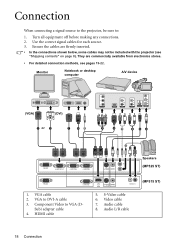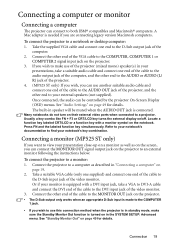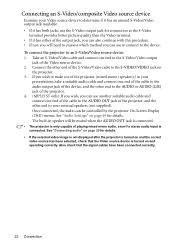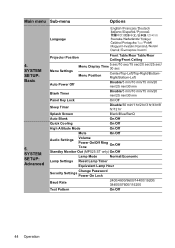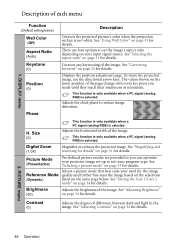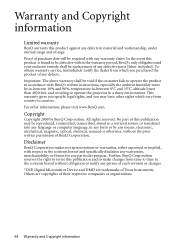BenQ MP525 ST Support Question
Find answers below for this question about BenQ MP525 ST.Need a BenQ MP525 ST manual? We have 3 online manuals for this item!
Question posted by jordangamble23 on July 9th, 2012
White Dots On Projected Image
I have had my BenQ MP525ST projector for just under one year and when I watched a movie a few nights ago I noticed that four white dots have appeared on the top right -hand corner of the projected image. They all appeared at the same time and are still visible when I switch my DVD player off so the issue is definitely with the projector. I have tried wiping the lens but this does not help. Can someone please advise on what has caused this and how I can remove them. Many thanks.
Current Answers
Related BenQ MP525 ST Manual Pages
Similar Questions
What Can I Do If My Projected Image Is Hazy?
From the DX819ST projected images The Benq projector lacks focus and is fuzzy. Need an apt solution.
From the DX819ST projected images The Benq projector lacks focus and is fuzzy. Need an apt solution.
(Posted by Bomelehere 1 year ago)
White Dots On Projected Image.
I have changed the bulb twice. No change. At start up, only logo on screen. Looks like millions of s...
I have changed the bulb twice. No change. At start up, only logo on screen. Looks like millions of s...
(Posted by robhutch2902 5 years ago)
Ceiling Mounted Mp512st With Light Dots At The Bottom Corners.
I installed the MP512ST BenQ projector with a ceilling mount. I found that there are some light dot...
I installed the MP512ST BenQ projector with a ceilling mount. I found that there are some light dot...
(Posted by raymondlee 10 years ago)
White Dots
last week has 5 dots oneweek later now has alot of white dots
last week has 5 dots oneweek later now has alot of white dots
(Posted by seto43932 11 years ago)
White Dot On Screen.....projector Model Mp515...
white dots are appearing on projector screen.
white dots are appearing on projector screen.
(Posted by yogeshbsht1 12 years ago)