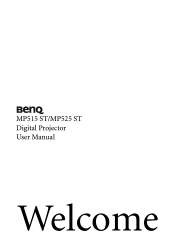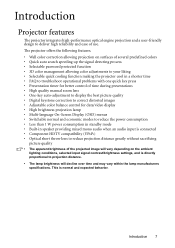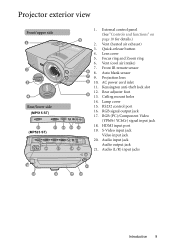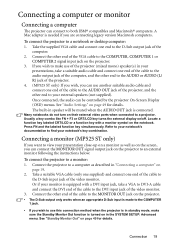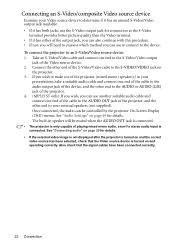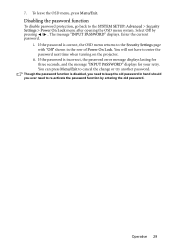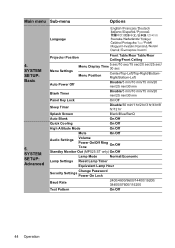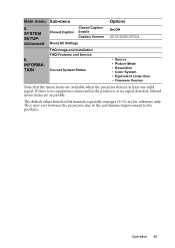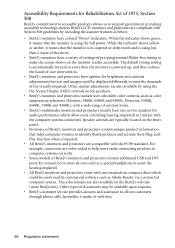BenQ MP525 ST Support and Manuals
Get Help and Manuals for this BenQ item

View All Support Options Below
Free BenQ MP525 ST manuals!
Problems with BenQ MP525 ST?
Ask a Question
Free BenQ MP525 ST manuals!
Problems with BenQ MP525 ST?
Ask a Question
Most Recent BenQ MP525 ST Questions
White Dots On Projected Image
I have had my BenQ MP525ST projector for just under one year and when I watched a movie a few nights...
I have had my BenQ MP525ST projector for just under one year and when I watched a movie a few nights...
(Posted by jordangamble23 11 years ago)
Popular BenQ MP525 ST Manual Pages
BenQ MP525 ST Reviews
We have not received any reviews for BenQ yet.