BenQ MP776 ST Support and Manuals
Get Help and Manuals for this BenQ item
This item is in your list!

View All Support Options Below
Free BenQ MP776 ST manuals!
Problems with BenQ MP776 ST?
Ask a Question
Free BenQ MP776 ST manuals!
Problems with BenQ MP776 ST?
Ask a Question
BenQ MP776 ST Videos
Popular BenQ MP776 ST Manual Pages
User Manual - Page 7
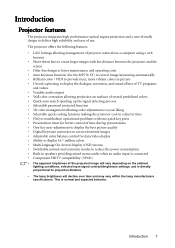
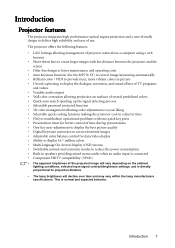
... the following features. • LAN Settings allowing management of projector status from a computer using a web
browser • Short throw lens to create larger images with less distance between the projector and the
screen • Filter free design to lower maintenance and operating costs • Auto keystone function (for the MP776 ST) to correct image keystoning automatically...
User Manual - Page 9
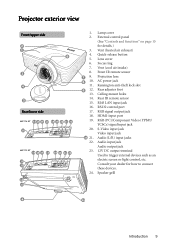
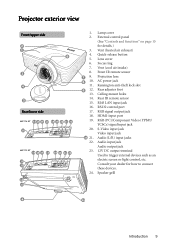
... Lens cover Focus ring Vent (cool air intake) Front IR remote sensor Projection lens AC power jack Kensington anti-theft lock slot Rear adjuster foot Ceiling mount holes ... Audio output jack 12V DC output terminal Used to connect these devices. Projector exterior view
Front/upper side
2 1
6
3
4
5
Rear/lower side
MP776 ST 14 15 16 17 18 19 20 21 22 10
MP772 ST 14 15 16 17
19 20 21 22
10 11
12 13
1....
User Manual - Page 14
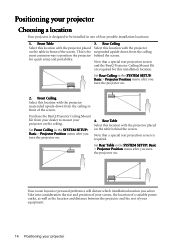
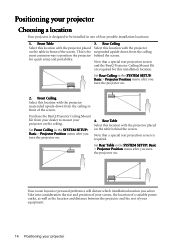
... location and distance between the projector and the rest of the screen. Rear Ceiling
Select this location with the projector suspended upside-down from your dealer to position the projector behind the screen. Note that a special rear projection screen
and the BenQ Projector Ceiling Mount Kit
are required for quick setup and portability.
Front Table
3. Set Rear Table...
User Manual - Page 21
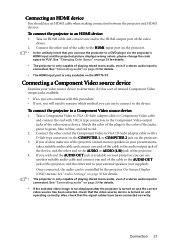
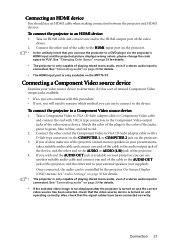
...MP776 ST. Take a Component Video to VGA (D-Sub) adapter cable or Component Video cable and connect the end with this procedure. • If not, you will need to reassess which method you connect the projector to a DVD player via the projector... be controlled by the projector On-Screen Display (OSD) menus. See "Audio Settings" on page 29 for details.
• The projector is only capable of ...
User Manual - Page 27


.... Recall Code: 0 2 1 2
center to the SYSTEM SETUP: Advanced> Security Settings > Change Password menu.
2. Open the OSD menu and go to decode the number. Enter the old password. Operation 27
digit password, or if you did not record the password in advance or right after the password is entered so that you are an
MENU Exit
authorized user of the projector...
User Manual - Page 28
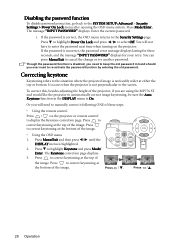
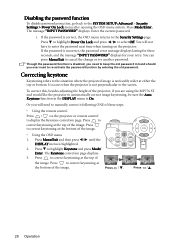
... returns to the screen.
If the password is not perpendicular to the Security Settings page.
Or you are using the MP776 ST and would like the projector to re-activate the password function by entering the old password. Press Menu/Exit and then press / until the DISPLAY menu is incorrect, the password error message displays lasting for three seconds...
User Manual - Page 29
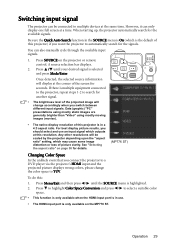
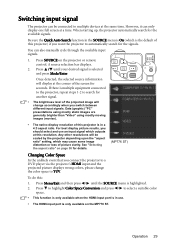
...resolution.
When starting up, the projector automatically search for another signal.
• The brightness level of the projected image will change the color space to automatically search for details.
(MP776 ST...the projector or remote control. Press to highlight Color Space Conversion and press / to multiple devices at the corner of the screen for seconds. Any other resolutions will...
User Manual - Page 44
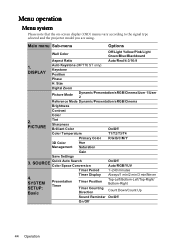
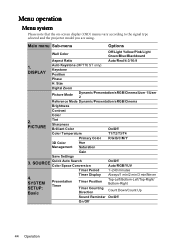
... Sub-menu
Options
Wall Color
Off/Light Yellow/Pink/Light Green/Blue/Blackboard
Aspect Ratio
Auto/Real/4:3/16:9
1. DISPLAY
Auto Keystone (MP776 ST only) Keystone Position
Phase
H. Menu operation
Menu system
Please note that the on-screen display (OSD) menus vary according to the signal type selected and the projector model you are using.
User Manual - Page 47


DISPLAY menu
Function
(Default setting/value)
Wall Color
(Off)
Aspect Ratio
(Auto)
Auto Keystone
(On)
Keystone
(0)
Position
(0)
Phase
(depends on the MP776 ST. This function is only available on the .... Description of the image. Corrects any keystoning of the image.
Adjusts the clock phase to set the image's aspect ratio depending on page 32 for details.
See "Using Wall Color" on...
User Manual - Page 54
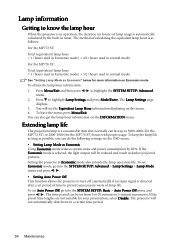
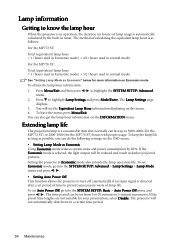
... the MP776 ST) hours with proper usage. The method of calculating the equivalent lamp hour is as follows:
For the MP772 ST:
Total (equivalent) lamp hour = 1 (hours used in Economic mode) + 4/3 (hours used in normal mode)
For the MP776 ST:
Total (equivalent) lamp hour = 1 (hours used in Economic mode) + 3/2 (hours used in normal mode)
See "Setting Lamp...
User Manual - Page 55
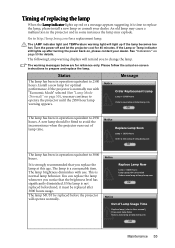
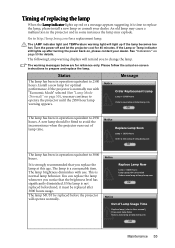
...inconvenience when the projector runs out of Lamp Usage Time
Replace lamp (refer to User manual) Then reset lamp timer Order a new lamp at lamp.benq.com
OK
The...replace the lamp, please install a new lamp or consult your dealer. Install a new lamp for optimal performance. If the projector is time to operate the projector until the 2950 hour lamp warning appears.
The lamp is not replaced...
User Manual - Page 61


Specifications
Projector specifications
All specifications are subject to change without condensation)
Operating ...High Altitude Mode on)
Specifications 61 Optical
Resolution 1024 x 768 XGA
Display system 1-CHIP DMD
Lens F/Number F = 2.6
Lamp (MP772 ST)
210 W lamp (MP776 ST)
280 W lamp
Electrical
Power supply (MP772 ST)
AC100-240V, 3.8 A, 50-60 Hz (Automatic) (MP776 ST)
AC100-240V, 4.2...
User Manual - Page 66
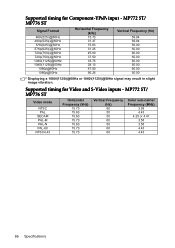
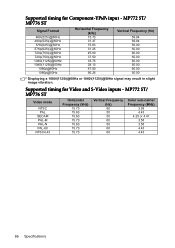
... Component-YPbPr input -
Supported timing for Video and S-Video inputs - MP772 ST/ MP776 ST
Video mode
NTSC PAL SECAM PAL-M PAL-N PAL-60 NTSC4.43
Horizontal ...60
Color sub-carrier Frequency (MHz)
3.58 4.43 4.25 or 4.41 3.58 3.58 4.43 4.43
66 Specifications MP772 ST/ MP776 ST
Signal Format
480i(525i)@60Hz 480p(525p)@60Hz 576i(625i)@50Hz 576p(625p)@50Hz 720p(750p)@60Hz 720p(750p)@50Hz ...
User Manual - Page 69
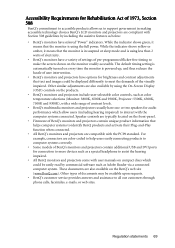
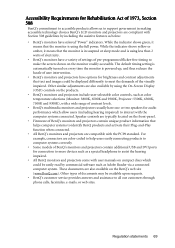
...color-coded to help users easily connecting products to computer systems correctly.
• Some models of BenQ's monitors and projectors contain additional USB and DVI ports for connection to more devices such as a special headphone to assist the hearing impaired.
• All BenQ monitors and projectors come with user manuals on the products.
• BenQ's monitors and projectors include user...
BenQ MP776 ST Reviews
Do you have an experience with the BenQ MP776 ST that you would like to share?
Earn 750 points for your review!
We have not received any reviews for BenQ yet.
Earn 750 points for your review!


