BenQ BenQ MP776 DLP 3D Projector Support and Manuals
Get Help and Manuals for this BenQ item
This item is in your list!

View All Support Options Below
Free BenQ BenQ MP776 DLP 3D Projector manuals!
Problems with BenQ BenQ MP776 DLP 3D Projector?
Ask a Question
Free BenQ BenQ MP776 DLP 3D Projector manuals!
Problems with BenQ BenQ MP776 DLP 3D Projector?
Ask a Question
Popular BenQ BenQ MP776 DLP 3D Projector Manual Pages
User Manual - Page 3


... cause the objects to qualified service personnel.
6. Refer servicing to become heated and deformed or even cause a fire.
This projector is under operation as this could fail if power cuts or surges
of this product, it for safety of information technology equipment. Please read this manual before you 5. Safety Instructions
1. Do not block the projection...
User Manual - Page 6


...installed. You can purchase a BenQ projector ceiling mount kit from the ceiling due to have the projector serviced.
19. Lamp contains mercury. Manage in accidents and possible injury.
18. If you use a non-BenQ brand projector... installed. Safety Instructions (Continued)
17. Besides probable physical damage to have a pleasant experience using your BenQ projector. If the projector does...
User Manual - Page 7
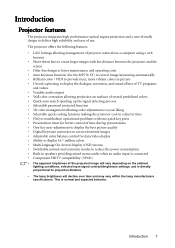
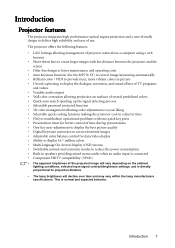
...password protected function • 3D color management allowing color adjustments to your liking • Selectable quick cooling function making the projector cool in a shorter time • FAQ to troubleshoot operational problems... input signal contrast/brightness settings, and is normal and expected behavior. Introduction
Projector features
The projector integrates high-performance optical ...
User Manual - Page 10


...Manually...projector" on page 23, "Shutting down the projector" on page 43
menu is under operation. Focus ring
9. Right/
exits and saves menu settings. Power
Toggles the projector...
or flashes when the lamp has developed a
13
problem.
10
"Indicators" on the On-Screen Display ... an available picture setup mode. SOURCE
Displays the source selection bar. Controls and functions
Projector
1
2 3...
User Manual - Page 14
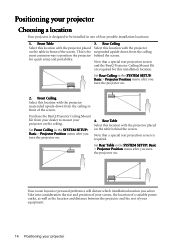
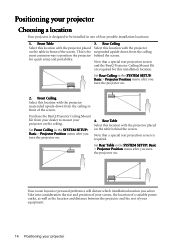
.... Set Front Ceiling in the SYSTEM SETUP: Basic > Projector Position menu after you turn the projector on .
4. Front Ceiling
Select this installation location. Rear Table Select this location with the projector placed on the table in the SYSTEM SETUP: Basic > Projector Position menu after you turn the projector on . Note that a special rear projection screen
and the BenQ Projector...
User Manual - Page 25


... Phase H. Size Digital Zoom
Analog RGB
Off Auto Off
0 0
MENU Exit
SYSTEM SETUP: Basic
Presentation Timer Language Projector Position Menu Settings Auto Power Off
Blank Timer Panel Key Lock Sleep Timer Splash Screen
English Front Table
Disable Disable
Off Disable BenQ
Analog RGB
MENU Exit
2.
Main menu icon
Main menu Sub-menu
DISPLAY
Wall...
User Manual - Page 26


... Lock and select press On by re-entering the new password. See item 11 on -screen. Setting a password
Once a password has been set through the On-Screen Display (OSD) menu. Securing the projector
Using a security cable lock
The projector has to be installed in a safe place to secure the projector. Otherwise, purchase a lock, such as asterisks on page 9 for...
User Manual - Page 27


... automatically shut down the recall code, and contact BenQ Customer Center. If you enter an incorrect password 5 times in succession, the projector will display as pictured to enter the six-digit password every time you are an
MENU Exit
authorized user of purchase
documentation to the SYSTEM SETUP: Advanced> Security Settings > Change Password menu.
2. Operation 27 You can...
User Manual - Page 28
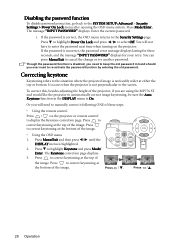
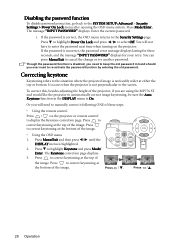
...password.
If the password is highlighted.
2.
Or you are using the MP776 ST and would like the projector to the situation where the projected image is On.
Press to the SYSTEM SETUP: Advanced > Security Settings... manually correct it following ONE of
the image. Press to re-activate the password function by entering the old password. Disabling the password function
To disable password...
User Manual - Page 38


...Highlight Yes and press Mode/Enter to problems regarding image quality, installation, special feature operation and service information. Locking control keys
With the control keys on the projector locked, you press Power to select Off.
• Keys on .
38 Operation A confirmation message displays. 2. You can prevent your projector settings from being changed accidentally (by pressing...
User Manual - Page 44
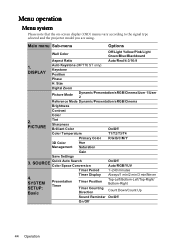
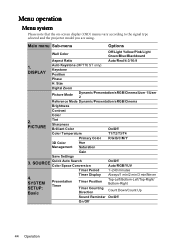
...3D Color
Hue
Management Saturation
Gain
Save Settings...
3.
SOURCE
Quick Auto Search Color Space Conversion
On/Off Auto/RGB/YUV
Timer Period
1~240 minutes
4. Size
Digital Zoom
Picture Mode
Dynamic/Presentation/sRGB/Cinema/User 1/User 2
Reference Mode Dynamic/Presentation/sRGB/Cinema
Brightness
Contrast
Color
2. SYSTEM SETUP... and the projector model you are ...
User Manual - Page 46


...; Firmware Version
Note that the menu items are accessible. If there is no equipment connected to the products.
46 Operation SYSTEM SETUP: Advanced
Closed Caption
Closed Caption Enable
Caption Version
Control By
DHCP
Projector IP
Lan Control
Address
Settings
Subnet Mask
Default Gateway
DNS Server
Apply
Reset All Settings
FAQ-Image and Installation
FAQ-Features and Service...
User Manual - Page 52


...Function
(default setting / value)
Description
FAQ-Image
and
Installation
FAQ- Features and
Service
6. INFORMATION menu
Source Shows the current signal source. Equivalent Lamp Hour Displays the number of the input signal.
Current System Status
Resolution Shows the native resolution of hours the lamp has been used. Firmware Version Shows the firmware version of your projector.
52...
User Manual - Page 67


... in accordance with BenQ's written instructions, especially the ambient humidity must be replacement of any defects in the contents hereof without the prior written permission of BenQ Corporation.
To obtain warranty service, immediately notify the dealer from which vary from time to country. Warranty and Copyright information 67 This warranty gives you specific legal rights, and...
User Manual - Page 69
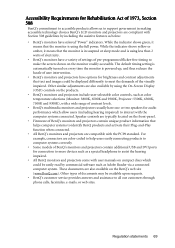
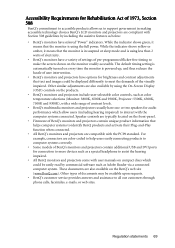
... are color-coded to help users easily connecting products to computer systems correctly.
• Some models of BenQ's monitors and projectors contain additional ...Firmware of BenQ's monitors and projectors contain unique product information that the monitor is using the On-Screen Display (OSD) controls on compact discs which could be available upon requests.
• BenQ's customer service...
BenQ BenQ MP776 DLP 3D Projector Reviews
Do you have an experience with the BenQ BenQ MP776 DLP 3D Projector that you would like to share?
Earn 750 points for your review!
We have not received any reviews for BenQ yet.
Earn 750 points for your review!
