BenQ BenQ MX501 DLP 3D Projector Support and Manuals
Get Help and Manuals for this BenQ item
This item is in your list!

View All Support Options Below
Free BenQ BenQ MX501 DLP 3D Projector manuals!
Problems with BenQ BenQ MX501 DLP 3D Projector?
Ask a Question
Free BenQ BenQ MX501 DLP 3D Projector manuals!
Problems with BenQ BenQ MX501 DLP 3D Projector?
Ask a Question
Popular BenQ BenQ MX501 DLP 3D Projector Manual Pages
MS500 User Manual - Page 6
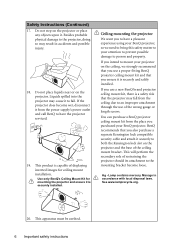
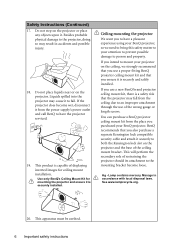
... your attention to prevent possible damage to your BenQ projector. Manage in accidents and possible injury.
18. This apparatus must be earthed. 6 Important safety instructions
If you use a non-BenQ brand projector ceiling mount kit, there is securely and safely installed. Use only BenQ's Ceiling Mount Kit for ceiling mount installation.
This will perform the secondary role of...
MS500 User Manual - Page 10
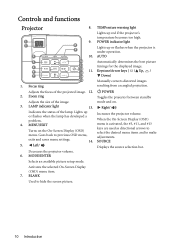
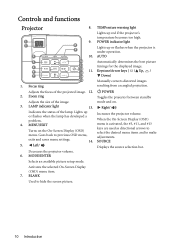
...Manually corrects distorted images resulting from an angled projection. BLANK
Used to previous OSD menu,
exits and saves menu settings...Projector
8.
1
9.
2
8
9
3
10.
4
10
5 6
11
12 13
11.
7
14
11
1. Focus ring
Adjusts the focus of the lamp. Lights up
or flashes when the lamp has developed a
problem.
4. LAMP indicator light
13. MODE/ENTER
Selects an available picture setup...
MS500 User Manual - Page 11
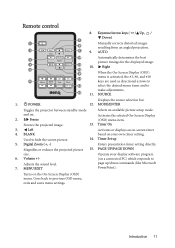
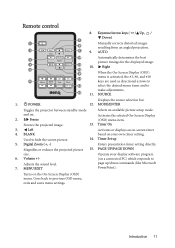
...select the desired menu items and to previous OSD menu, exits and saves menu settings. and on a connected PC) which responds to hide the screen picture.
14...Down)
7
1
Manually corrects distorted images
8
resulting from an angled projection.
2
9
9.
PAGE UP/PAGE DOWN
size. MODE/ENTER
Toggles the projector between standby mode
Selects an available picture setup mode. Freezes the...
MS500 User Manual - Page 13


for this location with the projector placed on the ceiling.
Set Front Ceiling in the SYSTEM SETUP: Basic > Projector Position menu after you turn the projector on.
4. Note that a special rear projection screen
and the BenQ Projector Ceiling Mount Kit
are required for quick setup and portability.
Purchase the BenQ Projector Ceiling Mount Kit from your dealer to mount your ...
MS500 User Manual - Page 20


... describes how to exit. Size Digital Zoom 3D Sync 3D Sync Invert Teaching Template
Analog RGB
Off Auto
0 0
On Disable
MENU Exit
SYSTEM SETUP: Basic
Presentation Timer Language Projector Position Menu Settings Operation Settings Remote Receiver
Panel Key Lock Background Color Splash Screen MyScreen
English Front Table
Front+Top Off
BenQ BenQ
Analog RGB
MENU Exit
2. Press MENU...
MS500 User Manual - Page 21
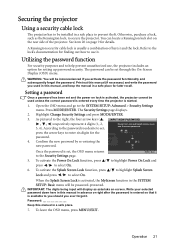
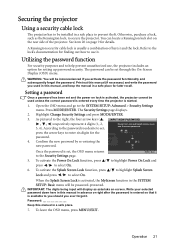
... write the password you desire to set,
Power On Lock and Splash Screen Lock use it . See item 20 on lock is activated, the projector cannot be used in this manual in the SYSTEM SETUP: Basic menu will be password-protected. Press MODE/ENTER. Securing the projector
Using a security cable lock
The projector has to be set through the...
MS500 User Manual - Page 22


If you enter the wrong password, the
Password Error
password error message as pictured to decode the number. digit password, or if you did not record the password in a short time.
Press and hold AUTO on the projector. Seek help from the local BenQ service
Please write down in
this manual, and you absolutely do not remember it, you can retry by...
MS500 User Manual - Page 23
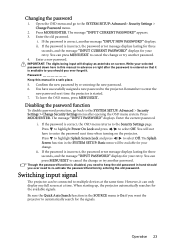
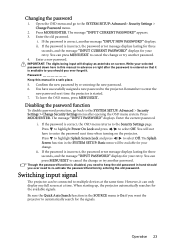
... Screen Lock and press / to select Off. ii. If the password is incorrect, the password error message displays lasting for three
seconds, and the message "INPUT CURRENT PASSWORD" displays for your selected password down here in this manual in a safe place.
5. Switching input signal
The projector can only display one full screen at the same time.
Operation...
MS500 User Manual - Page 32
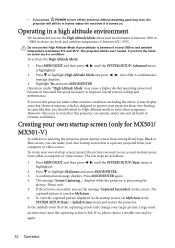
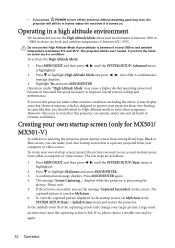
...screen.
The rest steps are as the startup screen, set MyScreen in the
SYSTEM SETUP: Basic > Splash Screen menu and restart the projector. Press to highlight High Altitude Mode and press /....
2. The projector will still be over -heating. Creating your own startup screen (only for MX501/ MX501-V)
In addition to selecting the projector preset startup screen from among BenQ logo, Black ...
MS500 User Manual - Page 35
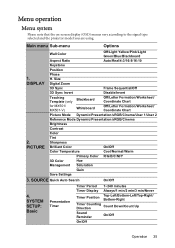
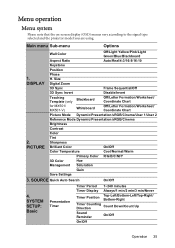
... display (OSD) menus vary according to the signal type selected and the projector model you are using. Size
Digital Zoom
3D Sync
Frame Sequential/Off
3D Sync Invert
Disable/Invert
Teaching Template (only
Blackboard
Off/Letter Formation/Worksheet/ Coordinate Chart
for MX501/ MX501-V)
Whiteboard
Off/Letter Formation/Worksheet/ Coordinate Chart
Picture Mode Dynamic/Presentation/sRGB...
MS500 User Manual - Page 36
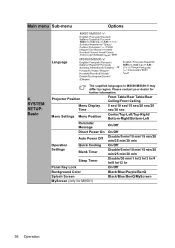
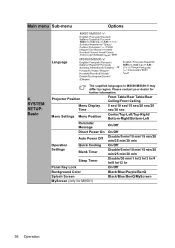
...MX501/MX501-V:
Language
MS500/MS500-V: or
4.
Projector Position
Front Table/Rear Table/Rear Ceiling/Front Ceiling
Menu Display 5 sec/10 sec/15 sec/20 sec/25
Time
sec/30 sec
Menu Settings... Lock
On/Off
Background Color
Black/Blue/Purple/BenQ
Splash Screen
Black/Blue/BenQ/MyScreen
MyScreen (only for further information. SYSTEM SETUP: Basic
The supplied languages in MS500/MS500-V ...
MS500 User Manual - Page 38


... 3D glasses to wear a pair of the projected image will present the 3D images.
You need to view the 3D...set the image's aspect ratio depending on page 24 for details.
See "Switching input signal" on the lower position of the images.
Size Digital Zoom
3D Sync
3D...function to reduce image distortion. 1. This projector features a 3D function which enables you discover the inversion ...
MS500 User Manual - Page 41
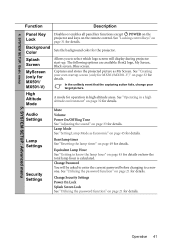
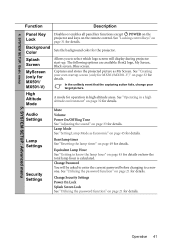
... "Setting Lamp Mode as My Screen. 4. SYSTEM SETUP: Basic menu
5. Splash Screen
MyScreen (only for the projector.
Operation 41 In the unlikely event that the capturing action fails, change your own startup screen (only for MX501/MX501-V)" on page 21 for details. Change Password You will display during projector start-up.
The following options are available: BenQ logo...
MS500 User Manual - Page 42
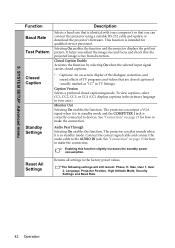
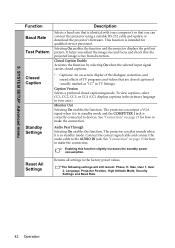
...service personnel.
This function is in your computer's so that you adjust the image size and focus and check that are closed captioning mode. Size, User 1, User 2, Language, Projector Position, High Altitude Mode, Security Settings... On enables the function. The projector can connect the projector using a suitable RS-232 cable and update or download the projector's firmware.
MS500 User Manual - Page 56


... with BenQ's written instructions, especially the ambient humidity must be required with respect to notify any person of such revision or changes. *DLP, Digital Micromirror Device and DMD are copyrights of any warranty claim. I228635; Proof of any means, electronic, mechanical, magnetic, optical, chemical, manual or otherwise, without obligation to the contents hereof and specifically...
BenQ BenQ MX501 DLP 3D Projector Reviews
Do you have an experience with the BenQ BenQ MX501 DLP 3D Projector that you would like to share?
Earn 750 points for your review!
We have not received any reviews for BenQ yet.
Earn 750 points for your review!
