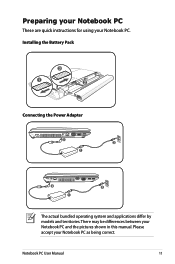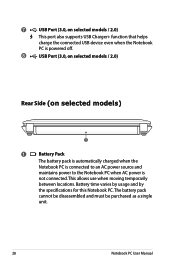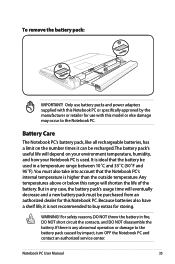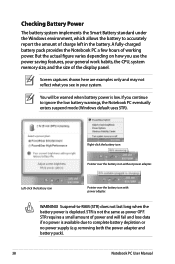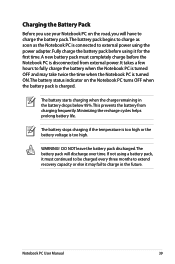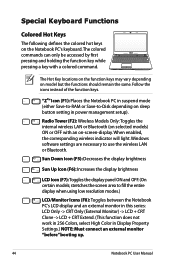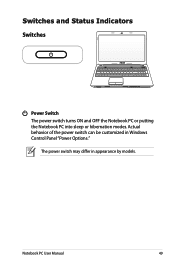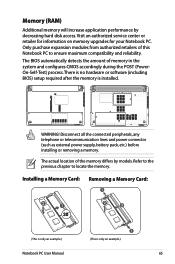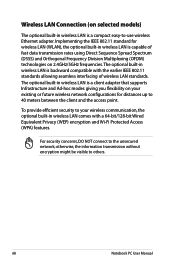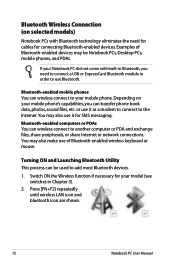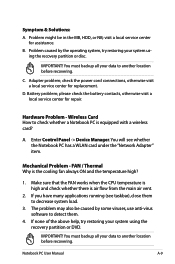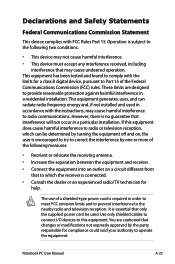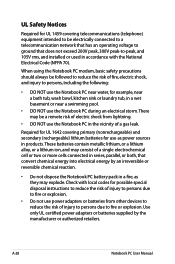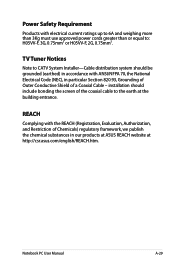Asus X44H Support Question
Find answers below for this question about Asus X44H.Need a Asus X44H manual? We have 1 online manual for this item!
Question posted by sbc1023 on November 11th, 2012
Power Cord Does Not Stay Connected To Recharge Battery On Model X44h
Power cord will not stay connected and charge bsttery.
Current Answers
Answer #1: Posted by cljeffrey on November 14th, 2012 12:37 PM
Sounds like you will have to send the unit in for service. Here is a link of the hotline and a link of repair facilities in your region.
Hotline: http://support.asus.com/Hotlines.aspx?SLanguage=en
Repair Facility: http://support.asus.com/ServiceCenter.aspx?SLanguage=en
If you have any questions or comments you can email me at [email protected] which I reside in the U.S
ASUS strives to meet and exceeds our customer expectations within our warranty policy.
Regards,
Jeffrey
ASUS Customer Loyalty
ASUS strives to meet and exceeds our customer expectations within our warranty policy.
Regards,
Jeffrey
ASUS Customer Loyalty
Related Asus X44H Manual Pages
Similar Questions
Model X44h Eyboard Button Suddenly Not Functonng.
keyboard button K and I not working but test using external keboard everything is fine. try update K...
keyboard button K and I not working but test using external keboard everything is fine. try update K...
(Posted by zulualfaromeo 10 years ago)
Could You Tell Me The Price Of The Battery For Assus Laptop N56v.
Could you please tell me the price for the battery for Assus Laptop N56V.
Could you please tell me the price for the battery for Assus Laptop N56V.
(Posted by srdjan555 11 years ago)
I Need A New Battery For My Laptop Do You Carry This Battery?
Do you carry batteries for Asus Laptop #X83VB2?
Do you carry batteries for Asus Laptop #X83VB2?
(Posted by pricemod 11 years ago)