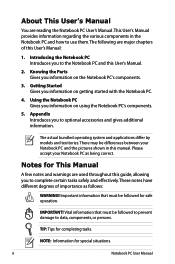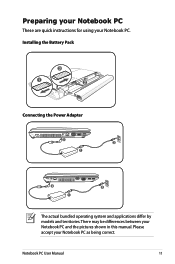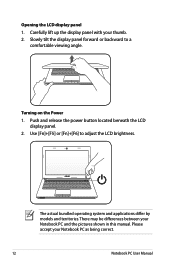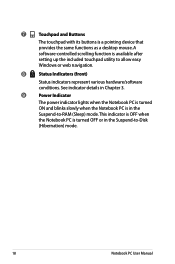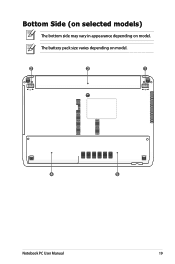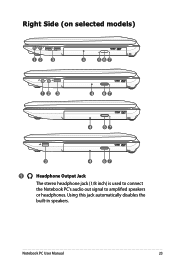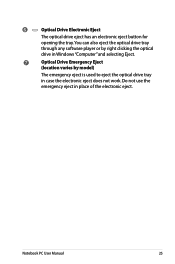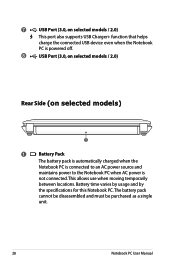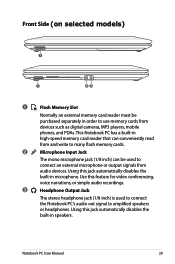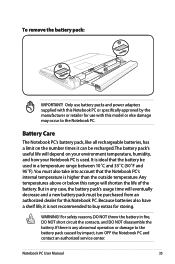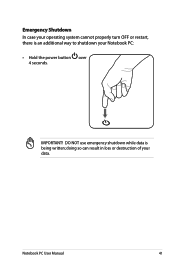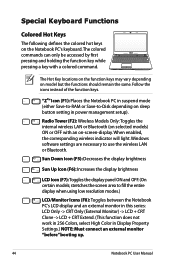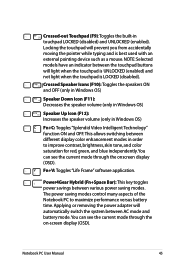Asus X44H Support Question
Find answers below for this question about Asus X44H.Need a Asus X44H manual? We have 1 online manual for this item!
Question posted by zulualfaromeo on July 19th, 2013
Model X44h Eyboard Button Suddenly Not Functonng.
keyboard button K and I not working but test using external keboard everything is fine. try update KB_Filter_Win7_32_Z1003 drver but nothng change. Really need help as start frust wth asus as the same wth my prevous HP where as warrany expred, start gvng problem
Current Answers
Related Asus X44H Manual Pages
Similar Questions
Best Idea Asas A53u Lost Passworde Start Up Info Needed A Start To Change
Begining Turn On Computer Will Need Start Id Keys To Change Thew Back Password
Begining Turn On Computer Will Need Start Id Keys To Change Thew Back Password
(Posted by JAPH 8 years ago)
Power Cord Does Not Stay Connected To Recharge Battery On Model X44h
Power cord will not stay connected and charge bsttery.
Power cord will not stay connected and charge bsttery.
(Posted by sbc1023 11 years ago)