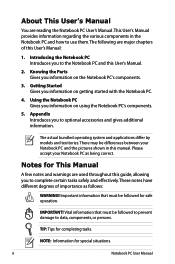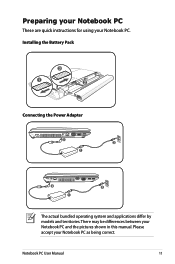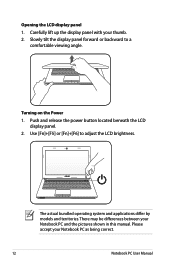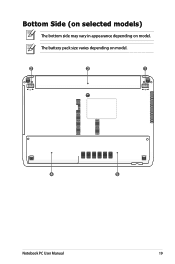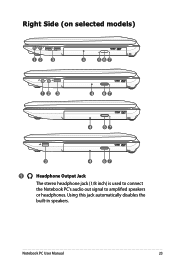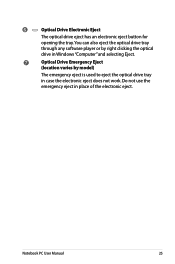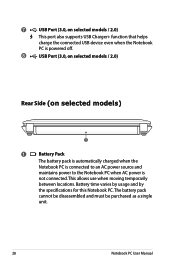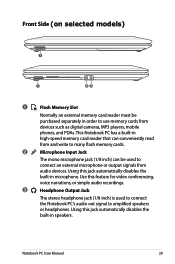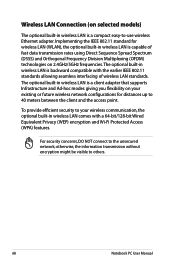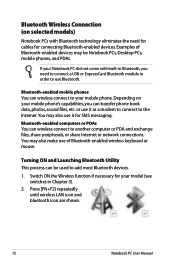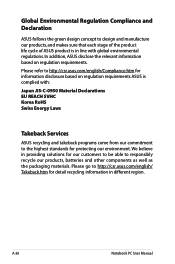Asus X44H Support Question
Find answers below for this question about Asus X44H.Need a Asus X44H manual? We have 1 online manual for this item!
Question posted by cooliBebop on June 29th, 2014
Asus Model X44h Computer Wont Come On.
The person who posted this question about this Asus product did not include a detailed explanation. Please use the "Request More Information" button to the right if more details would help you to answer this question.
Current Answers
Related Asus X44H Manual Pages
Similar Questions
Asus X44h Wont Boot Even From Windows Disc
i have been trying for months to get asus x44h to load ive tried every thing possible cant seem to a...
i have been trying for months to get asus x44h to load ive tried every thing possible cant seem to a...
(Posted by trevdarev 10 years ago)
Model X44h Eyboard Button Suddenly Not Functonng.
keyboard button K and I not working but test using external keboard everything is fine. try update K...
keyboard button K and I not working but test using external keboard everything is fine. try update K...
(Posted by zulualfaromeo 10 years ago)
Power Cord Does Not Stay Connected To Recharge Battery On Model X44h
Power cord will not stay connected and charge bsttery.
Power cord will not stay connected and charge bsttery.
(Posted by sbc1023 11 years ago)
Battery Problems With Asus Laptop.
My asus laptop shuts off when i unplug the power cord. It works fine when plugged in. Battery consis...
My asus laptop shuts off when i unplug the power cord. It works fine when plugged in. Battery consis...
(Posted by nathanfroe 11 years ago)