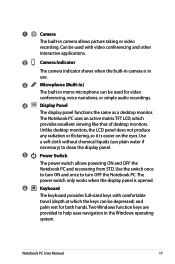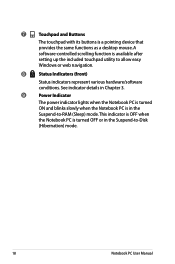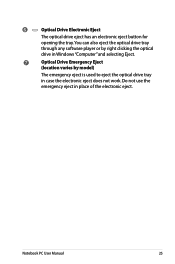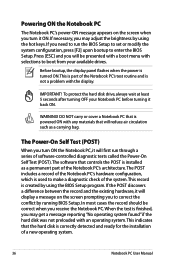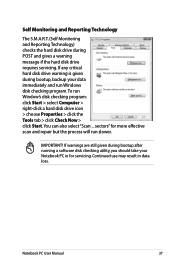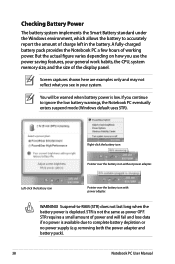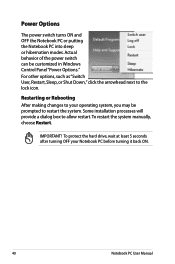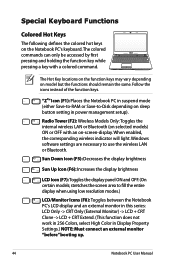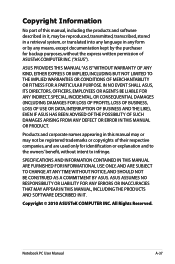Asus X44H Support Question
Find answers below for this question about Asus X44H.Need a Asus X44H manual? We have 1 online manual for this item!
Question posted by trevdarev on February 9th, 2014
Asus X44h Wont Boot Even From Windows Disc
i have been trying for months to get asus x44h to load ive tried every thing possible cant seem to access recovery parition oreven boot off windows cd , im searching for a boot command and may be try and boot from command prompt straight to the navram if posible? ANY ideas would be great ??( not worried now about loosing any data its been that long.
Supporting Image
You can click the image below to enlargeCurrent Answers
Answer #1: Posted by rrockwell on February 12th, 2014 7:43 PM
Boot into BIOS, check boot priority to make sure the CD is first in the boot priority. To get into BIOS, it's usualy DEL, F1, F2, or F10. It will tell you when you first power on "press ___ key to enter setup/bios".
If you still can't boot fromt he cd try a new cd or put the windows installation disc data onto a USB drive and boot from USB.
If you are able to provide more information or wish to contact me for further help, reach me at [email protected]. If my answer helped you, it would be nice to hear some feedback as well. Give me a pat on the back =P Please put HELPOWL.COM in the subject line if you do.
Related Asus X44H Manual Pages
Similar Questions
My Dvd/cd Writer Wont Work Windows 10 Please Help
my dvd/cdwriter wont work on my asus laptop5x2n windows 10 it wont read or play anything
my dvd/cdwriter wont work on my asus laptop5x2n windows 10 it wont read or play anything
(Posted by kazbeau 7 years ago)
Asus K55a Laptop Wont Boot Up After Saving Bios.
After a windows update my computer restarted and i got this message. "Reboot and select proper boot ...
After a windows update my computer restarted and i got this message. "Reboot and select proper boot ...
(Posted by Tonyd0523 11 years ago)