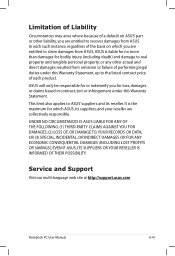Asus K55A Support Question
Find answers below for this question about Asus K55A.Need a Asus K55A manual? We have 2 online manuals for this item!
Question posted by Tonyd0523 on April 6th, 2013
Asus K55a Laptop Wont Boot Up After Saving Bios.
Current Answers
Answer #1: Posted by tintinb on April 7th, 2013 10:30 PM
(HOW TO FIX) reboot and select proper boot device
Fix: reboot and select proper boot device
full fix tutorial (Reboot or select proper boot device)
If you have more questions, please don't hesitate to ask here at HelpOwl. Experts here are always willing to answer your questions to the best of our knowledge and expertise.
Regards,
Tintin
Answer #2: Posted by cljeffrey on April 9th, 2013 4:18 PM
Related Asus K55A Manual Pages
Similar Questions
i have been trying for months to get asus x44h to load ive tried every thing possible cant seem to a...
Asus N53JQ power button wont respond after I attempted to update my bios. The process completed bu...