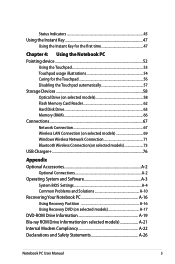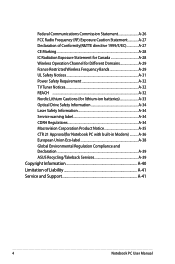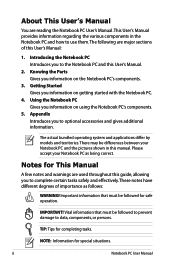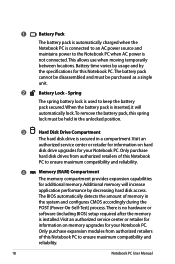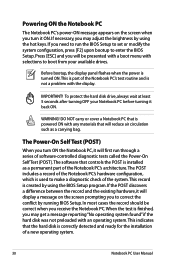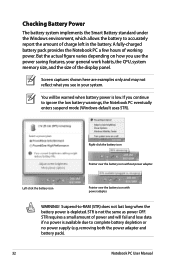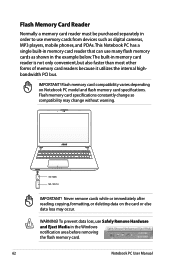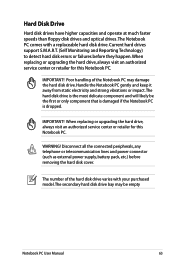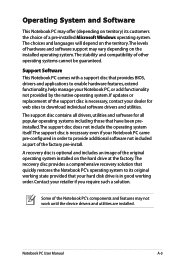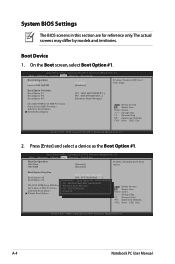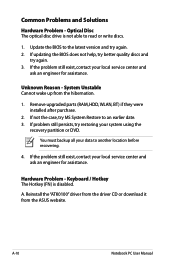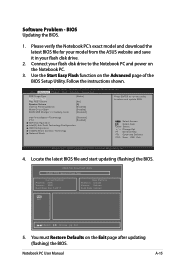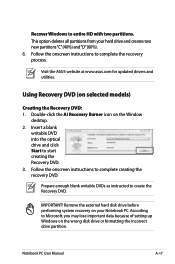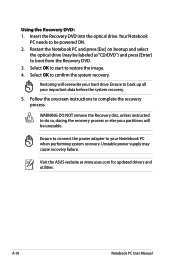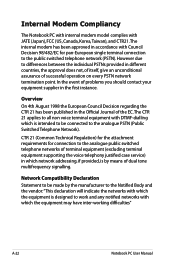Asus N56VM Support and Manuals
Get Help and Manuals for this Asus item

Most Recent Asus N56VM Questions
N56vm Wont Boot
(Posted by heKreejz 10 years ago)
Asus N56vm-ab71 Full-hd Screen Mode Adjustments?
how do i change the screen modes(theater mode, entertainment mode, game mode)..heard there is this f...
how do i change the screen modes(theater mode, entertainment mode, game mode)..heard there is this f...
(Posted by vgvidyasekhar 10 years ago)
Could You Tell Me The Price Of The Battery For Assus Laptop N56v.
Could you please tell me the price for the battery for Assus Laptop N56V.
Could you please tell me the price for the battery for Assus Laptop N56V.
(Posted by srdjan555 11 years ago)
How To Do If I Want To Adjust Color And Contrast At The Screen???
(Posted by goran20628 11 years ago)
Cd Drive Opens
I purchased a display unit of ASUS N56V last week and restored the factory defaults as recommended b...
I purchased a display unit of ASUS N56V last week and restored the factory defaults as recommended b...
(Posted by bipagarwal 11 years ago)
Asus N56VM Videos
Popular Asus N56VM Manual Pages
Asus N56VM Reviews
We have not received any reviews for Asus yet.