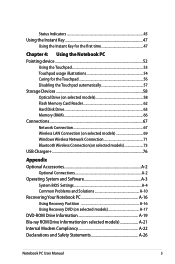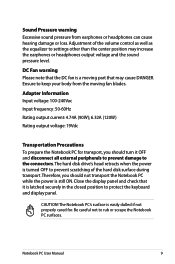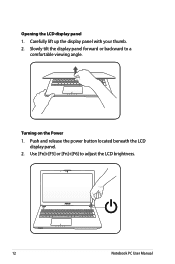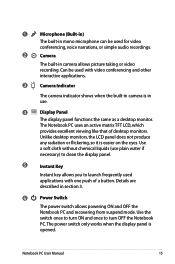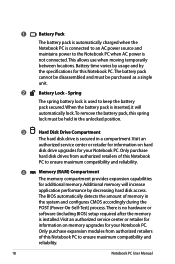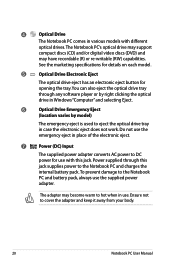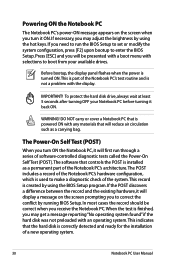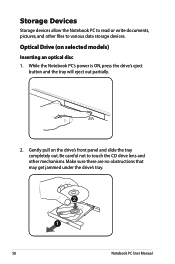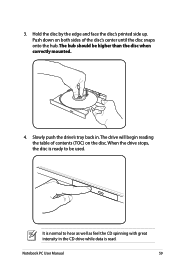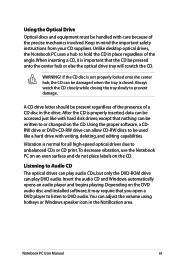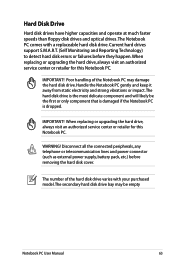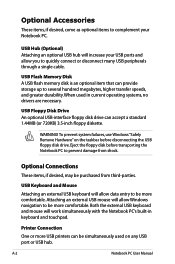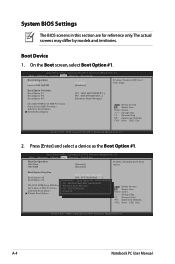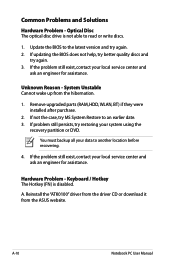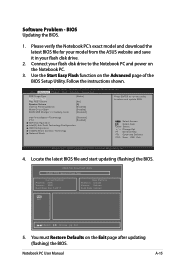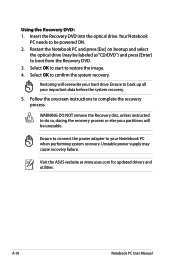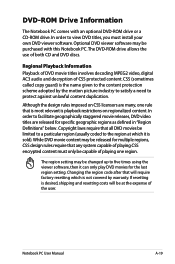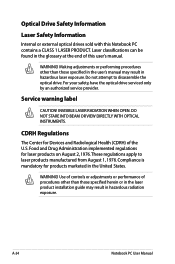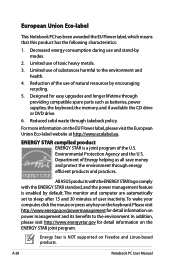Asus N56VM Support Question
Find answers below for this question about Asus N56VM.Need a Asus N56VM manual? We have 1 online manual for this item!
Question posted by bipagarwal on September 16th, 2012
Cd Drive Opens
I purchased a display unit of ASUS N56V last week and restored the factory defaults as recommended by the dealer. But the problem i am having is that the cd drive opens by itself in 2-3 minutes everytime i log on. It continues to open as soon as i close it. I am not a techincal guy and have no idea what causes it to open and would appreciate if someone can help me to resolve it..
Thank you
Bip
Current Answers
Answer #1: Posted by cljeffrey on September 26th, 2012 5:42 PM
Have you tried doing a factory restore. That usually solves the propblem. Restart your computer and keep pressing F9. After you have put the unit back to factory setting see if you are still having a problem. If you are then seems that you will have to send the unit in for service to have the optical drive replaced.
If you have any questions or comments you can email me at [email protected] which I reside in the U.S
ASUS strives to meet and exceeds our customer expectations within our warranty policy.
Regards,
Jeffrey
ASUS Customer Loyalty
ASUS strives to meet and exceeds our customer expectations within our warranty policy.
Regards,
Jeffrey
ASUS Customer Loyalty
Related Asus N56VM Manual Pages
Similar Questions
Asus N56vm-ab71 Full-hd Screen Mode Adjustments?
how do i change the screen modes(theater mode, entertainment mode, game mode)..heard there is this f...
how do i change the screen modes(theater mode, entertainment mode, game mode)..heard there is this f...
(Posted by vgvidyasekhar 10 years ago)
Could You Tell Me The Price Of The Battery For Assus Laptop N56v.
Could you please tell me the price for the battery for Assus Laptop N56V.
Could you please tell me the price for the battery for Assus Laptop N56V.
(Posted by srdjan555 11 years ago)
A Laptop That I Purchased Turned Itself Off And Won't Turn Back On.
(Posted by inugami23fumiki 12 years ago)