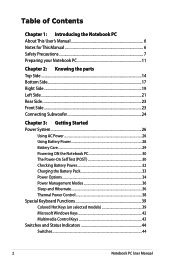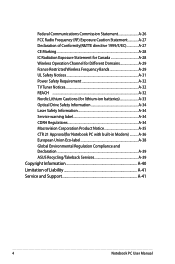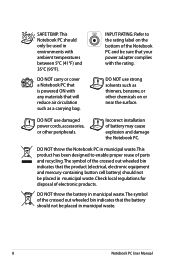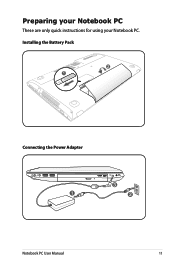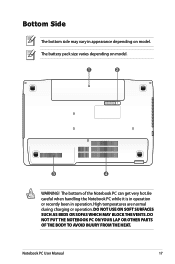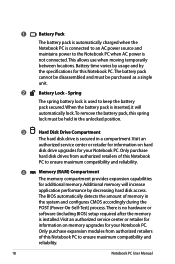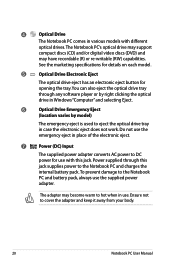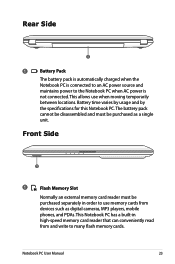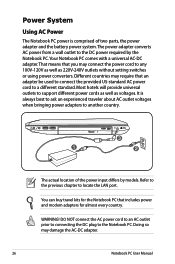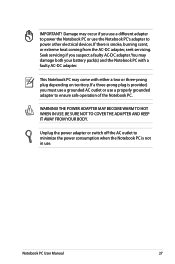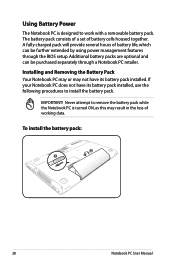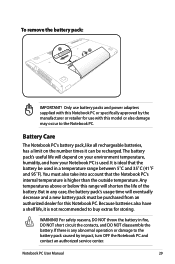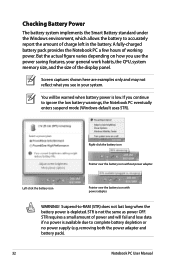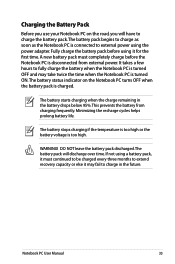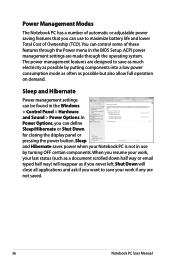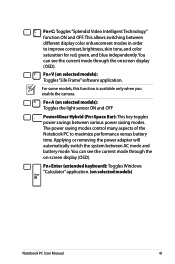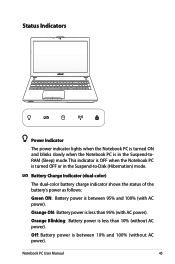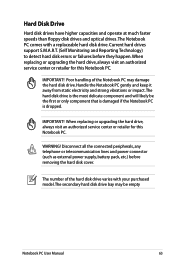Asus N56VM Support Question
Find answers below for this question about Asus N56VM.Need a Asus N56VM manual? We have 1 online manual for this item!
Question posted by srdjan555 on January 19th, 2013
Could You Tell Me The Price Of The Battery For Assus Laptop N56v.
Current Answers
Answer #1: Posted by tintinb on January 19th, 2013 5:23 PM
LaptopBatteryRetail.Com - USD $ 85.88
Love-Battery.Com - USD $ 99.87Idopoo.Com - USD $ 99.99
If you have more questions, please don't hesitate to ask here at HelpOwl. Experts here are always willing to answer your questions to the best of our knowledge and expertise.
Regards,
Tintin
Answer #2: Posted by cljeffrey on January 21st, 2013 5:32 PM
http://us.estore.asus.com/index.php?l=product_detail&p=5369
Related Asus N56VM Manual Pages
Similar Questions
Hi whenever I plug in my laptop to my charger the battery status bar does not move at all. It remain...
how do i change the screen modes(theater mode, entertainment mode, game mode)..heard there is this f...
I purchased a display unit of ASUS N56V last week and restored the factory defaults as recommended b...