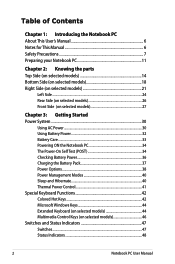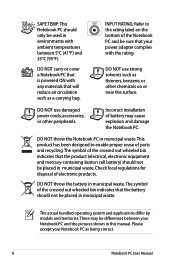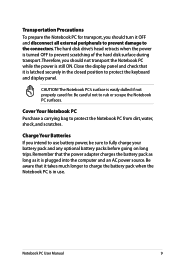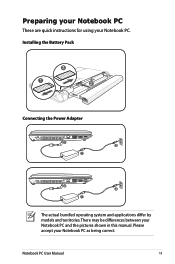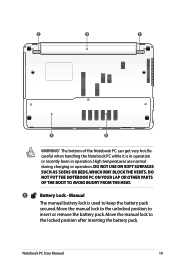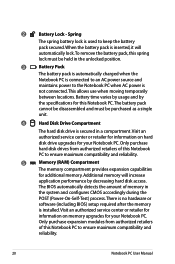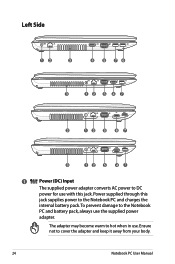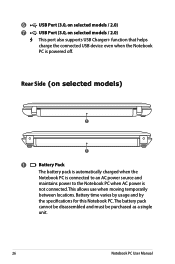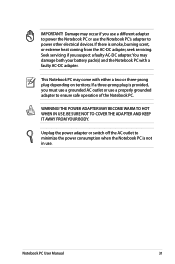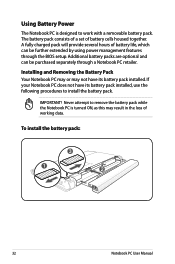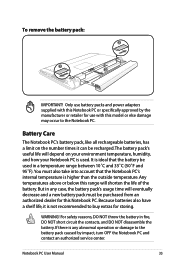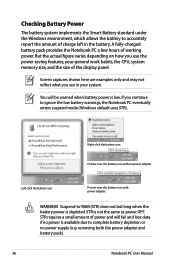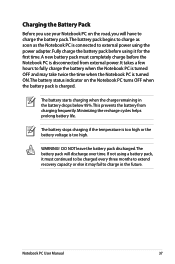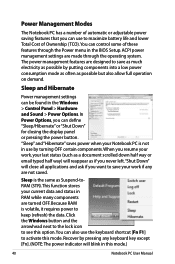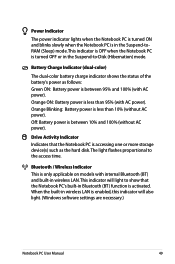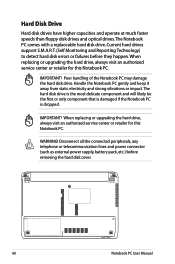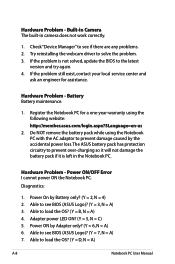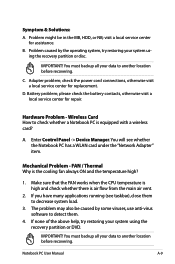Asus X54H Support Question
Find answers below for this question about Asus X54H.Need a Asus X54H manual? We have 1 online manual for this item!
Question posted by bash1192 on January 22nd, 2013
X54h Will Not Operate On Battery Power And Battery Shows Full Charge. Why?
The person who posted this question about this Asus product did not include a detailed explanation. Please use the "Request More Information" button to the right if more details would help you to answer this question.
Current Answers
Answer #1: Posted by tintinb on January 22nd, 2013 10:36 AM
Obviously, there is a problem with the battery of your Asus X54H laptop. You have to replace the battery for your computer to function properly. You can buy the replacement battery online. Here are the product links:
- http://www.king-batteries.com/laptop-battery.php/Asus-X54H
- http://www.love-battery.com/product_detail.asp?ID=8620
- http://www.batterymag.co.uk/asus-x54h.html
- http://www.cbattery.net/asus-x54h.html
If you have more questions, please don't hesitate to ask here at HelpOwl. Experts here are always willing to answer your questions to the best of our knowledge and expertise.
Regards,
Tintin
Related Asus X54H Manual Pages
Similar Questions
My Netbook Battery Showed 'plugged-in, But Not Charging'. How To Fix It?
My netbook battery showed"plugged-in, but not charging". How to fix it?
My netbook battery showed"plugged-in, but not charging". How to fix it?
(Posted by geiktieng 10 years ago)
Could You Tell Me The Price Of The Battery For Assus Laptop N56v.
Could you please tell me the price for the battery for Assus Laptop N56V.
Could you please tell me the price for the battery for Assus Laptop N56V.
(Posted by srdjan555 11 years ago)