Asus X54H Support Question
Find answers below for this question about Asus X54H.Need a Asus X54H manual? We have 1 online manual for this item!
Question posted by jlrulaco on July 10th, 2014
How To X54h Power Jack Replace
The person who posted this question about this Asus product did not include a detailed explanation. Please use the "Request More Information" button to the right if more details would help you to answer this question.
Current Answers
There are currently no answers that have been posted for this question.
Be the first to post an answer! Remember that you can earn up to 1,100 points for every answer you submit. The better the quality of your answer, the better chance it has to be accepted.
Be the first to post an answer! Remember that you can earn up to 1,100 points for every answer you submit. The better the quality of your answer, the better chance it has to be accepted.
Related Asus X54H Manual Pages
User Manual - Page 2
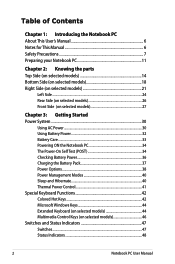
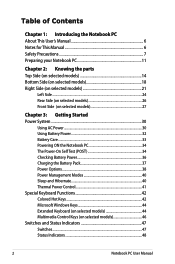
... 26 Front Side (on selected models 27
Chapter 3: Getting Started Power System...30
Using AC Power 30 Using Battery Power 32 Battery Care...33 Powering ON the Notebook PC 34 The Power-On Self Test (POST 34 Checking Battery Power 36 Charging the Battery Pack 37 Power Options 38 Power Management Modes 40 Sleep and Hibernate 40 Thermal...
User Manual - Page 4


Wireless Operation Channel for Different Domains A-26 France Restricted Wireless Frequency Bands A-26 UL Safety Notices A-28 Power Safety Requirement A-29 TV Tuner Notices A-29 REACH ...A-29 Nordic Lithium Cautions (for lithium-ion batteries A-30 Optical Drive Safety Information A-31 Laser Safety Information A-...
User Manual - Page 7


... or any foreign objects into the Notebook PC. DO NOT press or touch the display panel. DO NOT short circuit the contacts.
Disconnect the AC power and remove the battery pack(s) before cleaning. Seek servicing if the casing has been damaged.
DO NOT expose to or use the modem during a gas...
User Manual - Page 8
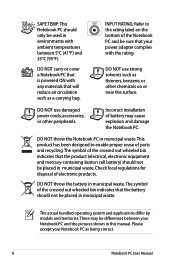
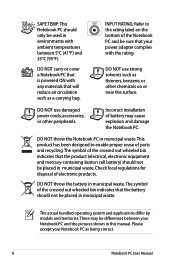
... bundled operating system and applications differ by models and territories. Please accept your power adapter complies with ambient temperatures between your Notebook PC and the pictures shown in... wheeled bin indicates that your Notebook PC as a carrying bag.
DO NOT use damaged power cords, accessories, or other chemicals on the bottom of battery may be differences between 5&#...
User Manual - Page 9
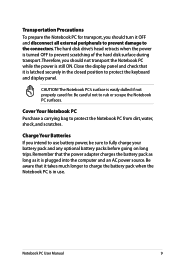
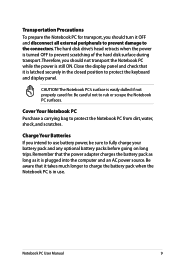
...to charge the battery pack when the Notebook PC is plugged into the computer and an AC power source. Notebook PC User Manual
The Notebook PC's surface is still ON. Cover Your Notebook... to rub or scrape the Notebook PC surfaces.
The hard disk drive's head retracts when the power is turned OFF to prevent scratching of the hard disk surface during transport.Therefore, you intend to...
User Manual - Page 11
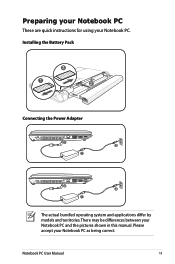
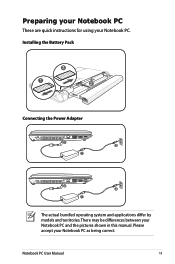
Please accept your Notebook PC. Installing the Battery Pack
3
1
2
Connecting the Power Adapter
2 1
3
110V-220V
2 1
3
110V-220V
The actual bundled operating system and applications differ by models and territories. Notebook PC User Manual
11 Preparing your Notebook ...
User Manual - Page 12
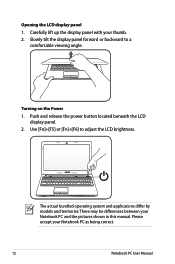
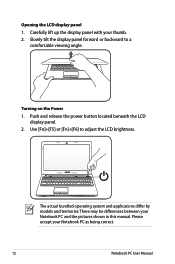
Opening the LCD display panel 1. Push and release the power button located beneath the LCD
display panel. 2. Slowly tilt the display panel forward or backward to adjust the LCD brightness. Use [Fn]+[F5] or [Fn]+[... Manual Carefully lift up the display panel with your thumb. 2. The actual bundled operating system and applications differ by models and territories. Turning on the Power 1.
User Manual - Page 16
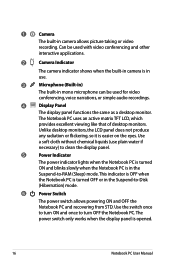
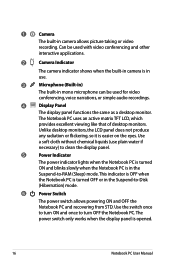
...built-in camera is in use plain water if
necessary) to clean the display panel.
5
Power Indicator
The power indicator lights when the Notebook PC is turned
ON and blinks slowly when the Notebook PC is...indicator is OFF when
the Notebook PC is in camera allows picture taking or video
recording. The power switch only works when the display panel is easier on the eyes. Use the switch once to...
User Manual - Page 20
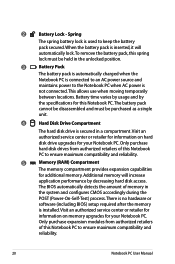
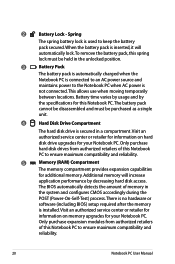
... must be held in the unlocked position.
3
Battery Pack
The battery pack is automatically charged when the
Notebook PC is connected to an AC power source and
maintains power to ensure maximum compatibility and reliability.
5
Memory (RAM) Compartment
The memory compartment provides expansion capabilities
for your Notebook PC. This allows use when...
User Manual - Page 21


... external microphone or output signals from
audio devices. Right Side (on selected models)
12 3
4 56
12 3 12 3
4
567
4
67
8
12 3
4
5 67
8
4
67
8
3
4
67
8
1
Headphone Output Jack
The stereo headphone jack (1/8 inch) is used to amplified speakers
or headphones.
Using this feature for video conferencing,
voice narrations, or simple audio recordings.
User Manual - Page 24
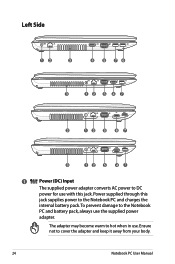
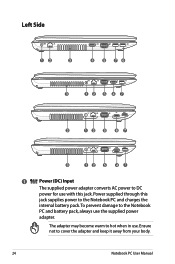
... User Manual The adapter may become warm to hot when in use the supplied power
adapter. Power supplied through this jack.
Left Si1de2 3
4
5
6
7
1 12
23
3 4 4 5 5 ... 22
55
66 77
33
11 22
55
44 77
1
Power (DC) Input
The supplied power adapter converts AC power to DC
power for use with this
jack supplies power to the Notebook PC and charges the
internal battery pack.To ...
User Manual - Page 26
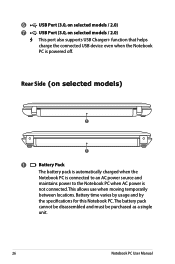
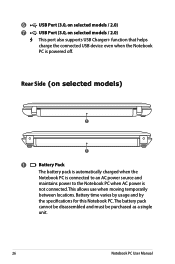
... (3.0, on selecte1d models)
1
1
1
Battery Pack
The battery pack is automatically charged when the
Notebook PC is connected to an AC power source and
maintains power to the Notebook PC when AC power is powered off. Rear Side (on selected models / 2.0)
This port also supports USB Charger+ function that helps
charge the connected USB device...
User Manual - Page 27


... such as digital cameras, MP3 players, mobile phones, and PDAs. Using this jack automatically disables the
built-in speakers.
2
Microphone Input Jack
The mono microphone jack (1/8 inch) can conveniently read from and write to many flash memory cards.
Using this jack automatically disables the
built-in microphone. Notebook PC User Manual
27 Front S3ide...
User Manual - Page 30
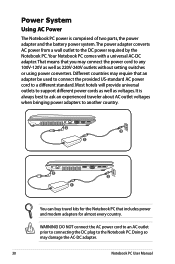
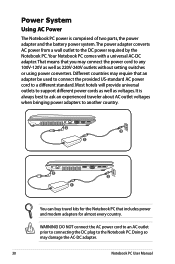
... may damage the AC-DC adapter.
30
Notebook PC User Manual It is comprised of two parts, the power adapter and the battery power system.The power adapter converts AC power from a wall outlet to the DC power required by the Notebook PC.
Most hotels will provide universal outlets to the Notebook PC. Your Notebook...
User Manual - Page 31
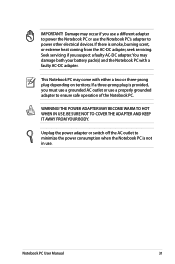
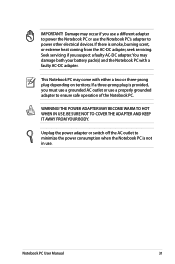
...THE ADAPTER AND KEEP IT AWAY FROM YOUR BODY. Unplug the power adapter or switch off the AC outlet to minimize the power consumption when the Notebook PC is smoke, burning scent, or ...is not in use. Seek servicing if you use a different adapter to power the Notebook PC or use a properly grounded adapter to power other electrical devices.
If a three-prong plug is provided, you must use...
User Manual - Page 32
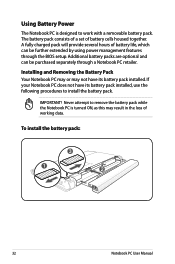
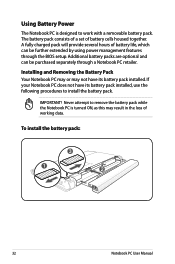
... Your Notebook PC may or may result in the loss of working data. Using Battery Power
The Notebook PC is turned ON, as this may not have its battery pack installed....IMPORTANT! The battery pack consists of a set of battery life, which can be further extended by using power management features through a Notebook PC retailer. A fully charged pack will provide several hours of battery cells ...
User Manual - Page 33
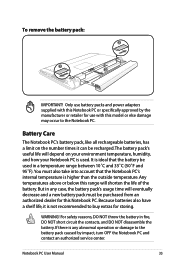
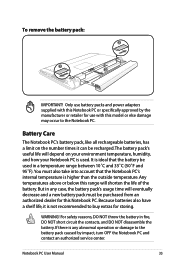
...;F and 95˚F).You must be used . If there is ideal that the battery be purchased from an authorized dealer for use battery packs and power adapters supplied with this Notebook PC or specifically approved by impact, turn OFF the Notebook PC and contact an authorized service center. It is any...
User Manual - Page 34
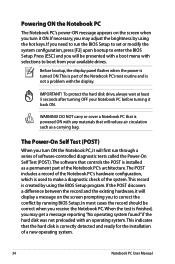
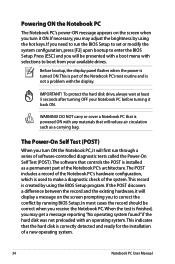
...record and the existing hardware, it back ON. Before bootup, the display panel flashes when the power is turned ON.This is part of a new operating system.
34
Notebook PC User Manual
This...drives.
When the test is used to make a diagnostic check of software-controlled diagnostic tests called the Power-On Self Test (POST).The software that the hard disk is created by using the hot keys....
User Manual - Page 60
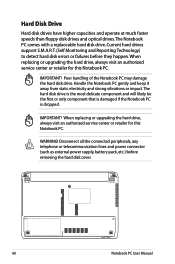
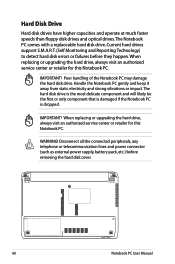
When replacing or upgrading the...damaged if the Notebook PC is dropped.
IMPORTANT! The Notebook PC comes with a replaceable hard disk drive. Poor handling of the Notebook PC may damage the hard disk drive... and operate at much faster speeds than floppy disk drives and optical drives. When replacing or upgrading the hard drive, always visit an authorized service center or retailer for ...
User Manual - Page 81
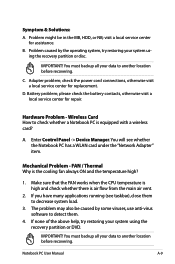
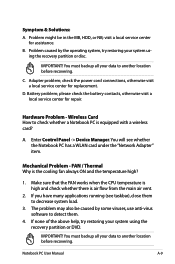
... your system using the recovery partition or disc. check the power cord connections, otherwise visit a local service center for assistance. D. Battery problem; A. Mechanical Problem - The problem may also be in the MB, HDD, or NB;
Symptom & Solutions:
A. visit a local service center for replacement. Problem caused by some viruses, use anti-virus software...
Similar Questions
Problem Changing The Power Jack Connector In The Motherboard.
The power jack connector in the motherboard has been replaced. Then the computer has been assembly a...
The power jack connector in the motherboard has been replaced. Then the computer has been assembly a...
(Posted by tlazaroizq 7 years ago)
X54h Will Not Operate On Battery Power And Battery Shows Full Charge. Why?
(Posted by bash1192 11 years ago)
I Need A Replacement Dc Power Jack For An Asus X53sv-rh71 Laptop
(Posted by sweetbianco 11 years ago)

