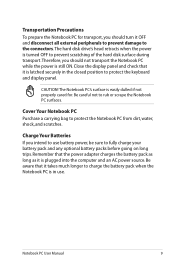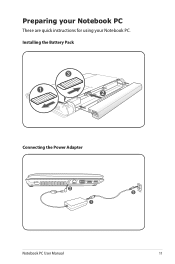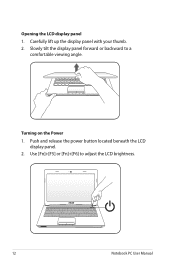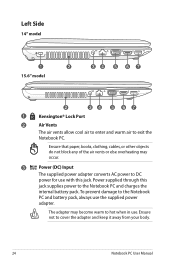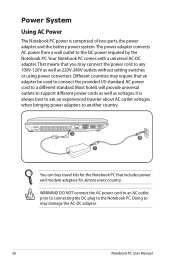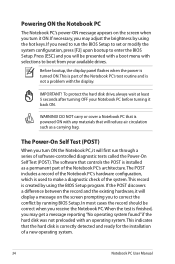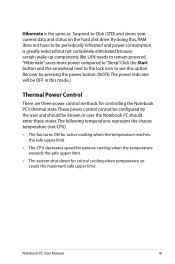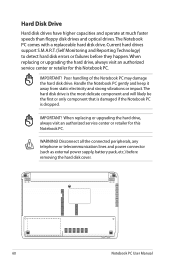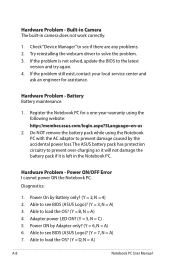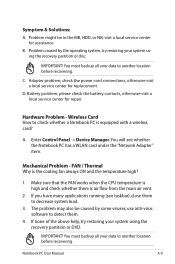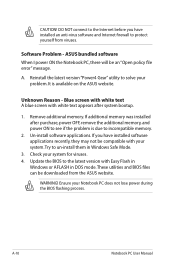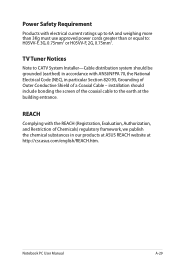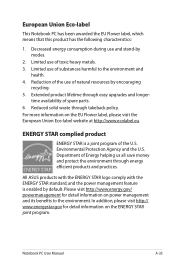Asus X53SV-RH71 Support Question
Find answers below for this question about Asus X53SV-RH71.Need a Asus X53SV-RH71 manual? We have 1 online manual for this item!
Question posted by sweetbianco on January 3rd, 2013
I Need A Replacement Dc Power Jack For An Asus X53sv-rh71 Laptop
The person who posted this question about this Asus product did not include a detailed explanation. Please use the "Request More Information" button to the right if more details would help you to answer this question.
Current Answers
Answer #1: Posted by tintinb on January 4th, 2013 12:22 PM
You can purchase the power jack for your Asus X53SV-RH71 from the following links provided below. The price is around $10 to $25 depending on the vendor and condition of the product.
Less4Gadget
eBayAmazon
Rich Battery
If you have more questions, please don't hesitate to ask here at HelpOwl. Experts here are always willing to answer your questions to the best of our knowledge and expertise.
Regards,
Tintin
Related Asus X53SV-RH71 Manual Pages
Similar Questions
Problem Changing The Power Jack Connector In The Motherboard.
The power jack connector in the motherboard has been replaced. Then the computer has been assembly a...
The power jack connector in the motherboard has been replaced. Then the computer has been assembly a...
(Posted by tlazaroizq 7 years ago)
How Does Asus X44h Laptop Ac Dc Power Jack Attach To Motherboard
(Posted by brenkr 9 years ago)
Light Of Power Button Of My Laptop Is Turned On But Widows Doesn't Come Up.
I have an Asus laptop with model No. of A42JP with having core i7 Intel processor and size of 14&rdq...
I have an Asus laptop with model No. of A42JP with having core i7 Intel processor and size of 14&rdq...
(Posted by hadisayad2002 10 years ago)
Asus X54c, Replaced Dc Jack Now It Wont Detect The Battery
had my dc jack break a week ago,ordered the part and turned on the laptop 2 days ago to retrieve fil...
had my dc jack break a week ago,ordered the part and turned on the laptop 2 days ago to retrieve fil...
(Posted by onenerdagainstworld 10 years ago)