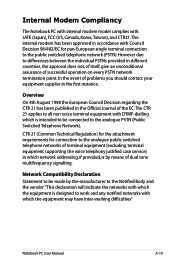Asus X54C-NS92 Support and Manuals
Get Help and Manuals for this Asus item

View All Support Options Below
Free Asus X54C-NS92 manuals!
Problems with Asus X54C-NS92?
Ask a Question
Free Asus X54C-NS92 manuals!
Problems with Asus X54C-NS92?
Ask a Question
Most Recent Asus X54C-NS92 Questions
Asus X54c, Replaced Dc Jack Now It Wont Detect The Battery
had my dc jack break a week ago,ordered the part and turned on the laptop 2 days ago to retrieve fil...
had my dc jack break a week ago,ordered the part and turned on the laptop 2 days ago to retrieve fil...
(Posted by onenerdagainstworld 10 years ago)
Asus Wont Charge
hey my asus x54c wont charge.charger seems fine as green light is on,but soon as i connect to the la...
hey my asus x54c wont charge.charger seems fine as green light is on,but soon as i connect to the la...
(Posted by Uzzi 11 years ago)
Web Cam Not Open Or Found.
I Have Asus X54c, But Web Cam Not Found Or How To Start Or How To Open.
I Have Asus X54c, But Web Cam Not Found Or How To Start Or How To Open.
(Posted by kamleshpatel68 11 years ago)
Asus X54C-NS92 Videos
Popular Asus X54C-NS92 Manual Pages
Asus X54C-NS92 Reviews
We have not received any reviews for Asus yet.