Asus X44H Support Question
Find answers below for this question about Asus X44H.Need a Asus X44H manual? We have 1 online manual for this item!
Question posted by brenkr on May 29th, 2014
How Does Asus X44h Laptop Ac Dc Power Jack Attach To Motherboard
The person who posted this question about this Asus product did not include a detailed explanation. Please use the "Request More Information" button to the right if more details would help you to answer this question.
Current Answers
There are currently no answers that have been posted for this question.
Be the first to post an answer! Remember that you can earn up to 1,100 points for every answer you submit. The better the quality of your answer, the better chance it has to be accepted.
Be the first to post an answer! Remember that you can earn up to 1,100 points for every answer you submit. The better the quality of your answer, the better chance it has to be accepted.
Related Asus X44H Manual Pages
User Manual - Page 2


... models 28 Front Side (on selected models 29
Chapter 3: Getting Started Power System...32
Using AC Power 32 Using Battery Power 34 Battery Care...35 Powering ON the Notebook PC 36 The Power-On Self Test (POST 36 Checking Battery Power 38 Charging the Battery Pack 39 Power Options 40 Power Management Modes 42 Sleep and Hibernate 42 Thermal...
User Manual - Page 4


Wireless Operation Channel for Different Domains A-26 France Restricted Wireless Frequency Bands A-26 UL Safety Notices A-28 Power Safety Requirement A-29 TV Tuner Notices A-29 REACH ...A-29 Nordic Lithium Cautions (for lithium-ion batteries A-30 Optical Drive Safety Information A-31 Laser Safety Information A-...
User Manual - Page 7


... magnetic or electrical fields.
DO NOT expose to dirty or dusty environments.
Follow all servicing to prevent discomfort or injury from heat exposure.
Disconnect the AC power and remove the battery pack(s) before cleaning. DO NOT operate during electrical storms.
DO NOT leave the Notebook PC on your lap or any part...
User Manual - Page 8


... and mercury-containing button cell battery) should not be placed in municipal waste. DO NOT use damaged power cords, accessories, or other chemicals on the bottom of the crossed out wheeled bin indicates that your power adapter complies with ambient temperatures between your Notebook PC as a carrying bag. DO NOT use strong...
User Manual - Page 9


The hard disk drive's head retracts when the power is plugged into the computer and an AC power source. Close the display panel and check that it is turned OFF to prevent... you should turn it takes much longer to protect the keyboard and display panel. Be aware that the DC fan is in the closed position to charge the battery pack when the Notebook PC is a moving fan blades. ...
User Manual - Page 11
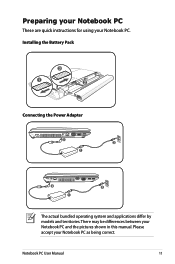
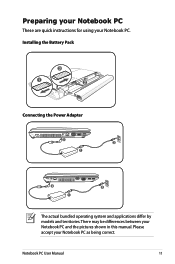
... Notebook PC
These are quick instructions for using your Notebook PC as being correct. Please accept your Notebook PC.
Installing the Battery Pack
3
1
2
Connecting the Power Adapter
2 1
3
110V-220V
2 1
3
110V-220V
The actual bundled operating system and applications differ by models and territories. There may be differences between your Notebook PC...
User Manual - Page 12
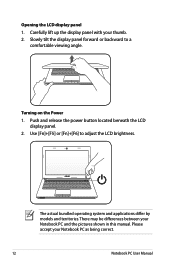
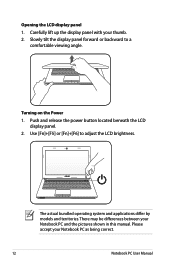
... display panel with your Notebook PC as being correct.
12
Notebook PC User Manual Push and release the power button located beneath the LCD
display panel. 2. Opening the LCD display panel 1. Turning on the Power 1.
Slowly tilt the display panel forward or backward to adjust the LCD brightness. Use [Fn]+[F5] or...
User Manual - Page 22


...spring
lock must be held in
the system and configures CMOS accordingly during the
POST (Power-On-Self-Test) process. This allows use when moving temporarily
between locations. There is...memory
is connected to an AC power source and
maintains power to keep the battery
pack secured. Spring
The spring battery lock is used to the Notebook PC when AC power is secured in a compartment...
User Manual - Page 27
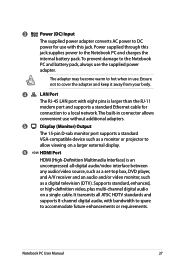
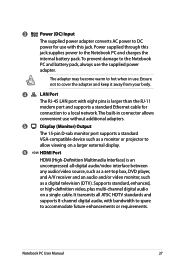
Power supplied through this
jack supplies power to the Notebook PC and charges the
internal battery pack.To prevent damage to the Notebook
PC and battery pack, always use with this jack...digital television (DTV). Notebook PC User Manual
27 3
Power (DC) Input
The supplied power adapter converts AC power to DC
power for
connection to accommodate future enhancements or requirements. The ...
User Manual - Page 28
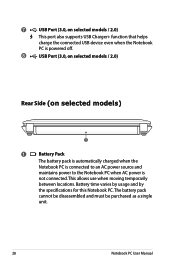
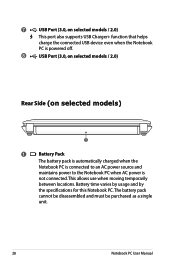
... 7
USB Port (3.0, on selected models / 2.0)
This port also supports USB Charger+ function that helps
charge the connected USB device even when the Notebook
PC is powered off.
8
USB Port (3.0, on selected models / 2.0)
Rear Side (on selected models)
1
1
Battery Pack
The battery pack is automatically charged when the
Notebook PC is connected...
User Manual - Page 32


... that an adapter be used to connect the provided US-standard AC power cord to a different standard. Your Notebook PC comes with a universal AC-DC adapter. Power System
Using AC Power
The Notebook PC power is always best to ask an experienced traveler about AC outlet voltages when bringing power adapters to another country.
2 1
3
110V-220V
2 1
3
110V-220V
You can...
User Manual - Page 33


... is smoke, burning scent, or extreme heat coming from the AC-DC adapter, seek servicing. WARNING! DO NOT connect the AC power cord to an AC outlet prior to connecting the DC plug to power other electrical devices. This Notebook PC may damage the AC-DC adapter. THE POWER ADAPTER MAY BECOME WARM TO HOT WHEN IN USE. Notebook PC...
User Manual - Page 45
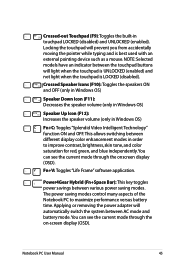
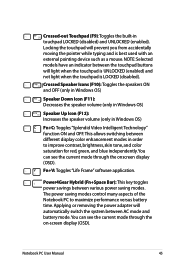
...(enabled). Fn+V: Toggles "Life Frame" software application. Notebook PC User Manual
45 The power saving modes control many aspects of the Notebook PC to improve contrast, brightness, skin tone,... or removing the power adapter will automatically switch the system between various power saving modes. Power4Gear Hybrid (Fn+Space Bar): This key toggles power savings between AC mode and battery ...
User Manual - Page 51
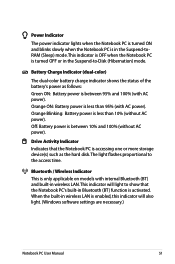
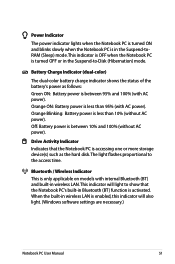
... that the Notebook PC is accessing one or more storage device(s) such as follows: Green ON: Battery power is between 10% and 100% (without AC power).
When the built-in wireless LAN is less than 10% (without AC power). Bluetooth / Wireless Indicator This is in the Suspend-toRAM (Sleep) mode. This indicator will also light...
User Manual - Page 83


... engineer for a one-year-warranty using the Notebook PC with the AC adaptor to prevent damage caused by the accidental power loss.The ASUS battery pack has protection circuitry to solve the problem. 3. Able to see BIOS (ASUS Logo)? (Y = 3, N = A) 3. Adapter power LED ON? (Y = 5, N = C) 5.
Power ON/OFF Error I cannot power ON the Notebook PC.
Able to see BIOS...
User Manual - Page 85


DO NOT connect to the Internet before you have installed an anti-virus software and Internet firewall to protect yourself from the ASUS website.
ASUS bundled software When I power ON the Notebook PC, there will be downloaded from viruses. Remove additional memory. Update the BIOS to the latest version with white text appears after...
User Manual - Page 87


...;M���a��i�n� Advanced Boot Security Save & Exit
Start Easy Flash ASUS FancyStart POST Logo Type Play POST Sound Speaker Volume Internal Pointing Device
[Disabled] [Static] [...the utility to the Notebook PC and power on the Notebook PC.
3. Locate the latest BIOS file and start updating (flashing) the BIOS. ASUS Tek. Please verify the Notebook PC's...
User Manual - Page 90


... and select
the optical drive (may cause recovery failure.
Unstable power supply may be powered ON. 2. Notebook PC User Manual
A-15 Select OK to restore the image. 4. Visit the ASUS website at www.asus.com for updated drivers and utilities.
Ensure to connect the power adapter to your important data before the system recovery.
5. Restoring...
User Manual - Page 104
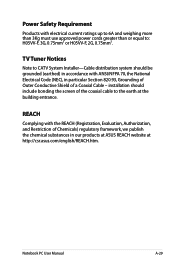
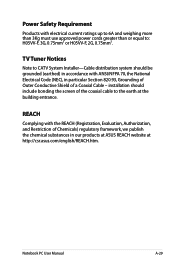
... distribution system should include bonding the screen of a Coaxial Cable - REACH
Complying with ANSI/NFPA 70, the National Electrical Code (NEC), in our products at ASUS REACH website at the building entrance. Power Safety Requirement
Products with electrical current ratings up to 6A and weighing more than 3Kg must use approved...
User Manual - Page 110
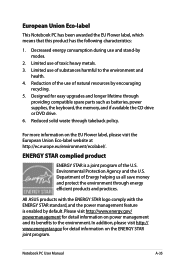
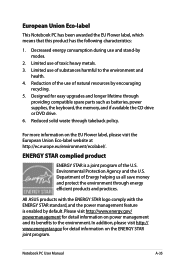
...STAR joint program. In addition, please visit http:// www.energystar.gov for detail information on power management and its benefits to the environment and
health. 4.
ENERGY STAR complied product
ENERGY ...Limited use of toxic heavy metals. 3.
All ASUS products with the ENERGY STAR logo comply with the ENERGY STAR standard, and the power management feature is a joint program of natural...
Similar Questions
I Need A Replacement Dc Power Jack For An Asus X53sv-rh71 Laptop
(Posted by sweetbianco 11 years ago)

