Asus X201E Support Question
Find answers below for this question about Asus X201E.Need a Asus X201E manual? We have 1 online manual for this item!
Question posted by geiktieng on November 27th, 2013
My Netbook Battery Showed 'plugged-in, But Not Charging'. How To Fix It?
My netbook battery showed"plugged-in, but not charging". How to fix it?
Current Answers
There are currently no answers that have been posted for this question.
Be the first to post an answer! Remember that you can earn up to 1,100 points for every answer you submit. The better the quality of your answer, the better chance it has to be accepted.
Be the first to post an answer! Remember that you can earn up to 1,100 points for every answer you submit. The better the quality of your answer, the better chance it has to be accepted.
Related Asus X201E Manual Pages
User's Manual for English Edition - Page 3


... to know your Notebook PC 12
Top View...12 Bottom ...17 Right Side...18 Left Side ...19
Chapter 2: Using your Notebook PC Getting started 22
Charge your Notebook PC 22 Lift to open the display panel 23 Press the power button 23 Gestures for the touch screen (on selected models) and...
User's Manual for English Edition - Page 5


... Restricted Wireless Frequency Bands 92 UL Safety Notices 94 Power Safety Requirement 95 TV Tuner Notices 95 REACH ...95 Nordic Lithium Cautions (for lithium-ion batteries 95 Optical Drive Safety Information 97 CTR 21 Approval (for Notebook PC with built-in Modem 98 ENERGY STAR complied product 99 European Union Eco...
User's Manual for English Edition - Page 6


...174; 8 in your Notebook PC.
Chapter 3: Working with Windows® 8.
Chapter 2: Using your Notebook PC This chapter shows you how to use POST to use the different parts of your Notebook PC. About this manual
NOTE: The following chapters:
... Windows® 8 operating system. Chapter 5: Power-on Self-test (POST) This chapter shows you how to change the settings of your Notebook PC.
User's Manual for English Edition - Page 9


... not use or expose your Notebook PC. Do not expose your Notebook PC.
Caring for your Notebook PC
Disconnect the AC power and remove the battery pack (if applicable) before cleaning your Notebook PC to dusty environments.
Do not expose your Notebook PC.
User's Manual for English Edition - Page 10


... E-Manual The symbol of the crossed out wheeled bin indicates that the battery should not be placed in municipal waste. This product has been designed ... crossed out wheeled bin indicates that the product (electrical, electronic equipment and mercury-containing button cell battery) should not be placed in municipal waste. Check local regulations for disposal of parts and recycling....
User's Manual for English Edition - Page 15
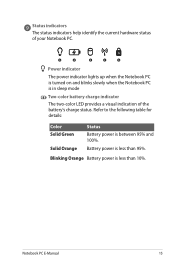
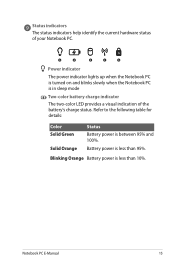
... blinks slowly when the Notebook PC is between 95% and 100%. Blinking Orange Battery power is less than 10%.
Refer to the following table for details:
Color Solid Green
Solid Orange
Status Battery power is in sleep mode
Two-color battery charge indicator The two-color LED provides a visual indication of your Notebook PC...
User's Manual for English Edition - Page 17
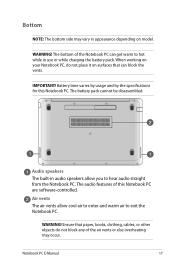
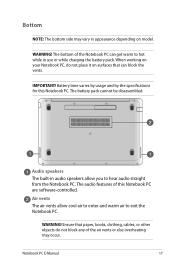
... Notebook PC, do not place it on model. IMPORTANT! The audio features of this Notebook PC.
WARNING! The battery pack cannot be disassembled. Audio speakers The built-in use or while charging the battery pack. WARNING! Air vents The air vents allow you to exit the Notebook PC. Bottom
NOTE: The bottom side...
User's Manual for English Edition - Page 19
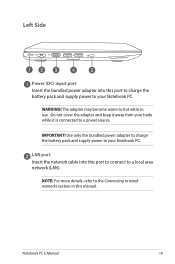
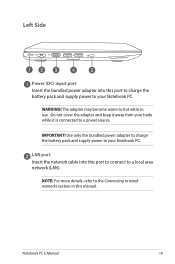
... into this manual. The adapter may become warm to your body while it away from your Notebook PC. Use only the bundled power adapter to charge the battery pack and supply power to hot while in this port to charge the battery pack and supply power to wired networks section in use.
User's Manual for English Edition - Page 22
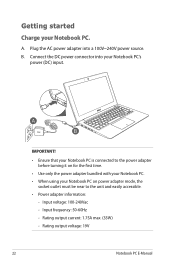
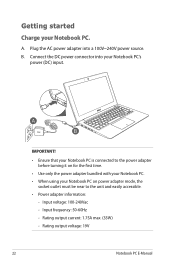
...; Power adapter information:
- Input voltage: 100-240Vac - Rating output voltage: 19V
22
Notebook PC E-Manual B. Input frequency: 50-60Hz - Rating output current: 1.75A max. (33W) - Plug the AC power adapter into your Notebook PC on for the first time.
• Use only the power adapter bundled with your Notebook PC. •...
User's Manual for English Edition - Page 37


... on the top side until it changes to the Snap feature under Working with Windows® apps. For more than one app, slide down to show all running app screen:
Hover your mouse pointer on the lower left corner then tap on the Start screen's thumbnail to go back to that...
User's Manual for English Edition - Page 41


... screen. Tap
to launch the All Apps bar.
From the Start screen, press
to
launch the All Apps bar.
2.
Swipe from the top edge to show all installed apps in your
Notebook PC. Notebook PC E-Manual
41
User's Manual for English Edition - Page 43


The image above shows how the Charm bar looks like once activated.
Move your screen. Launching the Charm bar
Charm Bar
NOTE: When called out, the Charm bar initially ...
User's Manual for English Edition - Page 64


... only.
64
Notebook PC E-Manual NOTE: Unplugging the Notebook PC from these options to customize your Notebook PC's battery life while plugged in Power4Gear.
Performance mode
Use this mode when doing high-performance activities like playing games or conducting business presentations using your Notebook PC using the ...
User's Manual for English Edition - Page 65
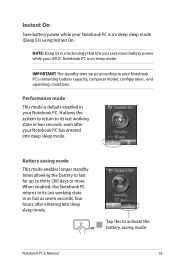
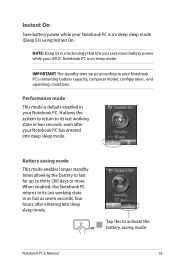
... after entering into deep sleep mode. When enabled, the Notebook PC returns to its last working state in your Notebook PC's remaining battery capacity, computer model, configuration, and operating conditions.
IMPORTANT! Instant On
Save battery power while your Notebook PC is on sleep mode. The standby time varies according to activate the...
User's Manual for English Edition - Page 75


... Time: Unknown
FSO
0 EFI
FS1
FS2
FS3
[←→]: Switch [↑↓]: Choose [q]: Exit [Enter]: Enter/Execute
7.
Locate your downloaded BIOS file in battery mode
[Enabled] [Enabled] [Disabled]
SATA Configuration Graphics Configuration DPTF Configuration Intel (R) Anti-Theft Technology Corporation USB Configuration Network Stack
→← : Select Screen ↑...
User's Manual for English Edition - Page 76
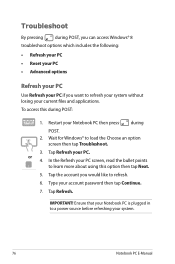
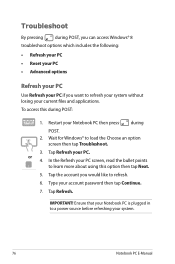
... your PC screen, read the bullet points to refresh. 6. Restart your Notebook PC then press during POST:
1. Tap Refresh. Ensure that your Notebook PC is plugged in to load the Choose an option screen then tap Troubleshoot.
3. To access this option then tap Next.
5. Wait for Windows® to a power source...
User's Manual for English Edition - Page 77
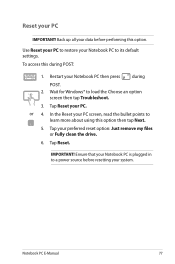
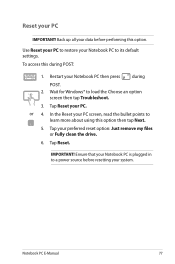
Ensure that your Notebook PC to a power source before performing this option. Use Reset your PC to restore your Notebook PC is plugged in to its default settings. In the Reset your system. Tap Reset. To access this option then tap Next. 5. Wait for Windows® to
learn ...
User's Manual for English Edition - Page 87
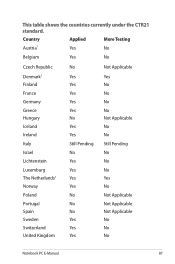
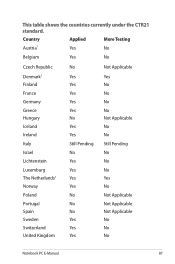
...
Sweden
Yes
Switzerland
Yes
United Kingdom
Yes
No Yes No Not Applicable Not Applicable Not Applicable No No No
Notebook PC E-Manual
87 This table shows the countries currently under the CTR21 standard.
User's Manual for English Edition - Page 94
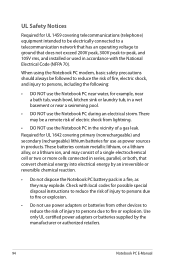
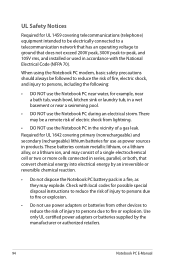
... metallic lithium, or a lithium alloy, or a lithium ion, and may explode.
Required for UL 1642 covering primary (nonrechargeable) and secondary (rechargeable) lithium batteries for example, near a bath tub, wash bowl, kitchen sink or laundry tub, in a wet basement or near a swimming pool.
• DO NOT use as they ...
User's Manual for English Edition - Page 95
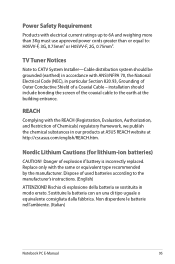
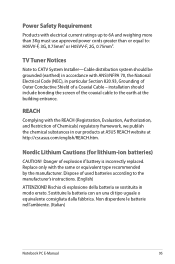
...substances in our products at ASUS REACH website at the building entrance. Non disperdere le batterie nell'ambiente. (Italian)
Notebook PC E-Manual
95 TV Tuner Notices
Note to CATV ...the manufacturer's instructions. (English)
ATTENZIONE! Nordic Lithium Cautions (for lithium-ion batteries)
CAUTION! Danger of used batteries according to the earth at http://csr.asus.com/english/REACH.htm. Power...
Similar Questions
How Long Does It Take For A Asus Laptop Battery To Fully Charge
(Posted by asusro 9 years ago)
How Long Will Laptop Asus Model X54c Work On Battery Without Plug In
(Posted by Arnblac 10 years ago)
About Asus Os
im currntly having ubuntu as my os in my asus X201E .. cn i change it in to windows 8 ????
im currntly having ubuntu as my os in my asus X201E .. cn i change it in to windows 8 ????
(Posted by apsaranga 10 years ago)
X54h Will Not Operate On Battery Power And Battery Shows Full Charge. Why?
(Posted by bash1192 11 years ago)

