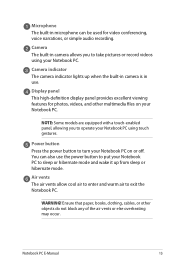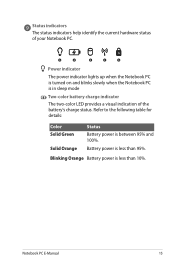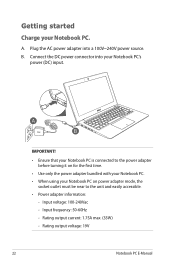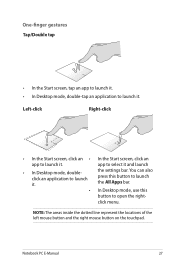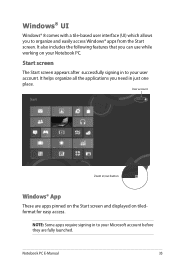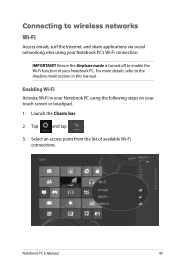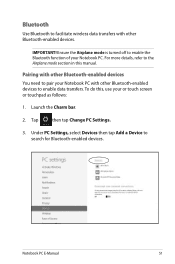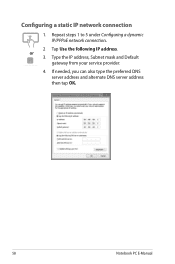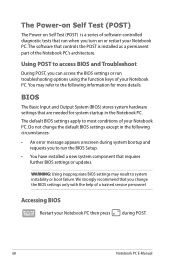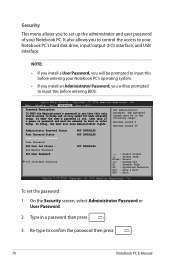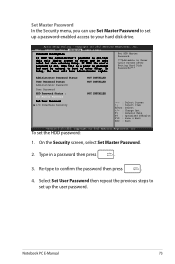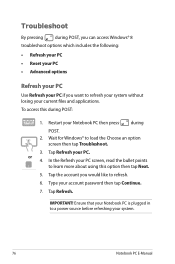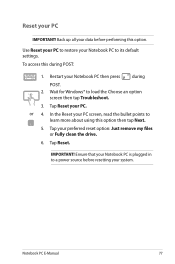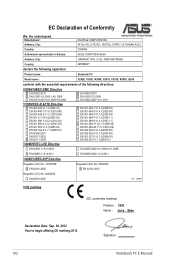Asus X201E Support Question
Find answers below for this question about Asus X201E.Need a Asus X201E manual? We have 1 online manual for this item!
Current Answers
Related Asus X201E Manual Pages
Similar Questions
How To Make Hard Reset By Outside Knobs? Thank You. I Forgot Password.
(Posted by ilshat1 8 years ago)
Bios Problem
I want upgrade my operating system.My Asus X201E start normaly , but I can't access bios setup anymo...
I want upgrade my operating system.My Asus X201E start normaly , but I can't access bios setup anymo...
(Posted by corymarya 9 years ago)
About Asus Os
im currntly having ubuntu as my os in my asus X201E .. cn i change it in to windows 8 ????
im currntly having ubuntu as my os in my asus X201E .. cn i change it in to windows 8 ????
(Posted by apsaranga 10 years ago)