Asus X54C Support Question
Find answers below for this question about Asus X54C.Need a Asus X54C manual? We have 1 online manual for this item!
Question posted by asusro on May 26th, 2014
How Long Does It Take For A Asus Laptop Battery To Fully Charge
The person who posted this question about this Asus product did not include a detailed explanation. Please use the "Request More Information" button to the right if more details would help you to answer this question.
Current Answers
There are currently no answers that have been posted for this question.
Be the first to post an answer! Remember that you can earn up to 1,100 points for every answer you submit. The better the quality of your answer, the better chance it has to be accepted.
Be the first to post an answer! Remember that you can earn up to 1,100 points for every answer you submit. The better the quality of your answer, the better chance it has to be accepted.
Related Asus X54C Manual Pages
User Manual - Page 2


... selected models 27
Chapter 3: Getting Started Power System...30
Using AC Power 30 Using Battery Power 32 Battery Care...33 Powering ON the Notebook PC 34 The Power-On Self Test (POST 34 Checking Battery Power 36 Charging the Battery Pack 37 Power Options 38 Power Management Modes 40 Sleep and Hibernate 40 Thermal Power...
User Manual - Page 4


... Restricted Wireless Frequency Bands A-26 UL Safety Notices A-28 Power Safety Requirement A-29 TV Tuner Notices A-29 REACH ...A-29 Nordic Lithium Cautions (for lithium-ion batteries A-30 Optical Drive Safety Information A-31 Laser Safety Information A-31 Service warning label A-31 CDRH Regulations A-31 Macrovision Corporation Product Notice A-32 CTR 21 Approval...
User Manual - Page 7


... place on your lap or any part of the body to prevent discomfort or injury from heat exposure.
Disconnect the AC power and remove the battery pack(s) before cleaning. DO NOT expose to dirty or dusty environments. DO NOT place or drop objects on top and do not shove any extra...
User Manual - Page 8


...Notebook PC and be sure that the product (electrical, electronic equipment and mercury-containing button cell battery) should not be placed in municipal waste. Please accept your Notebook PC as thinners, benzene...and territories.
DO NOT throw the Notebook PC in municipal waste.
DO NOT throw the battery in municipal waste.The symbol of electronic products. DO NOT carry or cover a Notebook ...
User Manual - Page 9


... and check that it is easily dulled if not properly cared for transport, you should turn it takes much longer to fully charge your battery pack and any optional battery packs before going on long trips.
The hard disk drive's head retracts when the power is turned OFF to prevent scratching of the hard disk...
User Manual - Page 11


Please accept your Notebook PC. Installing the Battery Pack
3
1
2
Connecting the Power Adapter
2 1
3
110V-220V
2 1
3
110V-220V
The actual bundled operating system and applications differ by models and territories. Notebook PC User Manual
...
User Manual - Page 18
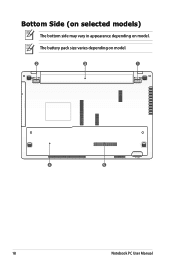
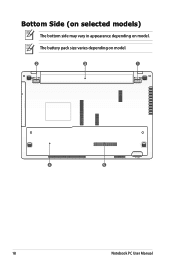
Bottom Side (on selected models)
The bottom side may vary in appearance depending on model.
2
3
1
4
5
18
Notebook PC User Manual The battery pack size varies depending on model.
User Manual - Page 19


... PC ON YOUR LAP OR OTHER PARTS OF THE BODY TO AVOID INJURY FROM THE HEAT.
1
Battery Lock -
High temperatures are normal during charging or operation. Move the manual lock to
insert or remove the battery pack. Notebook PC User Manual
19 DO NOT USE ON SOFT SURFACES SUCH AS SOFAS OR BEDS...
User Manual - Page 20


...inserted, it will increase
application performance by
the specifications for your Notebook PC. 2
Battery Lock - Battery time varies by usage and by decreasing hard disk access.
This allows use when ...of this spring
lock must be held in the unlocked position.
3
Battery Pack
The battery pack is automatically charged when the
Notebook PC is connected to an AC power source and
...
User Manual - Page 24
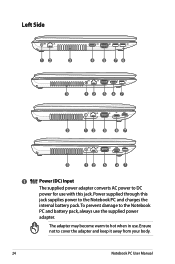
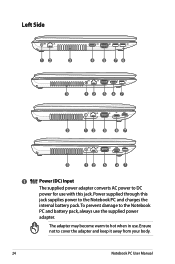
... power adapter converts AC power to DC
power for use with this
jack supplies power to the Notebook PC and charges the
internal battery pack.To prevent damage to the Notebook
PC and battery pack, always use .
Power supplied through this jack. Ensure not to hot when in use the supplied power
adapter...
User Manual - Page 26


...
Notebook PC User Manual This allow1s use when moving temporarily
between locations. 6
USB Port (3.0, on selected models / 2.0)
7
USB Port (3.0, on selecte1d models)
1
1
1
Battery Pack
The battery pack is automatically charged when the
Notebook PC is connected to an AC power source and
maintains power to the Notebook PC when AC power is powered...
User Manual - Page 30


... prior to connecting the DC plug to any 100V-120V as well as voltages. It is comprised of two parts, the power adapter and the battery power system.The power adapter converts AC power from a wall outlet to the DC power required by the Notebook PC. Power System
Using AC Power...
User Manual - Page 31


... switch off the AC outlet to power other electrical devices. If there is provided, you suspect a faulty AC-DC adapter.You may damage both your battery pack(s) and the Notebook PC with either a two or three-prong plug depending on territory. Damage may come with a faulty AC-DC adapter.
Notebook PC...
User Manual - Page 32


... may or may result in the loss of battery cells housed together. Never attempt to remove the battery pack while the Notebook PC is designed to install the battery pack.
To install the battery pack:
3
1
2
32
Notebook PC User Manual A fully charged pack will provide several hours of battery life, which can be further extended by using...
User Manual - Page 36


.... Checking Battery Power
The battery system implements the Smart Battery standard under the Windows environment, which allows the battery to accurately report the amount of charge left in your general work habits, the CPU, system memory size, and the size of the display panel. You will fail and lose data if no power supply (e.g. A fully-charged battery pack...
User Manual - Page 37


... too high or the battery voltage is disconnected from charging frequently. If not using a battery pack, it must completely charge before using the power adapter. Notebook PC User Manual
37 Minimizing the recharge cycles helps prolong battery life.
WARNING!
It takes a few hours to fully charge the battery when the Notebook PC is charged. Charging the Battery Pack
Before you use...
User Manual - Page 49


... lights when the Notebook PC is turned ON and blinks slowly when the Notebook PC is between 10% and 100% (without AC power). Battery Charge Indicator (dual-color)
The dual-color battery charge indicator shows the status of the battery's power as the hard disk.The light flashes proportional to the access time. Orange ON...
User Manual - Page 80


... the Notebook PC. Able to see BIOS (ASUS Logo)? (Y = 3, N = A) 3. Adapter power LED ON? (Y = 5, N = C) 5. Do NOT remove the battery pack while using the following website: http://member.asus.com/login.aspx?SLanguage=en-us
2. Check "Device Manager" to prevent over-charging so it will not damage the battery pack if it is not solved, update the...
User Manual - Page 107


... Energy helping us all save money and protect the environment through
providing compatible spare parts such as batteries, power supplies, the keyboard, the memory, and if available the CD drive or DVD drive. 6. All ASUS products with the ENERGY STAR logo comply with the ENERGY STAR standard, and the power management feature...
User Manual - Page 108


... for detail recycling information in providing solutions for our customers to be able to responsibly recycle our products, batteries and other components as well as the packaging materials. Global Environmental Regulation Compliance and Declaration
ASUS follows the green design concept to design and manufacture our products, and makes sure that each stage...
Similar Questions
How Long Will Laptop Asus Model X54c Work On Battery Without Plug In
(Posted by Arnblac 10 years ago)
How Long Do We Have To Charge The Battery For Asus X54c Notebook The First Time?
(Posted by Lavinadaryanani 11 years ago)

