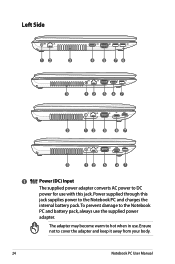Asus X54C Support Question
Find answers below for this question about Asus X54C.Need a Asus X54C manual? We have 1 online manual for this item!
Question posted by Lavinadaryanani on November 13th, 2012
How Long Do We Have To Charge The Battery For Asus X54c Notebook The First Time?
The person who posted this question about this Asus product did not include a detailed explanation. Please use the "Request More Information" button to the right if more details would help you to answer this question.
Current Answers
Answer #1: Posted by tintinb on November 13th, 2012 10:23 AM
The battery charging time of your Asus X54c Notebook computer is around 5 to 6 hours. However if you are charging for the first time, you have to fully drain the battery charge first. Remember the current charge of your brand new Asus X54c Notebook is for testing purpose or Manufacturer's battery charge. You need to fully drain or empty that charge first. After that, charge your batter into full charge.
I have provide a link below which gives you the idea on how to maintain your laptop battery as well as the battery charging that you will need.
Regards,
Tintin
Answer #2: Posted by cljeffrey on November 14th, 2012 1:17 PM
The best thing to do is to charge the battery for 8 hours. Once the battey is fully charged remove the plug and let the battery drain completely before charging again.
If you have any questions or comments you can email me at [email protected] which I reside in the U.S
ASUS strives to meet and exceeds our customer expectations within our warranty policy.
Regards,
Jeffrey
ASUS Customer Loyalty
ASUS strives to meet and exceeds our customer expectations within our warranty policy.
Regards,
Jeffrey
ASUS Customer Loyalty
Related Asus X54C Manual Pages
Similar Questions
Asus Q400a Notebook 14' Core I7 Will Not Charge Battery
Asus Q400A Notebook 14" Core i7 will not charge battery
Asus Q400A Notebook 14" Core i7 will not charge battery
(Posted by cec 8 years ago)
My Asus X54c Notebook Doesn;t Work. The Webcam Doesn't Even Show Up In Devices.
where could i find free download for webcam
where could i find free download for webcam
(Posted by pamelamyrick 11 years ago)