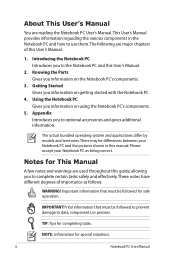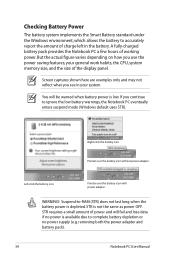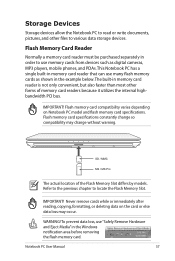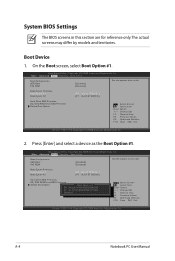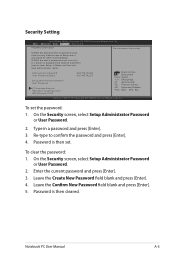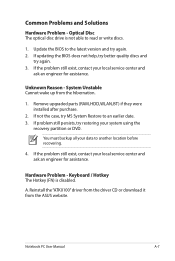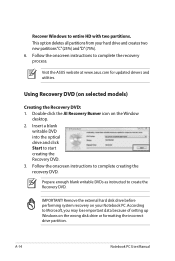Asus K52F Support and Manuals
Get Help and Manuals for this Asus item

Most Recent Asus K52F Questions
Bios Password
I do not know my bios password so when I start up my laptop a blue box comes out what do I do
I do not know my bios password so when I start up my laptop a blue box comes out what do I do
(Posted by negraoros 8 years ago)
What Is The Difference Between Asus Laptop Model U43f-bba6 And U43f-bba7?
What is the difference between ASUS laptop model U43F-BBA6 and U43F-BBA7? Do they use the same batte...
What is the difference between ASUS laptop model U43F-BBA6 and U43F-BBA7? Do they use the same batte...
(Posted by dumao2000 8 years ago)
Bios Pass Word Reset
hello i have asus laptop k52f and bios password missing how can i restet this. thank you
hello i have asus laptop k52f and bios password missing how can i restet this. thank you
(Posted by goudriss 9 years ago)
Asus Model K52f
my loaptop only work in safe mode I have no restor point or advance recovery backup I tried every th...
my loaptop only work in safe mode I have no restor point or advance recovery backup I tried every th...
(Posted by aralwazir 9 years ago)
How To Remove Bios Password On Asus K52f Laptop
(Posted by astfrank 9 years ago)
Asus K52F Videos
Popular Asus K52F Manual Pages
Asus K52F Reviews
We have not received any reviews for Asus yet.