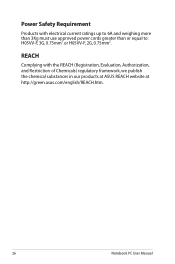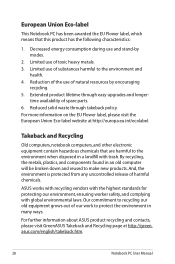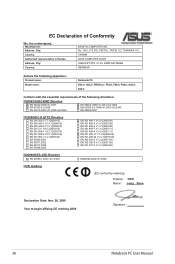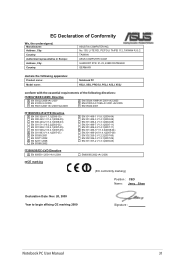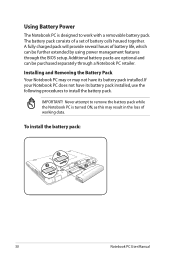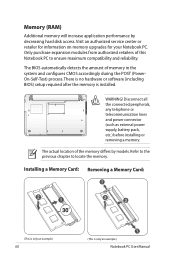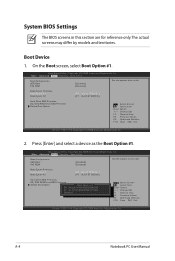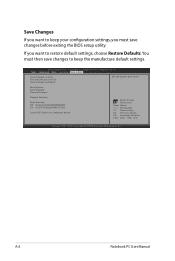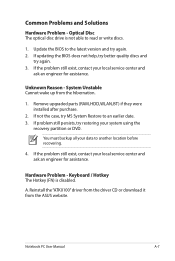Asus K52F Support Question
Find answers below for this question about Asus K52F.Need a Asus K52F manual? We have 2 online manuals for this item!
Question posted by goudriss on November 5th, 2014
Bios Pass Word Reset
hello i have asus laptop k52f and bios password missing how can i restet this. thank you
Current Answers
Answer #1: Posted by TommyKervz on November 6th, 2014 3:58 AM
You need to disassemble your and remove the cmos battery for 30 min.
Watch the video below for instructions to the cmos battery location
http://www.youtube.com/watch?v=swjFc-3Z04c
More methods on the link below
http://supportforasus.iyogi.com/k52f/setup-in-asus-k52f.html
Related Asus K52F Manual Pages
Similar Questions
Hay,how Can I Reset Bios Password For Asus X58c Please Help
(Posted by denniskarima90 8 months ago)
Lost User Pass-word. How Can I Do?
Neither Can Start Via Booteable-usb...
Neither Can Start Via Booteable-usb...
(Posted by Iglesias1946 2 years ago)
Bios Password
I do not know my bios password so when I start up my laptop a blue box comes out what do I do
I do not know my bios password so when I start up my laptop a blue box comes out what do I do
(Posted by negraoros 8 years ago)