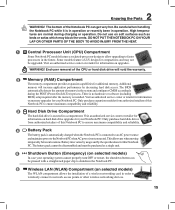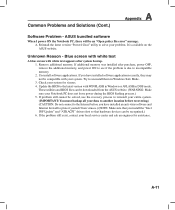Asus X58C Support Question
Find answers below for this question about Asus X58C.Need a Asus X58C manual? We have 1 online manual for this item!
Question posted by denniskarima90 on September 4th, 2023
Hay,how Can I Reset Bios Password For Asus X58c Please Help
Current Answers
Answer #1: Posted by Anuj145 on September 5th, 2023 3:19 AM
- Contact Asus Support: The safest and recommended option is to contact Asus customer support. They might be able to guide you through the process or provide a master password if available.
- Reset CMOS: In some cases, resetting the CMOS (Complementary Metal-Oxide-Semiconductor) settings on the motherboard can clear the BIOS password. This usually involves opening up your laptop and locating the CMOS battery or jumper on the motherboard and temporarily disconnecting it. Please note that this should be done with caution, and it may void your warranty or potentially damage your laptop if done incorrectly.
- Try Default Passwords: Some laptops have default BIOS passwords set by the manufacturer. You can try searching for the default password for your specific Asus model online, although success with this method is not guaranteed.
- Flash BIOS: If all else fails, you may need to reflash the BIOS with a firmware update. This is a risky procedure and should only be attempted by experienced users. It also involves downloading the BIOS firmware from Asus's official website and following their instructions.
Remember that attempting to reset a BIOS password carries risks, and if done incorrectly, it can lead to permanent damage to your laptop. If you're not comfortable with these steps, it's best to seek professional help or contact Asus support for guidance.
Anuj
Answer #2: Posted by SonuKumar on September 5th, 2023 8:36 AM
Please respond to my effort to provide you with the best possible solution by using the "Acceptable Solution" and/or the "Helpful" buttons when the answer has proven to be helpful.
Regards,
Sonu
Your search handyman for all e-support needs!!
Related Asus X58C Manual Pages
Similar Questions
I do not know my bios password so when I start up my laptop a blue box comes out what do I do
When the power switches on it,the BIOS password appears.
How can i reset BIOS password for K42JP asus notebook? I can not boot the system!!! I used CMOS jum...