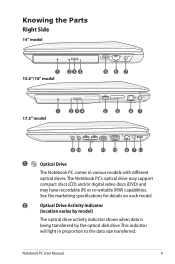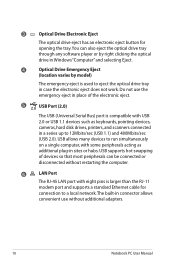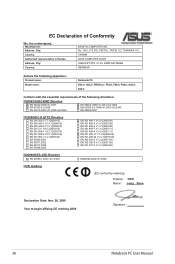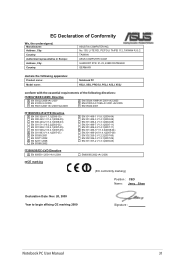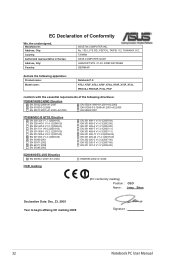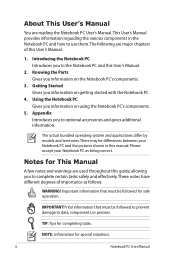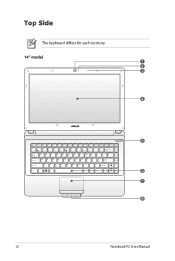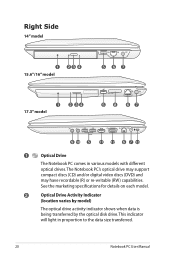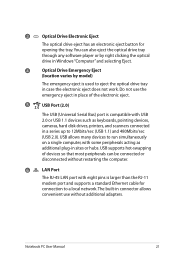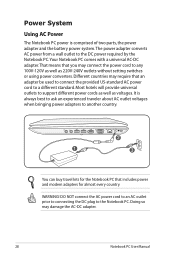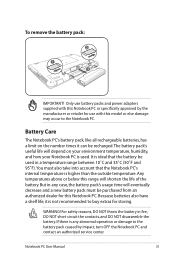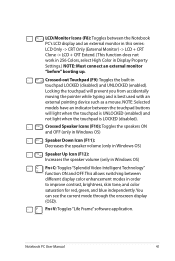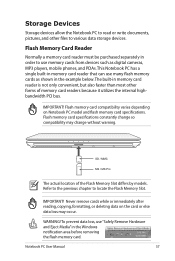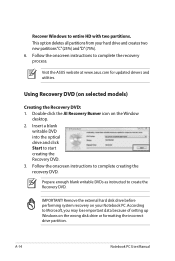Asus K52F Support Question
Find answers below for this question about Asus K52F.Need a Asus K52F manual? We have 2 online manuals for this item!
Question posted by dumao2000 on July 13th, 2015
What Is The Difference Between Asus Laptop Model U43f-bba6 And U43f-bba7?
What is the difference between ASUS laptop model U43F-BBA6 and U43F-BBA7? Do they use the same battery?
Current Answers
Answer #1: Posted by TommyKervz on July 14th, 2015 12:16 AM
Related Asus K52F Manual Pages
Similar Questions
?what Is The Difference Between Asus Laptop Model U43f-bba6 And U43f-bba7?
What is the difference between ASUS laptop model U43F-BBA6 and U43F-BBA7? Do they use the same batte...
What is the difference between ASUS laptop model U43F-BBA6 and U43F-BBA7? Do they use the same batte...
(Posted by dumao2000 8 years ago)
I Have An Asus B53j Laptop. Where Do I Find The Cmos Battery?
I am locked out of my BIOS & the password that I'm confident I had put in place does not work. I...
I am locked out of my BIOS & the password that I'm confident I had put in place does not work. I...
(Posted by RichLHill3 11 years ago)
Keyboard Operation For Asus K52f Series Laptop
keyboard command of punctuation like period,question mark etc...
keyboard command of punctuation like period,question mark etc...
(Posted by venustabilon 11 years ago)