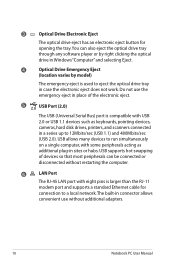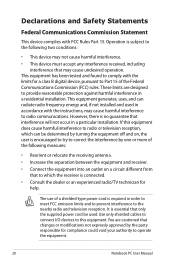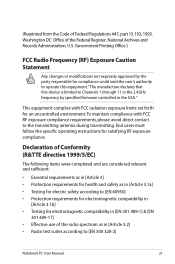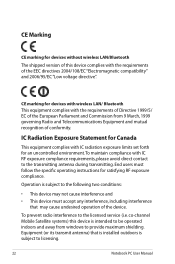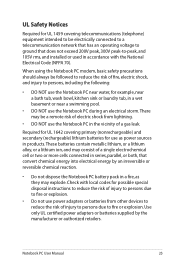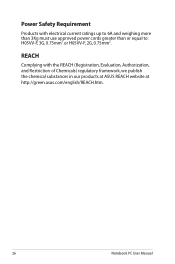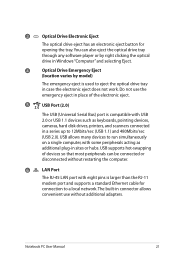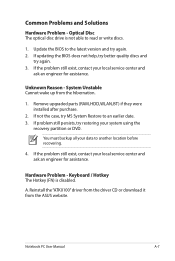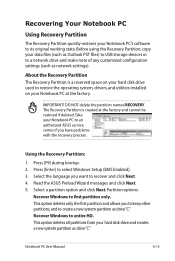Asus K52F Support Question
Find answers below for this question about Asus K52F.Need a Asus K52F manual? We have 2 online manuals for this item!
Question posted by venustabilon on September 15th, 2012
Keyboard Operation For Asus K52f Series Laptop
keyboard command of punctuation like period,question mark etc...
Current Answers
Answer #1: Posted by cljeffrey on September 26th, 2012 5:31 PM
In order to access the punctuation marks all you have to do is press shift and ?. For the period you don't need to press the shift button you press the key under the L that has the arrow pointing to the right that looks like >.
If you have any questions or comments you can email me at [email protected] which I reside in the U.S
ASUS strives to meet and exceeds our customer expectations within our warranty policy.
Regards,
Jeffrey
ASUS Customer Loyalty
ASUS strives to meet and exceeds our customer expectations within our warranty policy.
Regards,
Jeffrey
ASUS Customer Loyalty
Related Asus K52F Manual Pages
Similar Questions
I Recently Purchased An Amd A-110 Series Laptop. I Forgot My Password
how can I recover my password?
how can I recover my password?
(Posted by olddunner 8 years ago)