Asus U56E Support Question
Find answers below for this question about Asus U56E.Need a Asus U56E manual? We have 1 online manual for this item!
Question posted by smbr on August 21st, 2014
How To Change A Keyboard On A Asus Laptop U56e
The person who posted this question about this Asus product did not include a detailed explanation. Please use the "Request More Information" button to the right if more details would help you to answer this question.
Current Answers
There are currently no answers that have been posted for this question.
Be the first to post an answer! Remember that you can earn up to 1,100 points for every answer you submit. The better the quality of your answer, the better chance it has to be accepted.
Be the first to post an answer! Remember that you can earn up to 1,100 points for every answer you submit. The better the quality of your answer, the better chance it has to be accepted.
Related Asus U56E Manual Pages
User Manual - Page 2


... the Battery Pack 33 Power Options 34 Power Management Modes 36 Sleep and Hibernate 36 Thermal Power Control 37 Special Keyboard Functions 38 Colored Hot Keys 38 Microsoft Windows Keys 40 Extended Keyboard 40 Multimedia Control Keys (on selected models 41 Switches and Status Indicators 42 Switches ...42 Status Indicators 43
Notebook...
User Manual - Page 4


...(for Notebook PC with built-in Modem A-33 European Union Eco-label A-35 ENERGY STAR complied product A-35 Global Environmental Regulation Compliance and Declaration A-36 ASUS Recycling/Takeback Services A-36 Copyright Information A-37 Limitation of Liability A-38 Service and Support A-38
Notebook PC User Manual
User Manual - Page 9
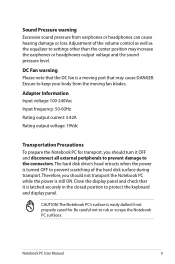
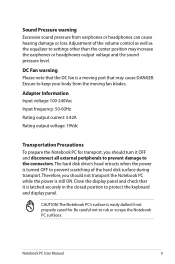
... damage to prevent scratching of the volume control as well as the equalizer to rub or scrape the Notebook PC surfaces. Ensure to protect the keyboard and display panel. Close the display panel and check that may increase the earphones or headphones output voltage and the sound pressure level.
Sound Pressure...
User Manual - Page 14
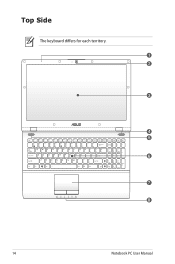
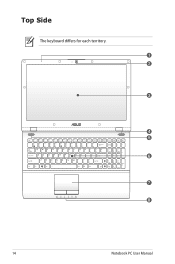
Top Side
The keyboard differs for each territory. 1 2
3
4 5 6
7 8
14
Notebook PC User Manual
User Manual - Page 16
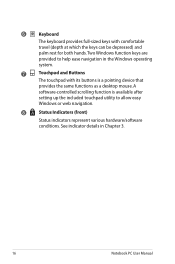
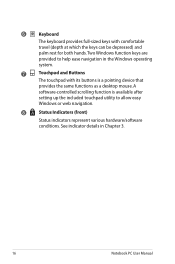
6
Keyboard
The keyboard provides full-sized keys with its buttons is available after
setting up the included touchpad utility to help ease navigation in Chapter 3.
16
Notebook PC ...
User Manual - Page 19
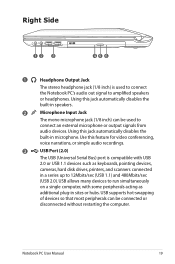
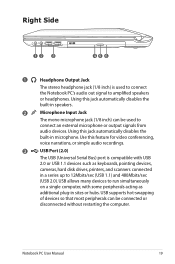
... or
disconnected without restarting the computer.
Right Side
12 3
45 6
1
Headphone Output Jack
The stereo headphone jack (1/8 inch) is compatible with some peripherals acting as keyboards, pointing devices,
cameras, hard disk drives, printers, and scanners connected
in a series up to 12Mbits/sec (USB 1.1) and 480Mbits/sec
(USB 2.0). Using this jack automatically...
User Manual - Page 22
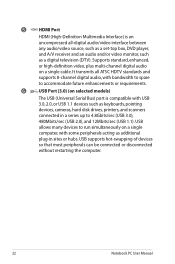
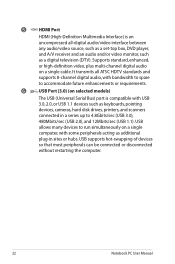
.../video interface between any audio/video source, such as a set-top box, DVD player, and A/V receiver and an audio and/or video monitor, such as keyboards, pointing
devices, cameras, hard disk drives, printers, and scanners
connected in sites or hubs. USB
allows many devices to run simultaneously on selected models)
The...
User Manual - Page 34


..., wait at least 5 seconds after turning OFF your operating system, you may be customized in Windows Control Panel "Power Options." Restarting or Rebooting After making changes to restart the system. IMPORTANT!
For other options, such as "Switch User, Restart, Sleep, or Shut Down," click the arrowhead next to allow restart.To...
User Manual - Page 36


...and the arrowhead next to the lock icon to see this option.You can be found in use the keyboard shortcut [Fn F1] to keep (refresh) the data. When you want to save your last status ... left."Shut Down" will close all applications and ask if you resume your work, your work if any keyboard key except [Fn]. (NOTE: The power indicator will blink in RAM while many components are turned OFF....
User Manual - Page 38
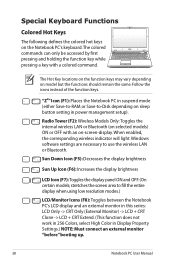
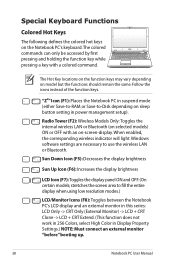
...certain models;
The Hot Key locations on the function keys may vary depending on the Notebook PC's keyboard. "ZZ" Icon (F1): Places the Notebook PC in suspend mode (either Save-to-RAM ...icons instead of the function keys. When enabled, the corresponding wireless indicator will light. Special Keyboard Functions
Colored Hot Keys
The following defines the colored hot keys on model but the functions...
User Manual - Page 40
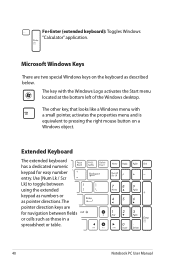
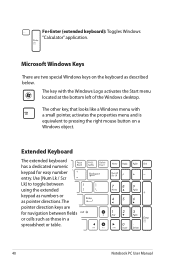
... menu and is equivalent to toggle between fields or cells such as pointer directions. Extended Keyboard
The extended keyboard has a dedicated numeric keypad for navigation between using the extended keypad as numbers or as...Scr Lk] to pressing the right mouse button on the keyboard as described below. The pointer direction keys are two special Windows keys on a Windows object.
...
User Manual - Page 44
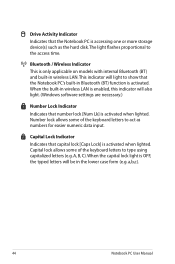
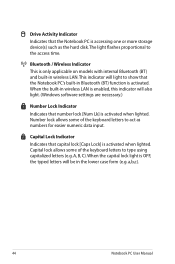
Number lock allows some of the keyboard letters to act as the hard disk.The light flashes proportional to the access time. When... User Manual Drive Activity Indicator Indicates that the Notebook PC is activated when lighted. Capital lock allows some of the keyboard letters to show that the Notebook PC's built-in Bluetooth (BT) function is only applicable on models with internal ...
User Manual - Page 48
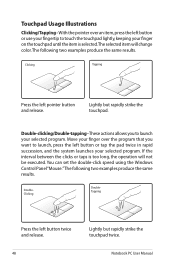
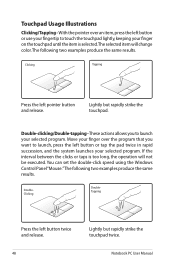
...
DoubleTapping
Press the left button or use your fingertip to launch your finger on the touchpad until the item is too long, the operation will change color.
The following two examples produce the same results. You can set the double-click speed using the Windows Control Panel"Mouse."The following two...
User Manual - Page 53
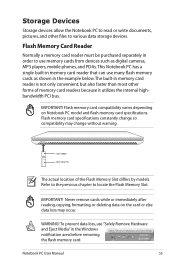
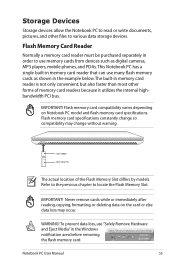
... be purchased separately in order to locate the Flash Memory Slot. Flash memory card specifications constantly change so compatibility may occur. Refer to the previous chapter to use memory cards from devices such ... card compatibility varies depending on the card or else data loss may change without warning. To prevent data loss, use many flash memory cards as digital cameras, MP3 players,...
User Manual - Page 61


... models)
Notebook PCs with built-in Bluetooth, you can wireless connect to your mobile phone.
Notebook PC User Manual
61
Examples of Bluetooth-enabled wireless keyboard or mouse. You may also make use of Bluetooth-enabled devices may also use it for connecting Bluetooth-enabled devices. Bluetooth-enabled computers or PDAs...
User Manual - Page 71


Common Problems and Solutions
Hardware Problem - System Unstable Cannot wake up from the ASUS website. You must backup all your system using the
recovery partition or DVD. A. Notebook PC User Manual
A-7 Update the BIOS to an earlier date. 3. Keyboard / Hotkey The Hotkey (FN) is not able to another location before recovering.
4. Optical Disc...
User Manual - Page 76


... Select Screen : Select Item Enter: Select +/-: Change Opt. Software Problem - Use the "Start Easy Flash" function on the Notebook PC.
3. ASUS Tek. Aptio Setup Utility - Copyright (C) 2010 ...the BIOS Setup Utility. Easy Flash Utility FLASH TYPE: Generic Flash Type
Current Platform Platform: U56E Version: 103 Build Date: Sep 16 2010
New Platform Platform: Unkown Version: Unkown Build ...
User Manual - Page 99


...by default. Reduced solid waste through
providing compatible spare parts such as batteries, power supplies, the keyboard, the memory, and if available the CD drive or DVD drive. 6. For more information ...label, please visit the European Union Eco-label website at http://www.ecolabel.eu. All ASUS products with the ENERGY STAR logo comply with the ENERGY STAR standard, and the power ...
User Manual - Page 101
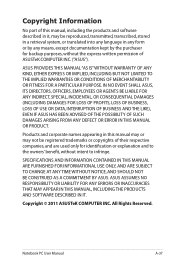
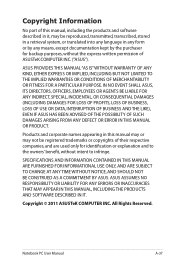
... FOR INFORMATIONAL USE ONLY, AND ARE SUBJECT TO CHANGE AT ANY TIME WITHOUT NOTICE, AND SHOULD NOT BE CONSTRUED AS A COMMITMENT BY ASUS. ASUS ASSUMES NO RESPONSIBILITY OR LIABILITY FOR ANY ERRORS OR...of this manual may or may be registered trademarks or copyrights of ASUSTeK COMPUTER INC. ("ASUS"). ASUS PROVIDES THIS MANUAL "AS IS"WITHOUT WARRANTY OF ANY KIND, EITHER EXPRESS OR IMPLIED, INCLUDING...
User Manual - Page 103


.... 150, LI-TE RD., PEITOU, TAIPEI 112, TAIWAN R.O.C.
Country:
TAIWAN
Authorized representative in Europe:
ASUS COMPUTER GmbH
Address, City:
HARKORT STR. 21-23, 40880 RATINGEN
Country:
GERMANY
declare the following apparatus:
Product name :
Notebook PC
Model name :
U56E, PRO5RE, X5RE
conform with the essential requirements of Conformity
We, the undersigned,
Manufacturer:
Address...
Similar Questions
How Do I Change Settings On Keyboard On My Asus X202e Laptop
(Posted by jlfant 10 years ago)

