Asus U56E Support Question
Find answers below for this question about Asus U56E.Need a Asus U56E manual? We have 1 online manual for this item!
Question posted by vwealchen on May 16th, 2014
Where Is Located The Microphone On Asus Laptop U56e
The person who posted this question about this Asus product did not include a detailed explanation. Please use the "Request More Information" button to the right if more details would help you to answer this question.
Current Answers
There are currently no answers that have been posted for this question.
Be the first to post an answer! Remember that you can earn up to 1,100 points for every answer you submit. The better the quality of your answer, the better chance it has to be accepted.
Be the first to post an answer! Remember that you can earn up to 1,100 points for every answer you submit. The better the quality of your answer, the better chance it has to be accepted.
Related Asus U56E Manual Pages
User Manual - Page 4


...(for Notebook PC with built-in Modem A-33 European Union Eco-label A-35 ENERGY STAR complied product A-35 Global Environmental Regulation Compliance and Declaration A-36 ASUS Recycling/Takeback Services A-36 Copyright Information A-37 Limitation of Liability A-38 Service and Support A-38
Notebook PC User Manual
User Manual - Page 12
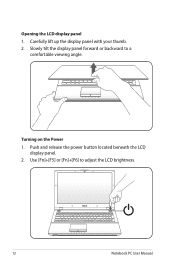
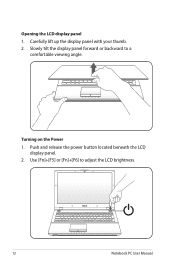
Carefully lift up the display panel with your thumb. 2. Push and release the power button located beneath the LCD
display panel. 2. Turning on the Power 1. Slowly tilt the display panel forward or backward to adjust the LCD brightness.
12
Notebook PC User Manual
Opening the LCD display panel 1. Use [Fn]+[F5] or [Fn]+[F6] to a
comfortable viewing angle.
User Manual - Page 15
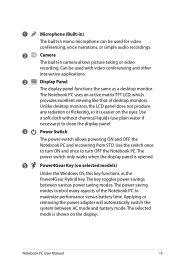
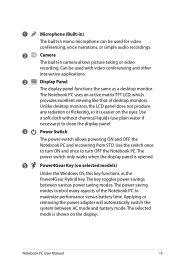
...)
The built-in mono microphone can be used for video
conferencing, voice narrations, or simple audio recordings.
2
Camera
The built-in camera allows picture taking or video
recording.
Notebook PC ...
User Manual - Page 18
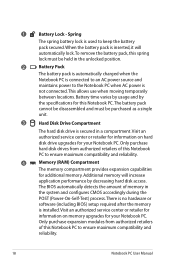
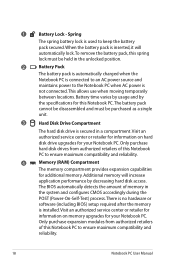
... and must be purchased as a single
unit.
3
Hard Disk Drive Compartment
The hard disk drive is
not connected.
This allows use when moving temporarily
between locations.
Visit an authorized service center or retailer for information on memory upgrades for this spring
lock must be held in a compartment. There is no hardware...
User Manual - Page 19
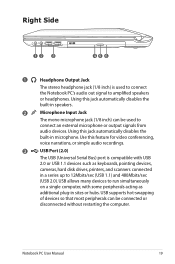
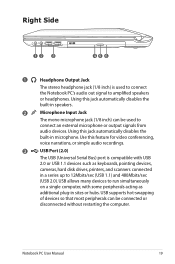
... headphone jack (1/8 inch) is compatible with some peripherals acting as keyboards, pointing devices,
cameras, hard disk drives, printers, and scanners connected
in speakers.
2
Microphone Input Jack
The mono microphone jack (1/8 inch) can be used to connect
the Notebook PC's audio out signal to amplified speakers
or headphones. USB allows many devices to...
User Manual - Page 20
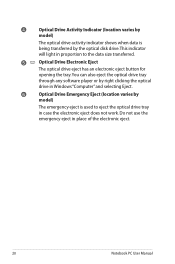
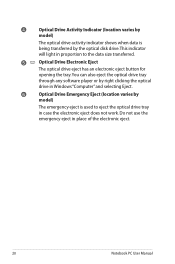
... player or by right clicking the optical
drive in Windows "Computer" and selecting Eject.
6
Optical Drive Emergency Eject (location varies by
model)
The emergency eject is being transferred by
model)
The optical drive activity indicator shows when data is ... tray in case the electronic eject does not work. 4
Optical Drive Activity Indicator (location varies by the optical disk drive.
User Manual - Page 23
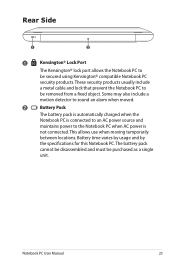
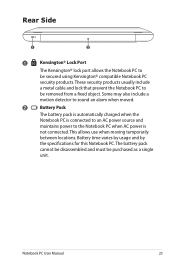
... specifications for this Notebook PC.The battery pack
cannot be disassembled and must be removed from a fixed object. This allows use when moving temporarily
between locations. Rear Side
1
2
1
Kensington® Lock Port
The Kensington® lock port allows the Notebook PC to the Notebook PC when AC power is connected to...
User Manual - Page 38
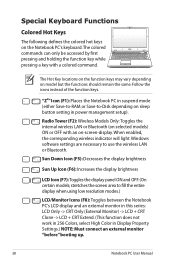
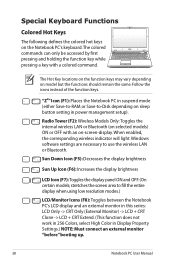
...-Disk depending on model but the functions should remain the same. stretches the screen area to use the wireless LAN or Bluetooth. The Hot Key locations on the function keys may vary depending on sleep button setting in Display Property Settings.) NOTE: Must connect an external monitor "before" booting up.
38...
User Manual - Page 40
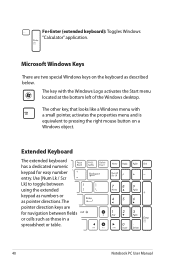
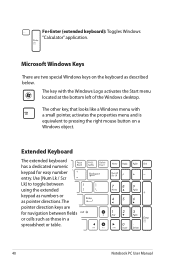
... right mouse button on the keyboard as described below.
The other key, that looks like a Windows menu with the Windows Logo activates the Start menu located at the bottom left of the Windows desktop.
The pointer direction keys are two special Windows keys on a Windows object. Microsoft Windows Keys
There are...
User Manual - Page 49


... also double-tap and hold the item while dragging it with your desired location, then release the left button, move the pointer on touchpad during second strike...several sub-windows, move the item to scroll a window up /down/left/ right on the touchpad to another location. Two-finger scrolling - Dragging-Clicking
Dragging-Tapping
Hold left /right. Use two fingertips to slide up /down/...
User Manual - Page 53
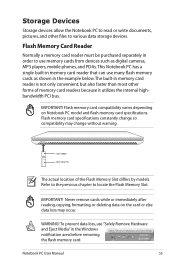
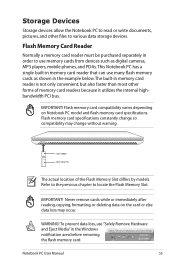
... cameras, MP3 players, mobile phones, and PDAs. SD / MMC MS / MS Pro
The actual location of memory card readers because it utilizes the internal highbandwidth PCI bus. To prevent data loss, use ... removing the flash memory card.
Notebook PC User Manual
53 Refer to the previous chapter to locate the Flash Memory Slot. Storage Devices
Storage devices allow the Notebook PC to read or write ...
User Manual - Page 54
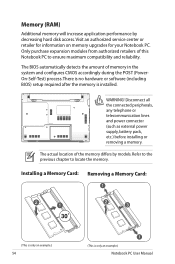
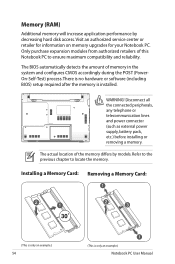
... memory will increase application performance by models. Visit an authorized service center or retailer for information on memory upgrades for your Notebook PC.
The actual location of memory in the system and configures CMOS accordingly during the POST (PowerOn-Self-Test) process. Only purchase expansion modules from authorized retailers of this...
User Manual - Page 56
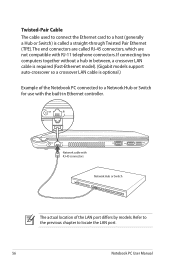
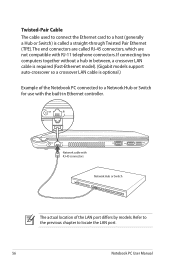
...-45 connectors, which are not compatible with the built-in Ethernet controller. Refer to the previous chapter to locate the LAN port.
56
Notebook PC User Manual Twisted-Pair Cable The cable used to connect the Ethernet card... cable with RJ-45 connectors
Network Hub or Switch
The actual location of the Notebook PC connected to a Network Hub or Switch for use with RJ-11 telephone connectors.
User Manual - Page 71


...Hotkey (FN) is not able to an earlier date. 3.
A.
Update the BIOS to another location before recovering.
4. If the problem still exist, contact your local service center and ask an ... MS System Restore to read or write discs.
1. System Unstable Cannot wake up from the ASUS website. Notebook PC User Manual
A-7 Optical Disc The optical disc drive is disabled. Remove upgraded...
User Manual - Page 72


...
1. Battery Battery maintenance.
1. Do NOT remove the battery pack while using the following website: http://member.asus.com/login.aspx?SLanguage=en-us
2. Power ON by Battery only? (Y = 2, N = 4) 2..... Able to load the OS? (Y = D, N = A)
A-8
Notebook PC User Manual Able to see BIOS (ASUS Logo)? (Y = 7, N = A) 7. Check "Device Manager" to prevent over-charging so it will not damage ...
User Manual - Page 73


... local service center for replacement. If none of the above help, try restoring your data to another location before recovering. C.
The problem may also be in the MB, HDD, or NB; You must ...or DVD. Problem might be caused by the operating system, try restoring your data to another location before recovering. B.
You will see taskbar), close them .
4. Make sure that the ...
User Manual - Page 74


... in DOS mode. Check your system.Try to see if the problem is available on the ASUS website. WARNING! A-10
Notebook PC User Manual
A. Remove additional memory. These utilities and BIOS... firewall to solve your Notebook PC does not lose power during the BIOS flashing process.
ASUS bundled software When I power ON the Notebook PC, there will be downloaded from viruses....
User Manual - Page 75


... viruses. Notebook PC User Manual
A-11 DO NOT connect to the Internet before recovering. CAUTION!
If the problem still exist, contact your data to another location before you install the "Intel INF Update" and "ATKACPI" drivers first so that you have installed an anti-virus software and Internet firewall to reinstall...
User Manual - Page 76


...;�a��i�n� Advanced Boot Security Save & Exit
ASUS FancyStart POST Logo Type Start Easy Flash Play POST Sound Speaker Volume... Problem -
Aptio Setup Utility - Locate the latest BIOS file and start updating (flashing) the BIOS...Utility FLASH TYPE: Generic Flash Type
Current Platform Platform: U56E Version: 103 Build Date: Sep 16 2010
New Platform...
User Manual - Page 103


... Shen
Declaration Date: May. 26, 2011 Year to begin affixing CE marking:2011
Signature
Notebook PC User Manual
A-39
Country:
TAIWAN
Authorized representative in Europe:
ASUS COMPUTER GmbH
Address, City:
HARKORT STR. 21-23, 40880 RATINGEN
Country:
GERMANY
declare the following apparatus:
Product name :
Notebook PC
Model name...
Similar Questions
What Is The Network Controller Driver In Other Devices On My U56e Laptop
(Posted by Gredi 9 years ago)

