Asus U56E Support Question
Find answers below for this question about Asus U56E.Need a Asus U56E manual? We have 1 online manual for this item!
Question posted by Gredi on June 12th, 2014
What Is The Network Controller Driver In Other Devices On My U56e Laptop
The person who posted this question about this Asus product did not include a detailed explanation. Please use the "Request More Information" button to the right if more details would help you to answer this question.
Current Answers
There are currently no answers that have been posted for this question.
Be the first to post an answer! Remember that you can earn up to 1,100 points for every answer you submit. The better the quality of your answer, the better chance it has to be accepted.
Be the first to post an answer! Remember that you can earn up to 1,100 points for every answer you submit. The better the quality of your answer, the better chance it has to be accepted.
Related Asus U56E Manual Pages
User Manual - Page 3


... Touchpad Usage Illustrations 48 Caring for the Touchpad 51 Automatic Touchpad Disabling 51 Storage Devices 53 Flash Memory Card Reader 53 Memory (RAM 54 Connections...55 Network Connection 55 Wireless LAN Connection (on selected models 57 Windows Wireless Network Connection 59 Bluetooth Wireless Connection(on selected models 61
Appendix Optional Accessories A-2
Optional Connections...
User Manual - Page 16
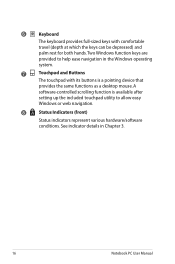
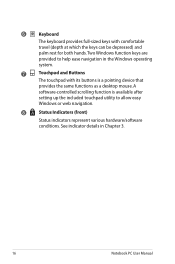
....
7
Touchpad and Buttons
The touchpad with comfortable
travel (depth at which the keys can be depressed) and
palm rest for both hands. A
software-controlled scrolling function is a pointing device that
provides the same functions as a desktop mouse. Two Windows function keys are
provided to allow easy
Windows or web navigation.
8
Status Indicators...
User Manual - Page 21


...may occur.
4
Display (Monitor) Output
The 15-pin D-sub monitor port supports a standard
VGA-compatible device such as a monitor or projector to
allow cool air to enter and warm air to exit the ...Power (DC) Input
The supplied power adapter converts AC power to DC
power for connection to a local network. Ensure not to cover the adapter and keep it away from your body.
2
LAN Port
The RJ...
User Manual - Page 24


... stereo headphones or speakers). The multimedia sound
system features an integrated digital audio controller
that can conveniently read from and write to many flash memory cards.
2
...speaker system allows you to use memory cards from devices such as digital cameras, MP3 players, mobile phones, and PDAs. Audio features
are software controlled.
24
Notebook PC User Manual Front Side
1...
User Manual - Page 39
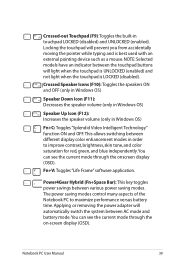
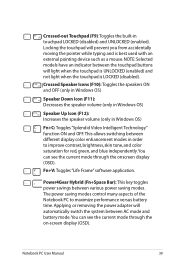
... (enabled) and not light when the touchpad is best used with an external pointing device such as a mouse. This allows switching between the touchpad buttons will prevent you from... performance versus battery time. Fn+V: Toggles "Life Frame" software application. The power saving modes control many aspects of the Notebook PC to improve contrast, brightness, skin tone, and color saturation ...
User Manual - Page 46


... finger to operate the touchpad or else damage may occur to the touchpad's surface.
46
Notebook PC User Manual therefore, mechanical failures can be avoided. A device driver is pressure sensitive and contains no moving parts; Pointing Device
The Notebook PC's integrated touchpad pointing device is fully compatible with some application software.
User Manual - Page 56
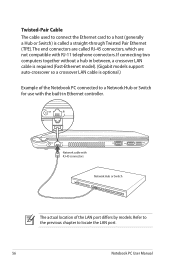
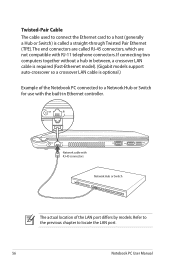
...Switch) is optional.)
Example of the LAN port differs by models. Refer to the previous chapter to a Network Hub or Switch for use with the built-in between, a crossover LAN cable is required (Fast-Ethernet ... end connectors are called RJ-45 connectors, which are not compatible with RJ-45 connectors
Network Hub or Switch
The actual location of the Notebook PC connected to locate the LAN port...
User Manual - Page 58


... the Notebook PC to connect to communicate with each other or with a wired network.
(All devices must install Notebook PC
optional 802.11 wireless LAN adapters.)
Desktop PC
Access Point...Notebook PC User Manual No access point (AP) is required in this wireless environment.
(All devices must install optional 802.11 wireless LAN adapters.)
Notebook PC
Desktop PC
PDA
Infrastructure mode
The...
User Manual - Page 61


... User Manual
61
Bluetooth Wireless Connection (on your mobile phone's capabilities, you need for cables for connecting Bluetooth-enabled devices. Examples of Bluetooth-enabled wireless keyboard or mouse. Bluetooth-enabled mobile phones You can wireless connect to your model (... another computer or PDA and exchange files, share peripherals, or share Internet or network connections.
User Manual - Page 62


Or double click the Wireless Console icon in the left blue pane.
4. Click Add a device to Network and Internet > Network and Sharing Center and then click Change adapter settings in the Windows notification area and select the Bluetooth icon.
3. From Control Panel, go to look for new devices.
62
Notebook PC User Manual Right-click Bluetooth...
User Manual - Page 67


....The levels of the Notebook PC's components and features may not work until the device drivers and utilities are installed. If updates or replacement of the support disc is necessary even...or add functionality not provided by the native operating system. The support disc contains all drivers, utilities and software for all popular operating systems including those that have been preinstalled.The...
User Manual - Page 72


... = C) 5. Power On by Adapter only? (Y = 6, N = A) 6. Able to see if there are any problems. 2. Check "Device Manager" to the latest
version and try again. 4.
Able to see BIOS (ASUS Logo)? (Y = 7, N = A) 7. Power ON by Battery ...problem. 3. Built-in Camera The built-in the Notebook PC. Try reinstalling the webcam driver to load the OS? (Y = D, N = A)
A-8
Notebook PC User Manual If...
User Manual - Page 73


... you have many applications running (see whether the Notebook PC has a WLAN card under the "Network Adapter" item. You must backup all your system using the recovery partition or disc. IMPORTANT! Adapter problem;
Enter Control Panel -> Device Manager. The problem may also be in the MB, HDD, or NB; Notebook PC User Manual...
User Manual - Page 75


... from viruses. If problem still cannot be recognized.
6. IMPORTANT!
DO NOT connect to the Internet before you install the "Intel INF Update" and "ATKACPI" drivers first so that hardware devices can be solved, use the recovery process to another location before recovering.
CAUTION! If the problem still exist, contact your entire system. 5.
User Manual - Page 76


...2010 American Megatrends, Inc.
4. Easy Flash Utility FLASH TYPE: Generic Flash Type
Current Platform Platform: U56E Version: 103 Build Date: Sep 16 2010
New Platform Platform: Unkown Version: Unkown Build Date: ... POST Logo Type Start Easy Flash Play POST Sound Speaker Volume Internal Pointing Device
[Disabled] [Static]
[No] [4] [Enabled]
Press ENTER to run the utility to the Notebook PC and...
User Manual - Page 77


... quickly restores your data files (such as Outlook PST files) to USB storage devices or to a network drive and make note of any customized configuration settings (such as drive"C".
Take...Before using the Recovery Partition, copy your Notebook PC's software to restore the operating system, drivers, and utilities installed on your hard disk drive used to its original working state. Using the...
User Manual - Page 84
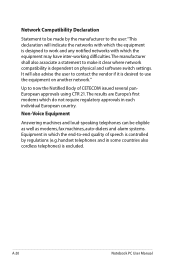
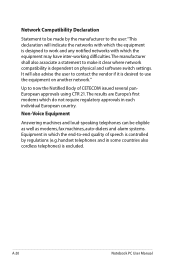
...-Voice Equipment
Answering machines and loud-speaking telephones can be made by regulations (e.g. Network Compatibility Declaration
Statement to be eligible as well as modems, fax machines, auto-dialers...Notebook PC User Manual It will indicate the networks with which the equipment is designed to now the Notified Body of speech is controlled by the manufacturer to the user:"This declaration ...
User Manual - Page 88
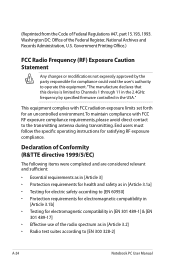
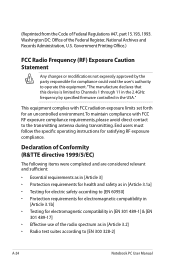
... instructions for compliance could void the user's authority to operate this equipment."The manufacture declares that this device is limited to the transmitting antenna during transmitting. (Reprinted from the Code of the Federal Register, ...Any changes or modifications not expressly approved by specified firmware controlled in
[Article 3.1b] • Testing for an uncontrolled environment.
User Manual - Page 92
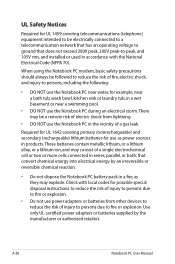
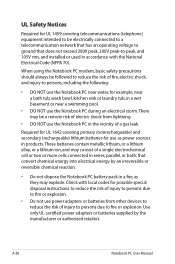
...basement or near a swimming pool.
• DO NOT use as they may be electrically connected to a telecommunication network that has an operating voltage to ground that convert chemical energy into electrical energy by the manufacturer or authorized retailers.... intended to be a remote risk of electric shock from other devices to reduce the risk of injury to persons due to fire or explosion.
User Manual - Page 95


... for laser products on August 2, 1976. Service warning label
CAUTION! Food and Drug Administration implemented regulations for Devices and Radiological Health (CDRH) of the U.S. These regulations apply to disassemble the optical drive. Use of controls or adjustments or performance of this Notebook PC contains a CLASS 1 LASER PRODUCT. Notebook PC User Manual
A-31...
Similar Questions
Wireless Network Adapter Driver Failure
What would cause this and how can it be fixed?
What would cause this and how can it be fixed?
(Posted by Anonymous-102031 11 years ago)

