Asus U56E Support Question
Find answers below for this question about Asus U56E.Need a Asus U56E manual? We have 1 online manual for this item!
Question posted by Musolegle on July 17th, 2014
Asus U56e Network Controller Does Not Have A Driver
The person who posted this question about this Asus product did not include a detailed explanation. Please use the "Request More Information" button to the right if more details would help you to answer this question.
Current Answers
There are currently no answers that have been posted for this question.
Be the first to post an answer! Remember that you can earn up to 1,100 points for every answer you submit. The better the quality of your answer, the better chance it has to be accepted.
Be the first to post an answer! Remember that you can earn up to 1,100 points for every answer you submit. The better the quality of your answer, the better chance it has to be accepted.
Related Asus U56E Manual Pages
User Manual - Page 2


... the Battery Pack 33 Power Options 34 Power Management Modes 36 Sleep and Hibernate 36 Thermal Power Control 37 Special Keyboard Functions 38 Colored Hot Keys 38 Microsoft Windows Keys 40 Extended Keyboard 40 Multimedia Control Keys (on selected models 41 Switches and Status Indicators 42 Switches ...42 Status Indicators 43
Notebook...
User Manual - Page 3


... the Touchpad 51 Automatic Touchpad Disabling 51 Storage Devices 53 Flash Memory Card Reader 53 Memory (RAM 54 Connections...55 Network Connection 55 Wireless LAN Connection (on selected models 57 Windows Wireless Network Connection 59 Bluetooth Wireless Connection(on selected models 61
Appendix Optional Accessories A-2
Optional Connections A-2 Operating System and Software A-3
System...
User Manual - Page 4


...(for Notebook PC with built-in Modem A-33 European Union Eco-label A-35 ENERGY STAR complied product A-35 Global Environmental Regulation Compliance and Declaration A-36 ASUS Recycling/Takeback Services A-36 Copyright Information A-37 Limitation of Liability A-38 Service and Support A-38
Notebook PC User Manual
User Manual - Page 9
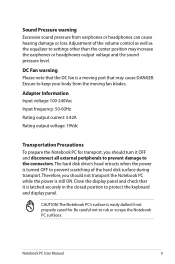
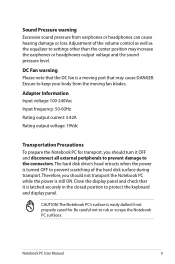
... all external peripherals to prevent damage to settings other than the center position may cause DANGER.
Be careful not to prevent scratching of the volume control as well as the equalizer to the connectors.
User Manual - Page 15
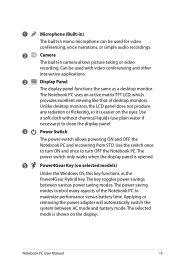
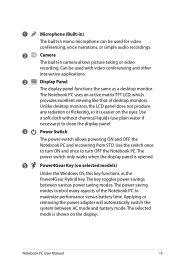
... battery time. The key toggles power savings
between AC mode and battery mode.The selected
mode is easier on the eyes. The power saving
modes control many aspects of desktop monitors. Unlike desktop monitors, the LCD panel does not produce
any radiation or flickering, so it is shown on selected models...
User Manual - Page 16
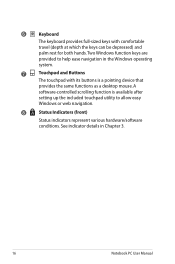
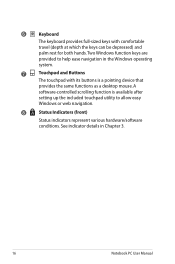
... depressed) and
palm rest for both hands. Two Windows function keys are
provided to help ease navigation in Chapter 3.
16
Notebook PC User Manual A
software-controlled scrolling function is a pointing device that
provides the same functions as a desktop mouse. 6
Keyboard
The keyboard provides full-sized keys with its buttons is available...
User Manual - Page 21


Left Side
12
3
4
56
1
Power (DC) Input
The supplied power adapter converts AC power to a local network. Ensure not to cover the adapter and keep it away from your body.
2
LAN Port
The RJ-45 LAN port with eight pins is larger ...
User Manual - Page 24


... reader that produces rich, vibrant sound (results improved with
external stereo headphones or speakers). Audio features
are software controlled.
24
Notebook PC User Manual The multimedia sound
system features an integrated digital audio controller
that can conveniently read from devices such as digital cameras, MP3 players, mobile phones, and PDAs. Front Side...
User Manual - Page 30
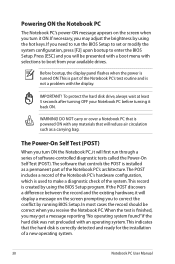
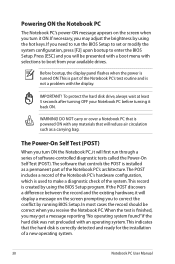
... screen prompting you need to correct the conflict by using the hot keys. This indicates that controls the POST is installed as a carrying bag. IMPORTANT!
In most cases the record should be...Notebook PC. WARNING! This record is correctly detected and ready for the installation of software-controlled diagnostic tests called the Power-On Self Test (POST).The software that the hard disk is...
User Manual - Page 56
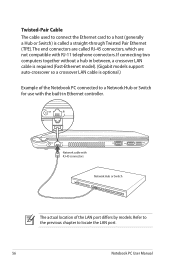
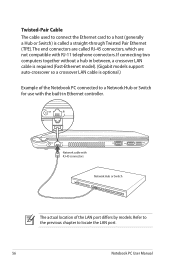
Network cable with the built-in between, a crossover LAN cable is required (Fast-Ethernet model). (Gigabit models support ...the Notebook PC connected to a Network Hub or Switch for use with RJ-45 connectors
Network Hub or Switch
The actual location of the LAN port differs by models.
If connecting two computers together without a hub in Ethernet controller. Twisted-Pair Cable The cable used...
User Manual - Page 62


... in the left blue pane.
4. Click Add a device to Network and Internet > Network and Sharing Center and then click Change adapter settings in the Windows notification area and select the Bluetooth icon.
3. Right-click Bluetooth Network Connection and select View Bluetooth Network Devices.
5. From Control Panel, go to look for new devices.
62
Notebook PC...
User Manual - Page 71


... exist, contact your local service center and ask an engineer for assistance. System Unstable Cannot wake up from the ASUS website. If not the case, try again. 2. Reinstall the "ATK0100" driver from the driver CD or download it from the hibernation.
1. Unknown Reason -
Hardware Problem - Notebook PC User Manual
A-7 Remove upgraded parts (RAM...
User Manual - Page 72


... the OS? (Y = D, N = A)
A-8
Notebook PC User Manual Able to load the OS? (Y = B, N = A) 4. Try reinstalling the webcam driver to see if there are any problems. 2. Do NOT remove the battery pack while using the following website: http://member.asus.com/login.aspx?SLanguage=en-us
2. If the problem still exist, contact your local service...
User Manual - Page 73


...the power cord connections, otherwise visit a local service center for assistance.
Enter Control Panel -> Device Manager. If none of the above help, try restoring your ...Mechanical Problem - If you have many applications running (see whether the Notebook PC has a WLAN card under the "Network Adapter" item.
The problem may also be in the MB, HDD, or NB; IMPORTANT! You must backup all...
User Manual - Page 76


...65533;��a��i�n� Advanced Boot Security Save & Exit
ASUS FancyStart POST Logo Type Start Easy Flash Play POST Sound Speaker Volume Internal ...Inc.
4.
Software Problem - Easy Flash Utility FLASH TYPE: Generic Flash Type
Current Platform Platform: U56E Version: 103 Build Date: Sep 16 2010
New Platform Platform: Unkown Version: Unkown Build Date:...
User Manual - Page 77


... to restore the operating system, drivers, and utilities installed on your Notebook PC at the factory and cannot be restored if deleted. Read the ASUS Preload Wizard messages and click Next...EMS Enabled]. 3. Partition options:
Recover Windows to a network drive and make note of any customized configuration settings (such as network settings). Recover Windows to create a new system partition ...
User Manual - Page 78


... the Window
desktop. 2. This option deletes all partitions from your Notebook PC.
IMPORTANT! According to complete creating the recovery DVD.
Visit the ASUS website at www.asus.com for updated drivers and utilities.
A-14
Notebook PC User Manual Follow the onscreen instructions to Microsoft, you may lose important data because of setting up...
User Manual - Page 79


.... Ensure to boot from the Recovery DVD. 3. Follow the onscreen instructions to restore the image. 4.
Restoring will be powered ON. 2. Visit the ASUS website at www.asus.com for updated drivers and utilities. Notebook PC User Manual
A-15 Select OK to do so, during the recovery process or else your partitions will overwrite...
User Manual - Page 84
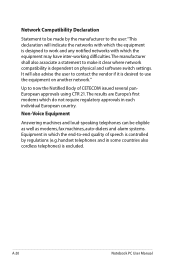
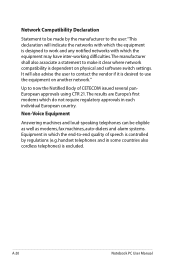
...manufacturer shall also associate a statement to make it is desired to work and any notified networks with which do not require regulatory approvals in some countries also cordless telephones) is excluded.... Body of speech is controlled by the manufacturer to the user:"This declaration will also advise the user to contact the vendor if it clear where network compatibility is designed to ...
User Manual - Page 103


Country:
TAIWAN
Authorized representative in Europe:
ASUS COMPUTER GmbH
Address, City:
HARKORT STR. 21-23, 40880 RATINGEN
Country:
GERMANY
declare the following apparatus:
Product name :
Notebook PC
Model name :
U56E, PRO5RE, X5RE
conform with the essential requirements of Conformity
We, the undersigned,
Manufacturer:
Address, City:
ASUSTek COMPUTER INC.
EC Declaration of the ...
Similar Questions
Driver Missing
Dear Concern'si installed windows 7 on my ASUS F55C working fine but i insearch of ETHERNET CONTROLL...
Dear Concern'si installed windows 7 on my ASUS F55C working fine but i insearch of ETHERNET CONTROLL...
(Posted by kianiuic 8 years ago)
What Is The Network Controller Driver In Other Devices On My U56e Laptop
(Posted by Gredi 9 years ago)
How Do I Get Wireless Network Connection On My Laptop
(Posted by singavr 11 years ago)

