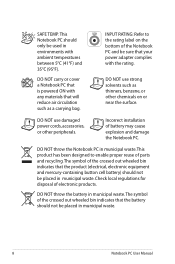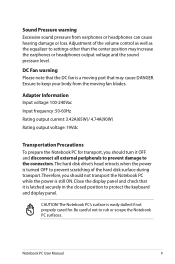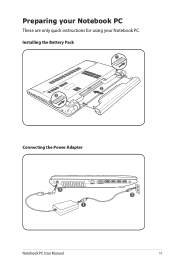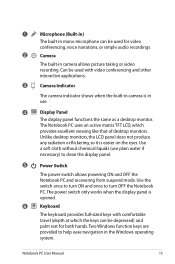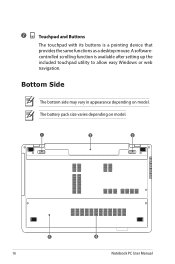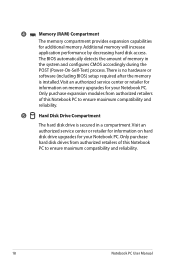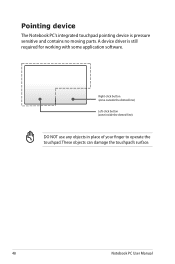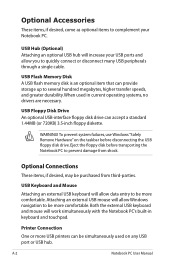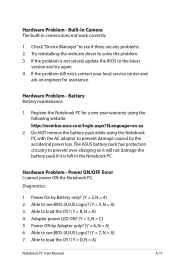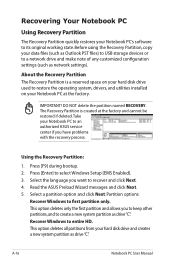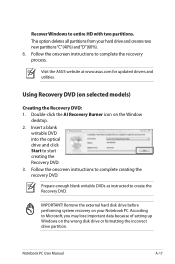Asus F55C Support Question
Find answers below for this question about Asus F55C.Need a Asus F55C manual? We have 1 online manual for this item!
Question posted by kianiuic on June 3rd, 2015
Driver Missing
Dear Concern'si installed windows 7 on my ASUS F55C working fine but i insearch of ETHERNET CONTROLLER, NETWORK CONTROLLER and SM BUS CONTROLLER Drivers please help me about this issue and tell me from where i got the drivers
Current Answers
Answer #1: Posted by TommyKervz on June 3rd, 2015 4:03 AM
Download drivers for your Asus here http://www.asus.com/support/Download/3/409/0/2/29/
Related Asus F55C Manual Pages
Similar Questions
My Asus Touchscreen 'screen' Laptop Will Not Turn On. Worked Fine Earlier.
(Posted by Anonymous-152173 8 years ago)
How Do I Install Function Keys To Work On Asus X53e Laptop
(Posted by dave5ph 9 years ago)
About Driver
I'm using laptop X44h,when I setup driver for it, I don't find the SM Bus Controller driver ...what ...
I'm using laptop X44h,when I setup driver for it, I don't find the SM Bus Controller driver ...what ...
(Posted by vietduyen118 11 years ago)