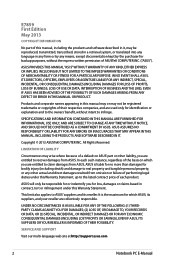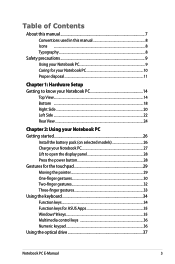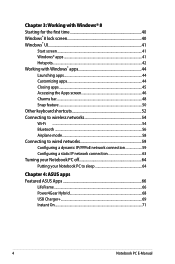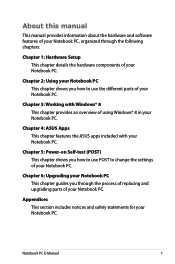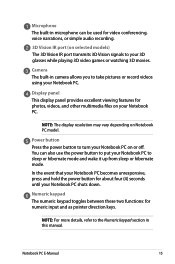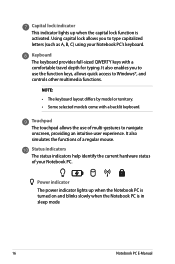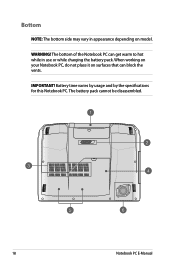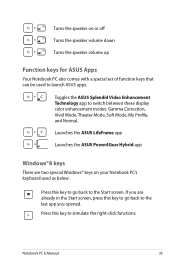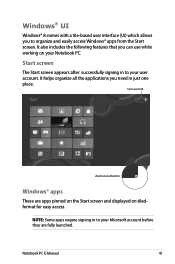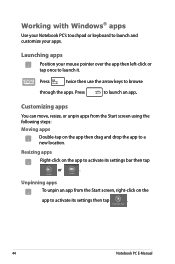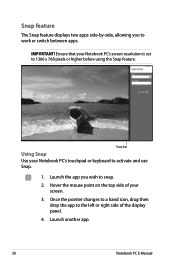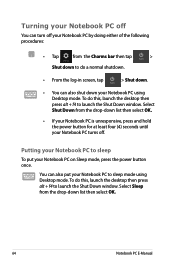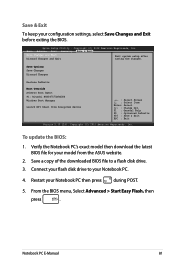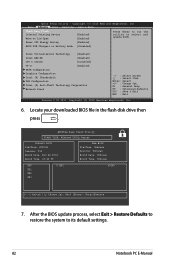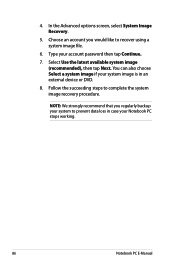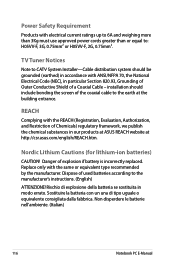Asus G750JH Support Question
Find answers below for this question about Asus G750JH.Need a Asus G750JH manual? We have 1 online manual for this item!
Question posted by Anonymous-152173 on June 20th, 2015
My Asus Touchscreen 'screen' Laptop Will Not Turn On. Worked Fine Earlier.
The person who posted this question about this Asus product did not include a detailed explanation. Please use the "Request More Information" button to the right if more details would help you to answer this question.
Current Answers
Answer #1: Posted by TechSupport101 on June 21st, 2015 2:14 AM
Please see the answer here and feel free to resubmit for clarity thereto should it be necessary.
Related Asus G750JH Manual Pages
Similar Questions
How To Find All Drivers For X551mav-rcln06
my laptop is currently running all generic microsoft drivers.
my laptop is currently running all generic microsoft drivers.
(Posted by ambergough123 9 years ago)
I Just Replaced My Modem, And Now My Laptop Will Not Connect To The Internet.
where is the setting for finding my new wifi modem?
where is the setting for finding my new wifi modem?
(Posted by sbrewer 9 years ago)
Hi, My Asus F202e ,the Touch Screen Has Stopped Working ?
my touch screen has stopped working? is there some button i can press to make this work again? i onl...
my touch screen has stopped working? is there some button i can press to make this work again? i onl...
(Posted by sunsetbabies 10 years ago)
Help, Screen Wont Turn On
after installing new drivers for realtek high definition audio and intel hd graphics 3000, i got a b...
after installing new drivers for realtek high definition audio and intel hd graphics 3000, i got a b...
(Posted by partylikearock 11 years ago)