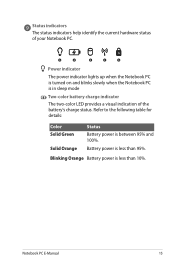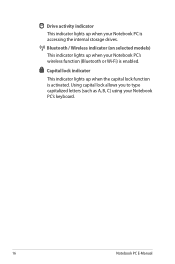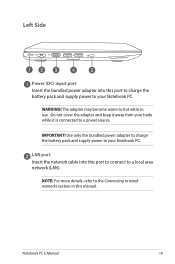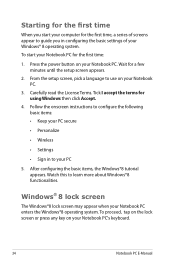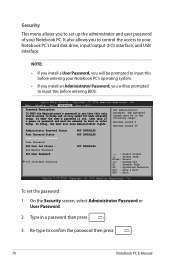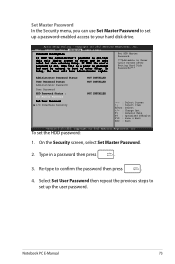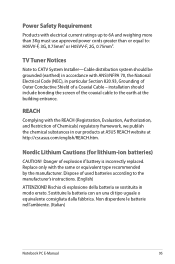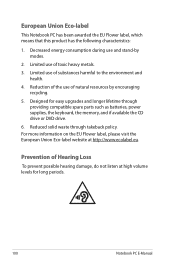Asus F202E Support and Manuals
Get Help and Manuals for this Asus item

Most Recent Asus F202E Questions
How To Expand Ram To 8 Gb As This Is Upto 8 Gb Support, I C No Slots Wen I Open.
how to expand ram to 8 gb as this is upto 8 gb support, i c no slots wen i open. i purchased ram aft...
how to expand ram to 8 gb as this is upto 8 gb support, i c no slots wen i open. i purchased ram aft...
(Posted by jgngoud 9 years ago)
Hi, My Asus F202e ,the Touch Screen Has Stopped Working ?
my touch screen has stopped working? is there some button i can press to make this work again? i onl...
my touch screen has stopped working? is there some button i can press to make this work again? i onl...
(Posted by sunsetbabies 10 years ago)
My Asus F202e Is Not Allowing Me To Sign In With My Passcode.
It loads up ok but when I put my pass code in it freezes and doesn't go any further.
It loads up ok but when I put my pass code in it freezes and doesn't go any further.
(Posted by kerynesingh 10 years ago)
Discinnect Touchscreenf202e Model
I need for the touchscreen to be disconnected so i just use the monitor
I need for the touchscreen to be disconnected so i just use the monitor
(Posted by egbertusjoseph 11 years ago)
How Much Time It Takes For Charging- Asus F202e-ct148h
charging time of Asus VivoBook Price in India
charging time of Asus VivoBook Price in India
(Posted by bhaveshganatra 11 years ago)
Asus F202E Videos
Popular Asus F202E Manual Pages
Asus F202E Reviews
We have not received any reviews for Asus yet.