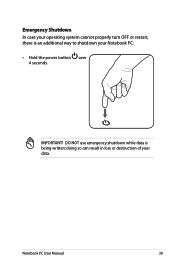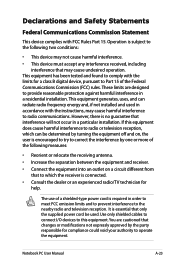Asus K54C Support Question
Find answers below for this question about Asus K54C.Need a Asus K54C manual? We have 1 online manual for this item!
Question posted by partylikearock on September 13th, 2012
Help, Screen Wont Turn On
after installing new drivers for realtek high definition audio and intel hd graphics 3000, i got a blue screen saying driver_irql_not_less_or_equal, tried to boot again then it said System_service_exception, now when i turn it on the screen wont turn on the lights on the laptop go as normal but the screen displays nothing help please, this computer is like a month old
Current Answers
Answer #1: Posted by cljeffrey on September 14th, 2012 4:58 PM
What I want you to do is remove the battery and ac connector. Press the power button a few times until there is no more power in the laptop. Now connect the ac and try powering on the laptop.
If that does not work seems that you will have to send the unit in for service or call the retailer to see if you can have it exchanged.
If you are able to get the laptop working again I need you to do a factory restore. Make sure you back up anything important because this will wipe out everything.
If you have any questions or comments you can email me at [email protected]
ASUS strives to meet and exceeds our customer expectations within our warranty policy.
Regards,
Jeffrey
ASUS Customer Loyalty
ASUS strives to meet and exceeds our customer expectations within our warranty policy.
Regards,
Jeffrey
ASUS Customer Loyalty
Related Asus K54C Manual Pages
Similar Questions
White Screen Display On Eee Pc 1015cx.
All on a sudden I found white screen display on Eee PC 1015CX. Please suggest.
All on a sudden I found white screen display on Eee PC 1015CX. Please suggest.
(Posted by mandalamit714 2 years ago)
How Do You Turn The Camera On In The Asus Model K54c Laptop
(Posted by pvbkimu 10 years ago)
My Computer Is 5 Months Old And It Is Stuck In A Startup Reapir Loop.
My computer is 5 months old and it is stuck in a startup reapir loop.
My computer is 5 months old and it is stuck in a startup reapir loop.
(Posted by noelthe3rd 11 years ago)