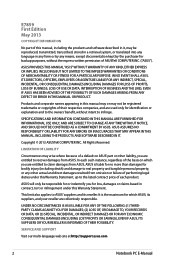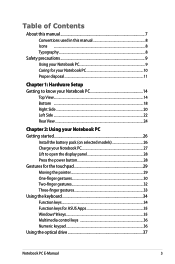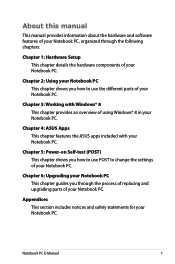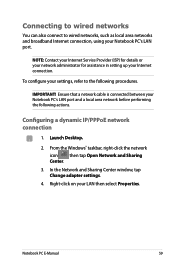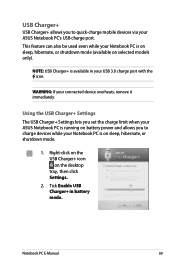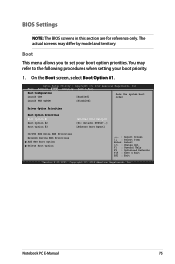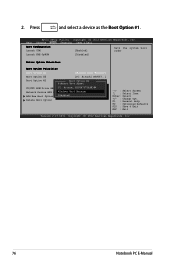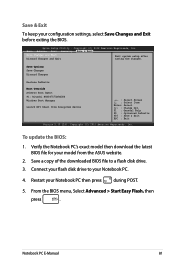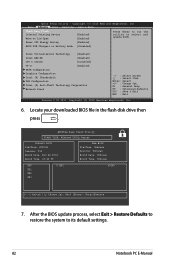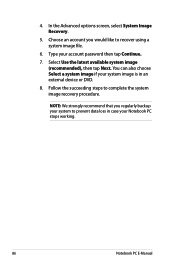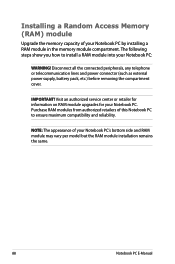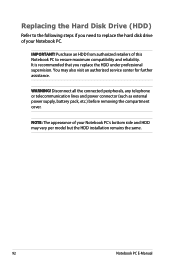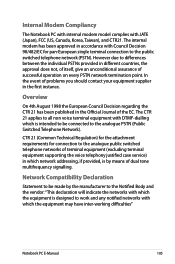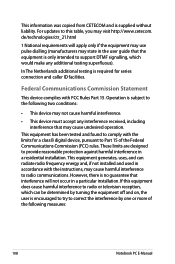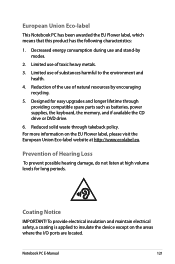Asus G750JH Support and Manuals
Get Help and Manuals for this Asus item

Most Recent Asus G750JH Questions
My Asus Touchscreen 'screen' Laptop Will Not Turn On. Worked Fine Earlier.
(Posted by Anonymous-152173 8 years ago)
How To Find All Drivers For X551mav-rcln06
my laptop is currently running all generic microsoft drivers.
my laptop is currently running all generic microsoft drivers.
(Posted by ambergough123 9 years ago)
I Just Replaced My Modem, And Now My Laptop Will Not Connect To The Internet.
where is the setting for finding my new wifi modem?
where is the setting for finding my new wifi modem?
(Posted by sbrewer 9 years ago)
Asus G750JH Videos
Popular Asus G750JH Manual Pages
Asus G750JH Reviews
We have not received any reviews for Asus yet.