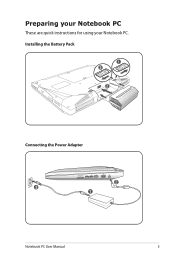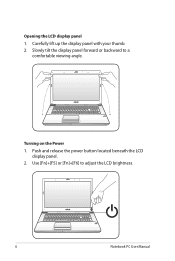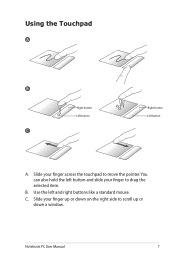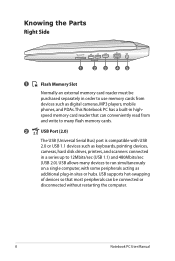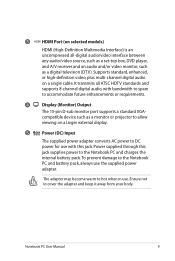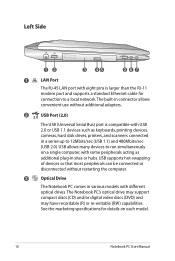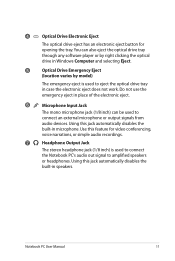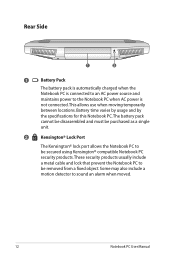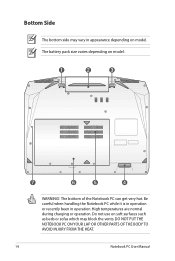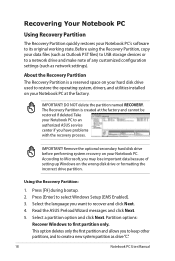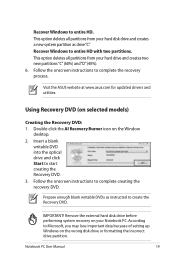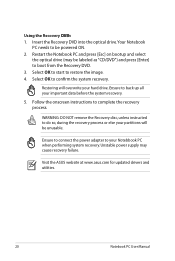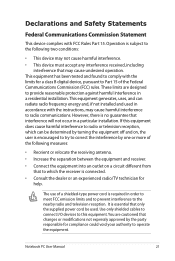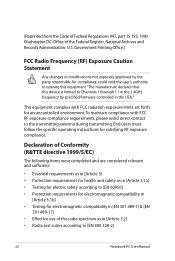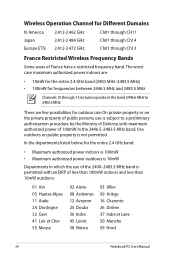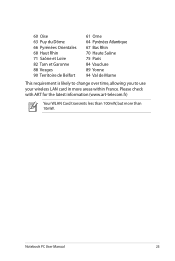Asus K84L Support Question
Find answers below for this question about Asus K84L.Need a Asus K84L manual? We have 1 online manual for this item!
Question posted by vietduyen118 on November 4th, 2012
About Driver
I'm using laptop X44h,when I setup driver for it, I don't find the SM Bus Controller driver ...what is it and where can I download it
Current Answers
Answer #1: Posted by Protarious on November 4th, 2012 9:12 PM
The SM bus controller should have been installed with the chipset driver. Go to http://support.asus.com/Download.aspx?SLanguage=en&m=X44H and try downloading a new copy of the driver, you may have gotten a corrupt copy.
Answer #2: Posted by cljeffrey on November 9th, 2012 12:31 PM
Looks like the SM bus controller is in the chipset driver.
Here is a link below where you can update the drivers for your laptop.
http://support.asus.com/Download.aspx?SLanguage=en&m=X44H
If you have any questions or comments you can email me at [email protected] which I reside in the U.S
ASUS strives to meet and exceeds our customer expectations within our warranty policy.
Regards,
Jeffrey
ASUS Customer Loyalty
ASUS strives to meet and exceeds our customer expectations within our warranty policy.
Regards,
Jeffrey
ASUS Customer Loyalty